- Green versionView
- Green versionView
- Green versionView
- Green versionView
Tongxin uos home version 21.0 one-click installer installation steps
Step 1: Download the installer and open it
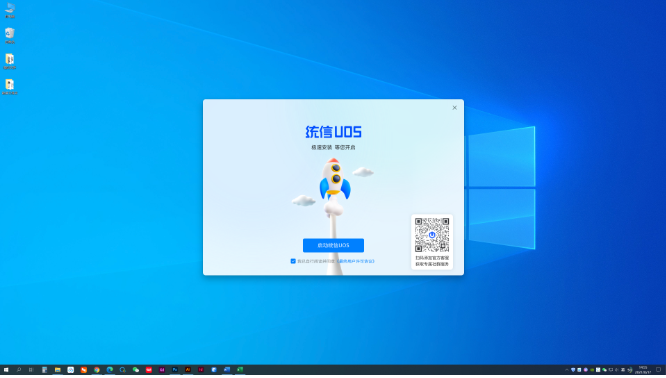
Step 2: Click [Start UOS] to install the system

Step 3: After the installation is successful, click [Restart Now] to enter the Tongxin UOS Home Edition system

Features of Tongxin uos Home Edition 21.0 one-click installer software
One-click installation of UOS system: no partitioning required, fully automatic installation, copying original system data, and supporting free switching between dual systems
Ecological integration of multi-mode and polymorphism: one-stop integration of multi-platform applications, supporting the opening of commonly used Android and Wine applications
Quick unified account login: Supports quick registration of Union ID, scan QR code on WeChat to log in, no need to enter account password
Cross-screen collaborative transfer tool: computers and mobile phones communicate across screens, supporting the mutual transfer of large files under the same WiFi network
Desktop visual experience optimization: new pseudomorphic UI design, new theme wallpapers, reconstructed app store, making the interactive experience more natural
Tongxin uos home version 21.0 one-click installer update log
【One-click installer version 1.2.0 update instructions】
1. Supports resumed downloading at breakpoints;
2. Close the pop-up prompt of the anti-virus software;
3. Support custom disk selection installation;
4. Install to the mechanical disk, and the performance score pop-up box will appear;
5. Customized installation, the performance pop-up box will pop up only when the mechanical disk meets the installation conditions;
6. For default installation, the drive letter where win is located will be given priority. If not satisfied, then solid state will be given priority, followed by mechanical, and the drive letter will be consistent with the bios mode;
7. Docker bar icon replacement;
8. Hide the folder where the disk file is located under the uos system to prevent users from accidentally deleting it;
9. Solved the problem that removable hard disk devices were not excluded when wmic obtained the disk serial number.
Huajun editor recommends:
Tongxin uos Home Edition 21.0 one-click installer, produced with conscience, guaranteed performance, personally tested by the editor, I believe you can try it on my children's shoes! There are more useful software in our Huajun Software ParkBatch Butler,Cloud Machine Manager,Hard drive serial number reader,Quickly hide taskbar icon tool,Android Emulator Master!















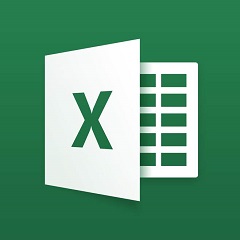




























Useful
Useful
Useful