
Roblox game introduction
Roblox is a very unique pixel-style sandbox game. In this game, players will unleash their endless creativity and imagination. In the game, players can create the character model they like according to what they want, that is, you can collect a variety of materials, and then use your creativity to design your character according to your own aesthetics.

Roblox game features
1. Classic pixel style, classic creative gameplay. Although the game is pixel style, the models produced look very real;
2. A variety of different character modules. These modules can be freely combined in the game to create the character model you like;
3. Your character model is decided by you. In the game, you can match it according to your own aesthetics, and then further improve the strength of your character.

Roblox Game Advantages
1. Use your own ideas to build wonderful worlds, try different combinations to experience new adventures;
2. The virtual world has more exciting challenges waiting for you to experience, and it will also allow you to stimulate your infinite creative talents;
3. The gameplay can be better guaranteed, and there are many gameplays that you have never experienced before, waiting for you to start.

Roblox Game Highlights
1. A sandbox world suitable for Chinese players to create adventures, allowing you to experience endless creative charm and gameplay;
2. The gameplay and interaction are very good. You can not only make friends in the community, but also publish your own game works;
3. Meet new player friends, interact with them, and explore this interesting adventure world.
Roblox Instructions for Use
Special Note: The Roblox computer version compressed package provided by Huajun Software Park contains the Android emulator and software APK files. The computer version needs to install the simulator first, and then install the APK file.
1. First download the Roblox computer version software package from Huajun Software Park. The software package contains an emulator exe installation program and an APK file and unzip them. We first click on the exe program to install the emulator.
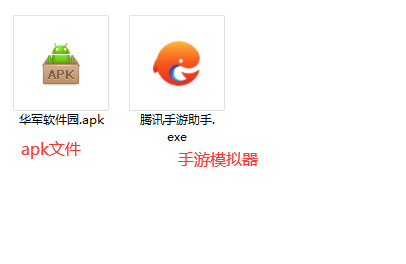
2. Double-click "Tencent Mobile Game Assistant.exe" file to enter the installation interface. Users can click "Install" to select the system's default installation address for installation, or click "Custom Installation" to select the installation path. Custom installation is recommended here.

3. Click "Browse" or customize the installation location. Huajun editor recommends installing it on the D drive. Too many files on the C drive will cause the system to run slowly. After selecting, click "Install".

4. Tencent Mobile Game Assistant Android emulator software is being installed, please wait.

5. The installation of Tencent Mobile Game Assistant simulator is completed. Click "Start Now" to open the simulator.
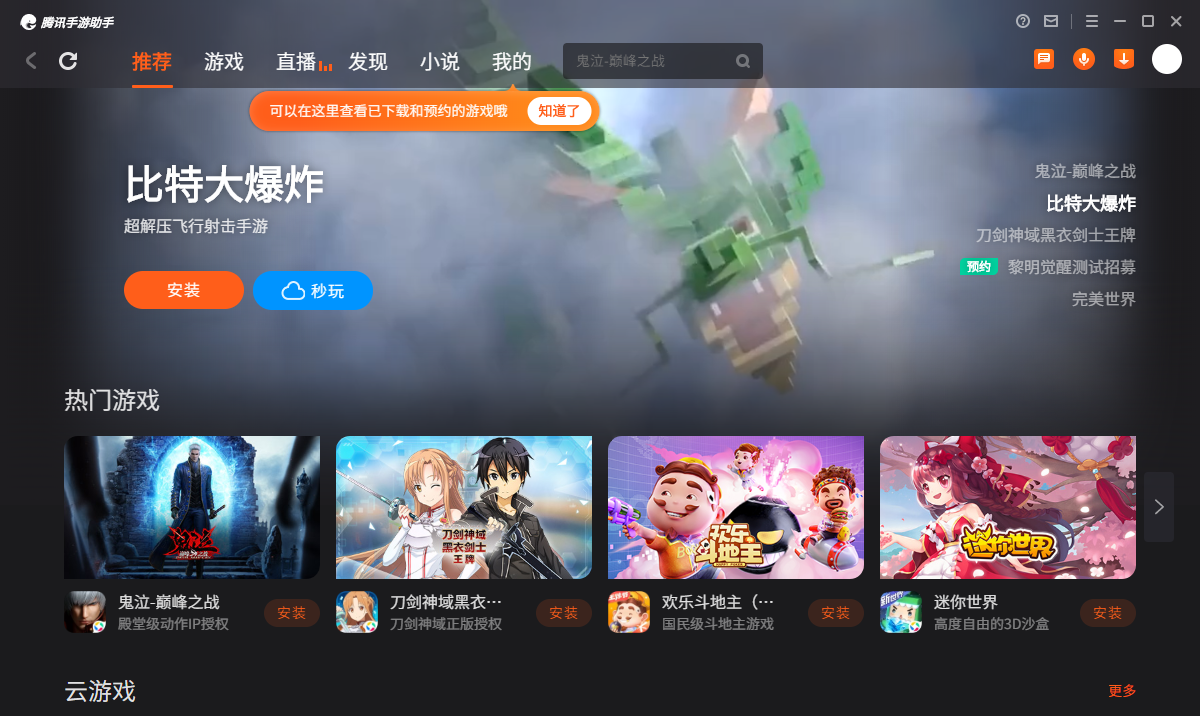
6. Enter the main interface of the simulator, click the icon in the upper right corner and select the "Local APK Installation" button.

7. In the pop-up window, click on the decompressed APK file, and then click to open.
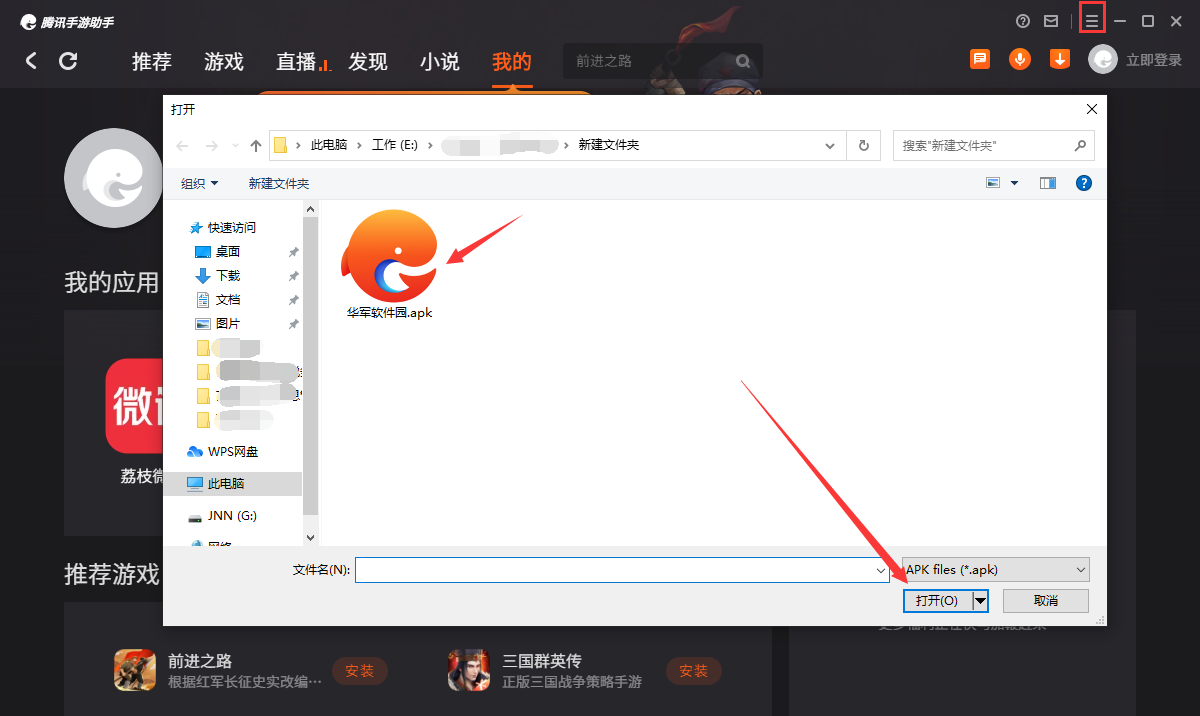
8. After that, the software will enter the installation process. You need to wait for a moment. After the software installation is completed, it will appear in my game list. Click the icon and double-click to open it.
FAQ
Unable to log into the game
Possible reasons: network instability, account ban, game data caching issues, etc.
Solution:
Check whether the current network is open and try to switch networks.
Clear the game data cache and restart or reinstall the game.
If your account may be banned due to violations, you can contact the player group management for feedback and unblock it as appropriate.
Roblox update log
1.Fix some bugs
2. Optimized some functions
Huajun editor recommends:
The software Roblox is completely fool-proof and super simple to operate. In addition, the editor also recommends it.Train Simulator 12,Gens,Snake War,Night God Android Emulator,PSP emulatorJPCSPDownload and use related software.







































Useful
Useful
Useful