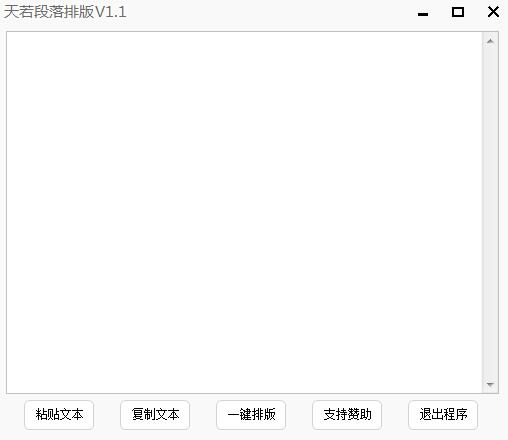
Introduction to Tianruo Paragraph Typesetting Assistant Software
Tianruo Paragraph Typesetting Assistant is a very convenient article paragraph typesetting tool. Its main function is to help users type out article paragraphs with one click, making the paragraphs of the article more clear and distinct. When writing an article, it is often necessary to write the content first and then make the paragraphs. For typesetting, if you are using Word to write articles, it will be easier to typeset the paragraphs of the article. However, many users like to write articles directly using TXT text, which requires users to manually type during typesetting. Paragraphing, this method is not only very troublesome, but also the divided paragraphs may not be uniform; in order to make the typesetting of article paragraphs easier, we recommend this one-click typesetting tool to everyone. Using this tool to typeset article paragraphs only requires All it takes is one click, very simple.
Tianruo paragraph typesetting assistant software functions
1. Provides text editing function, users can use this software to directly edit text content.
2. After editing is completed, the content can be formatted into sections with one click, which is very convenient.
3. Allow users to paste text copied from the clipboard into the software for typesetting with one click.
4. Supports one-click copying of the arranged text content for use.
5. This tool allows users to optimize the article layout in one second and quickly segment the article.
Features of Tianruo paragraph typesetting assistant software
1. Completely segment the article according to professional article segmentation standards.
2. The usage method is simple to edit, one-click operation, and can be used by all users.
3. The software is clean and concise as a whole, and does not come with any junk ads and viruses.
4. Ready to use, no installation required, green and compact, one-click typesetting operation.
Tianruo Paragraph Typesetting Assistant Installation Steps
1. Download the installation package of the official version of Tianruo Paragraph Typesetting Assistant from Huajun Software Park

2. After downloading, unzip the compressed package into a folder named after this software
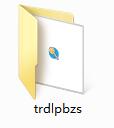
3. Open the folder and double-click the "exe" program

4. Tianruo Paragraph Typesetting Assistant is a green software and can be used without installation.
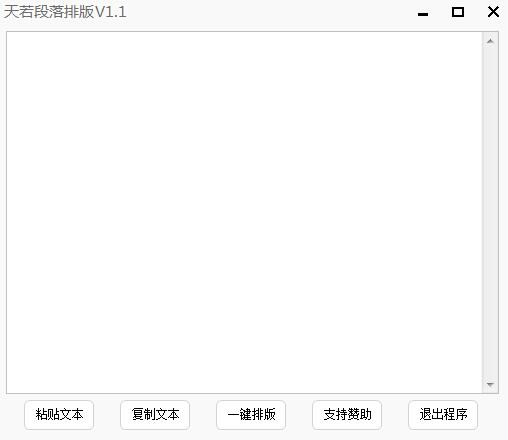
Tianruo paragraph typesetting assistant update log
1.Fix several bugs;
2. Optimize detailed issues;
Huajun editor recommends:
Believe me, as long as you use Tianruo Paragraph Layout Assistant, you can uninstall other text editing software and it will definitely meet all your needs. The editor has also carefully prepared for youFoxit PDF Suite Advanced Editor,GWD Text Editor,Lizard Safeguard Secure PDF Viewer,XML Explorer(XML Editor),Sante CT Viewer





































it works
it works
it works