- Green versionView
- Green versionView
- Green versionView
- Green versionView

DirectX11Win10 version software features
1. Rendering pipeline
Added support for Tessellation and compute shaders.
2. Mosaic technology
Divide some large graphics elements into more smaller graphics elements, which saves space and improves the quality of the picture.
3. Multi-threading
It can improve the efficiency of thread-launched games and continuously improve the potential by using the number of CPU cores.
4. Compute shader
The rendering pipeline can perform more general-purpose operations.
5. Texture compression
Proposed a more excellent texture compression algorithm, with less image quality loss and better effect under high compression ratio.
DirectX11Win10 version installation steps
1. Double-click to open the downloaded .exe file and click [yes]
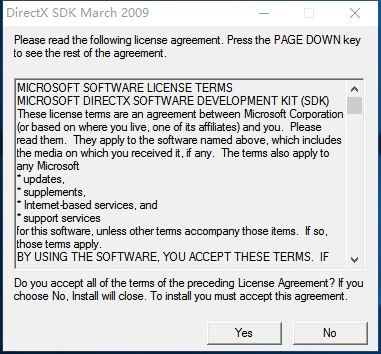
2. Click [browse] to select the appropriate installation location and click [ok]
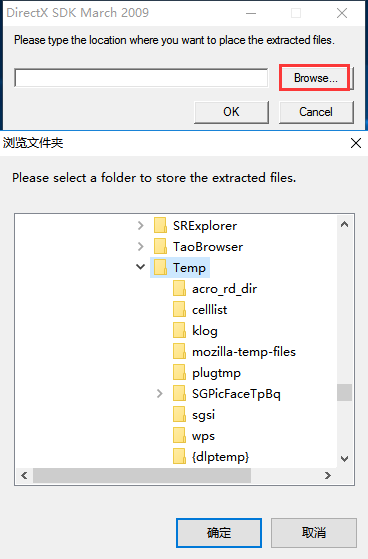
3. Find the file as shown in the picture at the location of the selected file installation package and double-click to install it.
4. Select I accept the license terms and click Next.
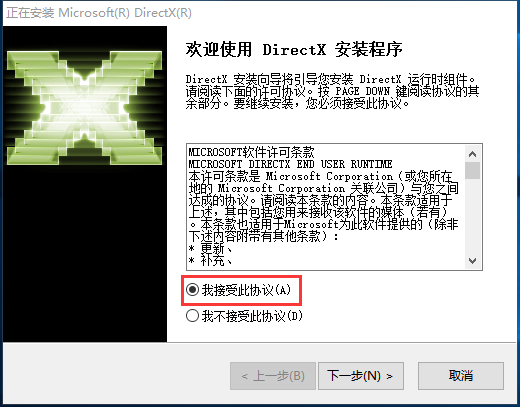
5. Click Next again
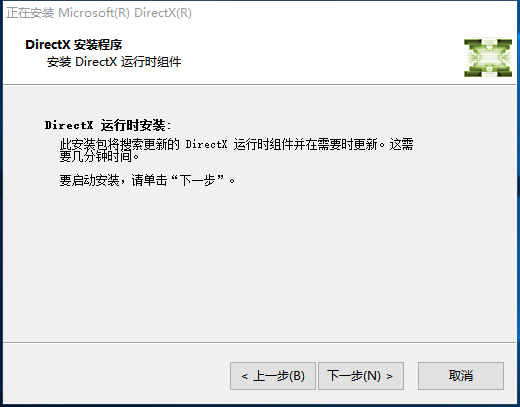
6. The installation of DirectX11Win10 version is completed, click Finish to exit the installation wizard.
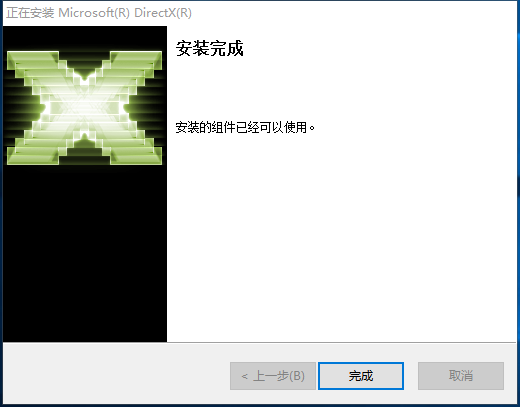
DirectX11Win10 version update log
1.Fix several bugs;
2. Optimize detailed issues;
Huajun editor recommends:
DirectX11Win10 version has always been the most commonly used software by most netizens. Huajun Software Park also has.NET,Batch Butler,Cloud Machine Manager,Quickly hide taskbar icon tool,Android Emulator MasterIt is also a software that is very popular among netizens. You can download it from Huajun Software Park!



































Useful
Useful
Useful