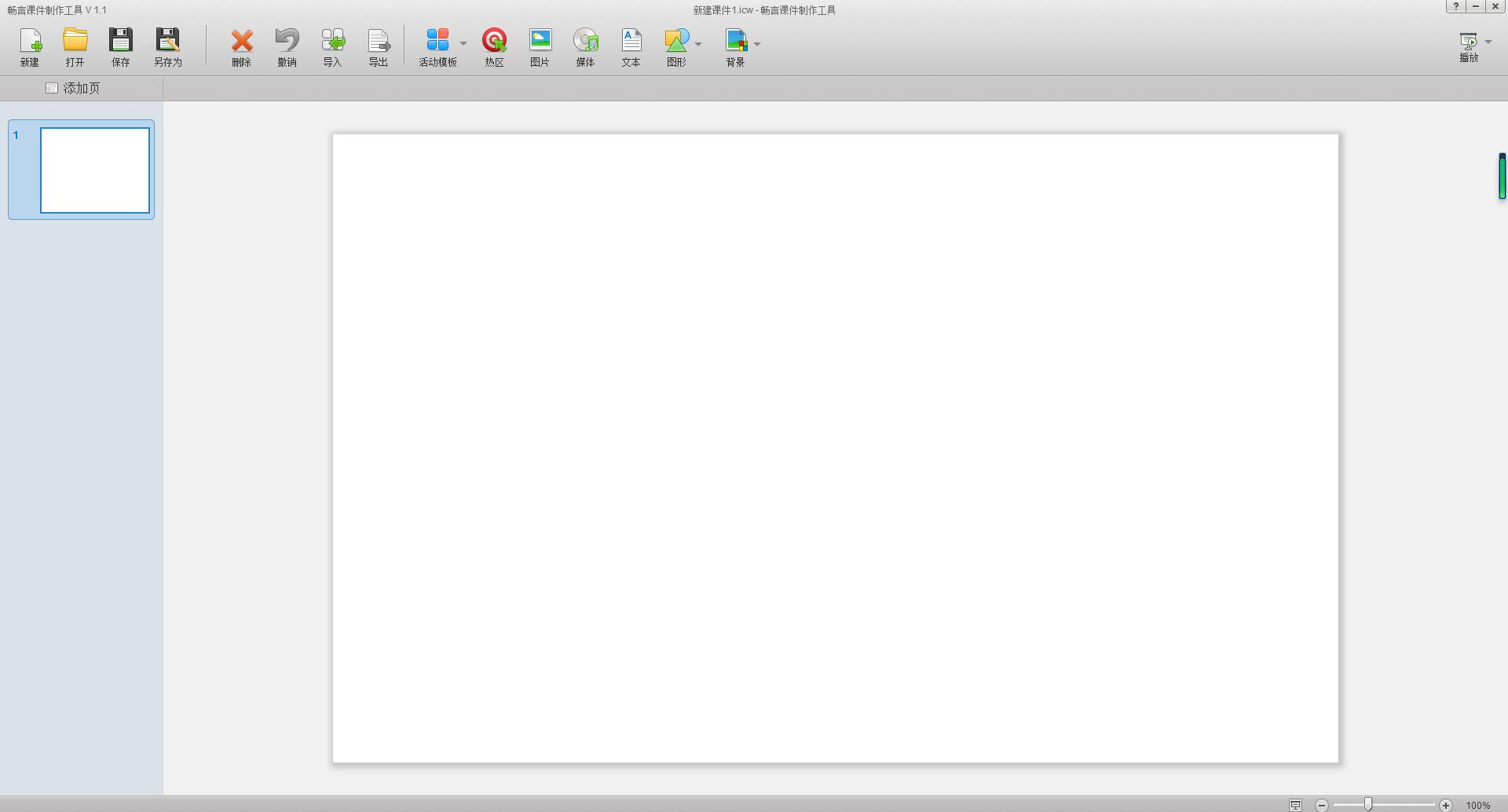
Introduction to Changyan courseware production tool software
You can use it to create courseware. This tool is more powerful and easier to use than PPT.
Supports operations such as merging, cutting, and adding subtitles to videos in AVI format.
Provides courseware templates for all subjects, and users can download templates for corresponding subjects for production.
Provides templates such as timeline, flip cards, voice applications, tests, classification questions, connection questions, etc.
Supports functions such as galleries, function images, science formulas and PPT presentations.
Support the creation of hot spots, mark key locations, and attract students' attention.
Supports adding pictures, audio, video and other media files to the software for courseware production.
Supports adding various graphics and images to the courseware and customizing the background of the courseware.
Changyan courseware production tool software functions
1. A simpler user interface and rich courseware production functions can meet all the needs of users.
2. Users can use this software to create courseware for subjects such as mathematics, English, Chinese, politics, etc.
3. Provide courseware templates so that users can efficiently complete courseware production and save time.
4. Allow users to add pictures, videos, audio and other files locally for editing and production.
5. It is suitable for the majority of educators and is easy to use. Users do not need to spend time learning.
6. Users can use this software to easily create various types of electronic courseware.
7. Changyan courseware production tool reduces the teacher’s burden of preparing lessons.
8. Make the classroom more lively and greatly improve students’ interest and enthusiasm in learning.
Changyan courseware production tool installation steps
1. Download the installation package of the official version of Changyan courseware production tool in Huajun Software Park
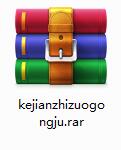
2. After downloading, unzip the compressed package into a folder named after this software
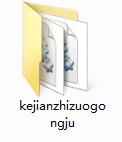
3. Open the folder and double-click the "exe" program
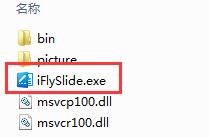
4. Changyan courseware production tool is green software and can be used without installation.
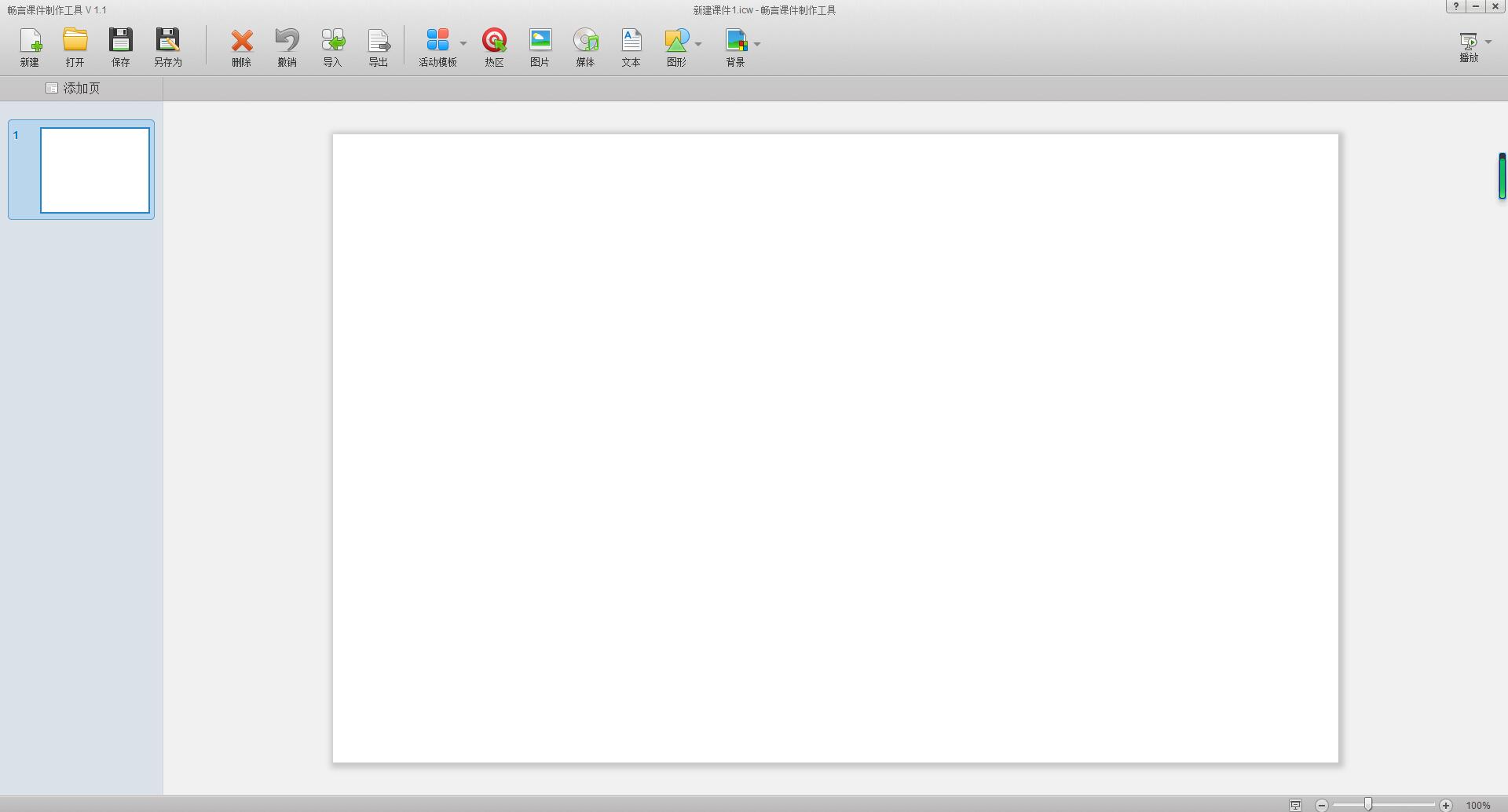
Changyan courseware production tool update log
1.Fix some bugs
2. Optimized some functions
Huajun editor recommends:
The editor of Huajun Software Park recommends that you download the Changyan courseware production tool. The editor has personally tested it and you can use it with confidence. In addition, Huajun Software Park provides you withBertso Cloud Academy Student Portal,seewo class optimization master,Spark Thinking Student Terminal,Xuebajun 1 to 1 teacher version,101 Smart Classroom Teacher TerminalIt’s also a pretty good software, you might as well download it and give it a try if you need it! The editor is waiting for you in wind and rain!




































Useful
Useful
Useful