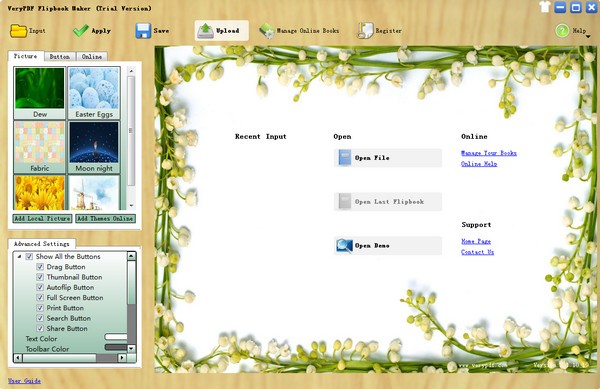
VeryPDF Flipbook MakerSoftware introduction
Verypdf Flipbook Maker is an excellent and professional flipbook production software with excellent functions, which can help you easily create flipbooks. The powerful built-in search engine allows you to quickly find and highlight text on different pages. Can generate flipbooks that can be viewed on PC, Mac, iPad, iPhone and other mobile devices. It supports input formats PDF, Office files (Word, Excel, PowerPoint, etc.), HTML web pages and images.
VeryPDF Flipbook MakerFunction introduction
1. Publish the animation book online immediately
VeryPDF Flipbook The latest version of Maker makes it easy to create flipbooks and instantly publish them to verypdf's online server in a convenient way. No need to use any third-party tools. Easily manage uploaded flipbooks on the verypdf online server. Share your flipbook by sending the URL to others.
2. Flexible theme customization
You can add any local image as a Flipbook background and change the default button to another one stored on your local disk. 3. View on PC, Mac and mobile devices
Verypdf Flipbook Maker enables you to view your created flipbooks on iPad, iPhone, Mac and any mobile device. IE, Firefox, Chrome, Safari and Opera are all well supported.
4. Add music background
Add your favorite songs to your “Flip Book” with the click of a few buttons. Relax, enjoy reading and listening. You can also have more fun by playing flip sounds, which make the flip effect more realistic.
5. Search text and keep links
The powerful built-in search engine enables you to quickly find and highlight text on different pages. Hyperlinks to the original files are well preserved. If you wish, you can choose to disable hyperlinks in the resulting flipbook.
VeryPDF Flipbook MakerInstallation steps
1. Download the software, unzip it, double-click the installation file, enter the installation interface, and click Next
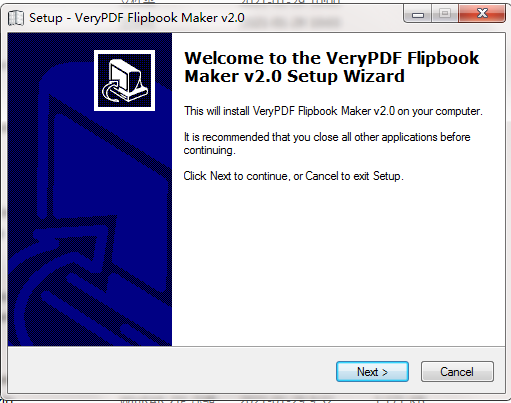
2. Select the installation location, the user can choose the default C:Program Files (x86)VeryPDF Flipbook Maker.
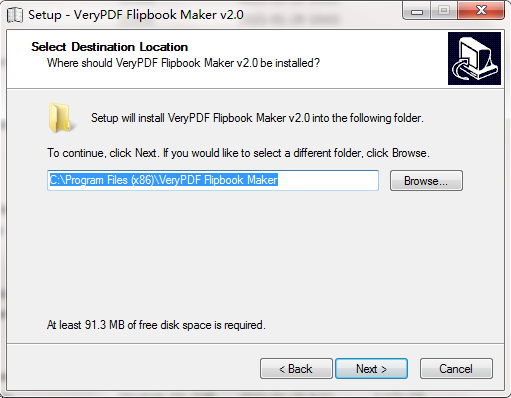
3. Select additional tasks, you can check VeryPDF Flipbook Maker to create a desktop shortcut.
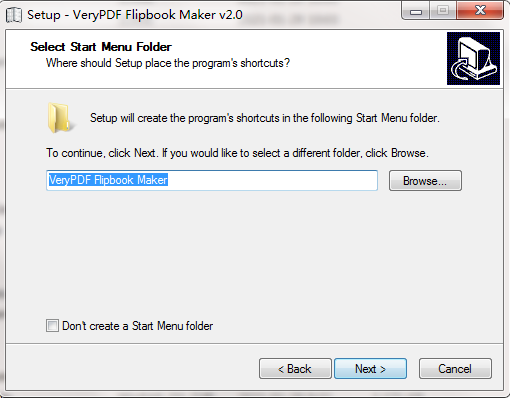
4. Click Next
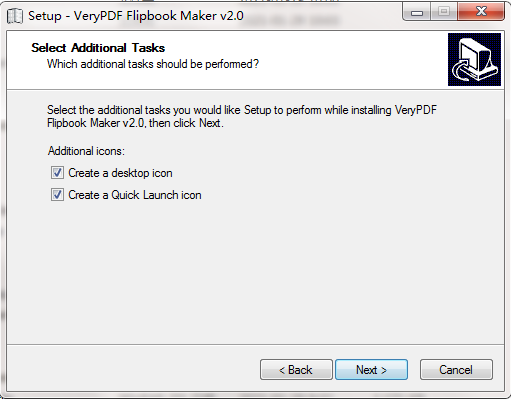
5. Prepare the installation program, click the [install] button to perform the installation operation.
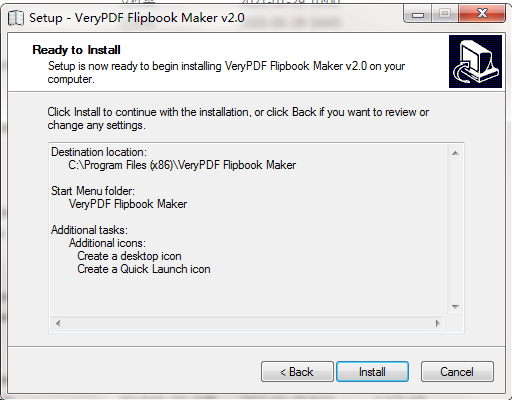
6. When the software installation is completed, click [finish] to end the installation.
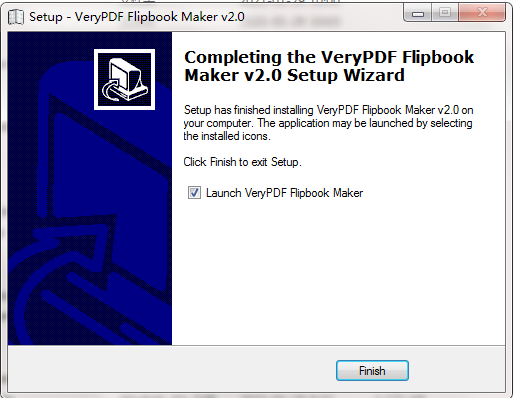
VeryPDF Flipbook MakerHow to use
Design animation book:
1. Choose a theme
A theme consists of a background image and a set of buttons. The default background is a solid color image. To change a solid color background to a vivid picture, you can use a built-in theme or download a theme from the website. Flipbook Maker allows you to freely switch backgrounds and button sets between themes.
2. Advanced settings
If you want to set advanced options, such as adding background music to the output flipbook, adding page turning sounds to make the page turning effect more realistic, hiding some buttons or changing the page turning interval, you can click the buttons on the "Advanced Settings" panel.
3. Preview animation book
Every time you make some changes, you can click the Apply button to apply the changes to Flipbook. You can preview the effect on the right side of the main interface.
The following shows a list box that can preview the effect of the flipbook. You can click almost any button on the title bar and toolbar to preview the effect. Only the full screen button is not available in design mode.
VeryPDF Flipbook Maker update log
1.Fix BUG, the new version has a better experience
2. Some pages have been changed
Huajun editor recommends:
VeryPDF Flipbook Maker is a software that does not require learning to use. It is a very simple tool. Users in need can download and use it in the Huajun Software Park. You are guaranteed to be satisfied. In addition, there are many similar software of the same type available for download, such as:SWiSHmax,SketchBook2015,Animation expert,Wancai Animation Master,Flash toolswait.




































it works
it works
it works