
Magical Box software introduction
Magical Box is an SSD management software independently developed by Hikvision. It can monitor the S.M.A.R.T information of the SSD in real time, allowing you to grasp the performance of the SSD with one hand. It also supports system migration, one-click disk replacement, and says goodbye to the tedious system reinstallation.
Magical Box software features
Consumer-grade solid-state drive E100/E100N
Give computers new life
Hikvision E100/E100N consumer solid state drive SSD
E series SSD uses high-performance main control chip, high-quality 3D NAND Flash particles and BGA patch to provide better stability.
Adopts standard SATA3.0 interface, 6Gb/s ultra-high speed interface, fast transmission speed, easy installation, supports hot swap, suitable for all types of laptops and desktop computers that support SATA interface.
More than a little faster
? Hikvision E-series solid-state drives have read speeds of up to 550MB/s, and random read and write speeds that are 4 times that of mechanical hard drives. It takes 10 seconds to turn on the phone and 10 seconds to transfer a 2G high-definition movie, bringing you a smooth experience.
"Magnetic" meets the "core", low temperature and silent
Say goodbye to the heavy disks and buzzing motors of mechanical hard drives. Hikvision E-series solid-state drives use all-electronic chips with no mechanical structure inside, allowing them to operate at low temperatures and noise-free; in the event of shock, data can be lost when dropped. The possibility is greatly reduced.
The thin and light body contains a large capacity to meet all your storage needs. There are also three capacities of 128GB/256GB/512GB* for you to choose from.
*Maximum capacity up to 1TB
Own controls are more professional
Using a new generation of 3D NAND flash technology, the chip layers are stacked vertically, with higher density and larger capacity. It is matched with NAND independently developed by Hikvision Flash management firmware effectively ensures reading and writing efficiency and data security.
Magical Box installation steps
1. Download the latest version of Magical Box software package at Huajun Software Park
2. Unzip the Magical Box software and run the "EXE. file"
3. Double-click to open, enter the Magical Box software interface, select the installation location, and click Install Now

4. Click Finish, the Magical Box software is installed successfully
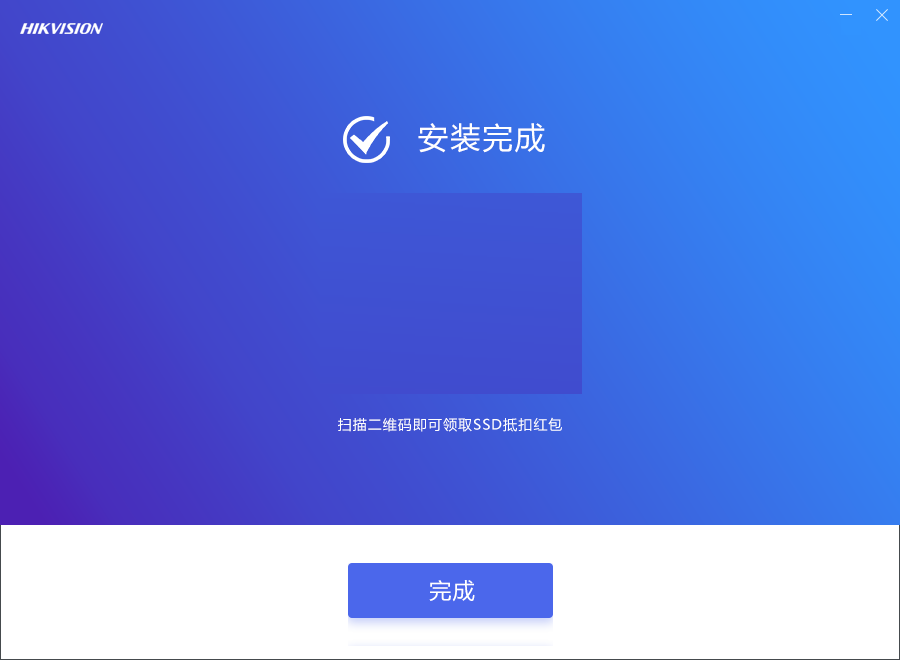
Magical Box update log
Working day and night just so you can be happier
are all gone!
Huajun editor recommends:
As a disk tool software that is continuously updated and iterated, Magical Box has been transformed in version updates again and again to better meet user needs and bring users a very high experience. The editor of Huajun Software Park recommends everyone to download and use it. In addition there areHard disk serial number reading tool,fat32 formatting tool FAT32formatter,Hard disk virtual partition wizard,Huahong HHD02A card reader driver,Laomaotao USB boot disk creation toolRelated software is also pretty good and can be downloaded and used.







































it works
it works
it works