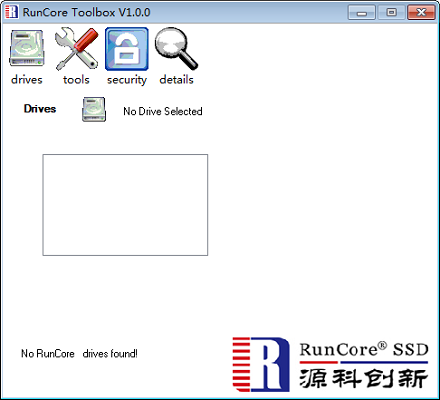
Runcore Toolbox software features
Runcore SSD Toolbox solid state drive tool
For WinXP-32/WinXP-64/Vista-32/Vista-64/Win7-32/Win7-64
Runcore Toolbox is a solid-state drive toolbox equipped by Yuanke for its own solid-state drives.
Able to view the model, serial number, and ID of the Yuanke SSD WWN, capacity, firmware and SMART attributes. With the popularity of solid-state drives, more practical functions will be added in the future. It is recommended for users of Yuanke solid-state drives to download and use them.
Runcore Toolbox installation steps
Download the latest version of Runcore Toolbox software package at Huajun Software Park
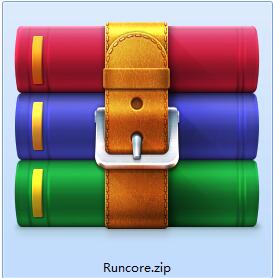
Extract to the current folder

Double-click to open the application in the folder
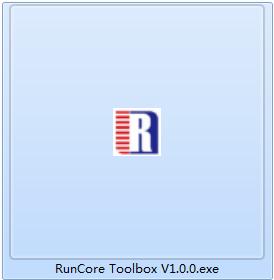
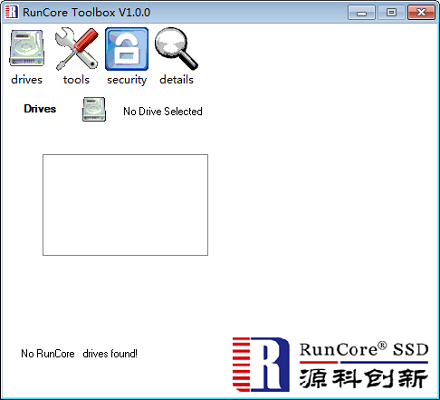
This software is green software and can be used without installation.
How to use Runcore Toolbox
1. First insert the hard disk. After opening the software, the hard disk information will be automatically read.
2. Click drives to upgrade the hard drive.
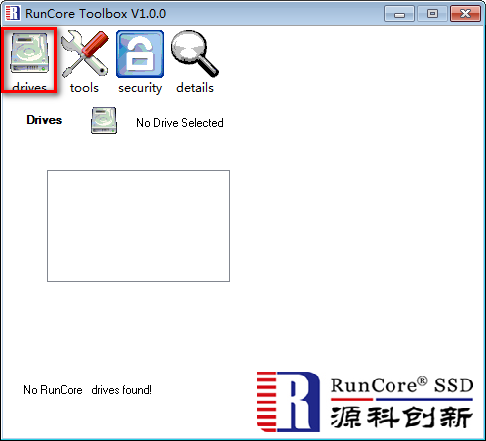
3. The software also has a hard disk locking function, which users can click to use.
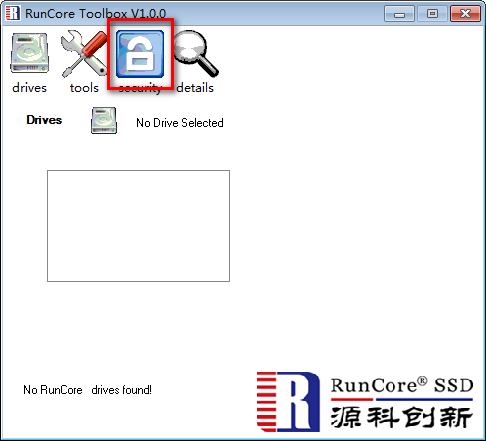
Runcore Toolbox update log
1. Fixed BUG, the new version has a better experience
2. Some pages have been changed
Huajun editor recommends:
Runcore Toolbox withHard disk serial number reading tool,fat32 formatting tool FAT32formatter,Hard disk virtual partition wizard,Huahong HHD02A card reader driver,Laomaotao USB boot disk creation toolThese are all very good software, welcome to my site to download and experience!







































it works
it works
it works