- Green versionView
- Green versionView
- Green versionView
- Green versionView
- Green versionView

FL Studio2021Software Highlights
Performance optimization
Multi-core CPU support: Improve the loading speed of large projects and reduce lagging.
Audio engine optimization: Reduce latency and enhance real-time recording stability.
Interface and user experience
Browser redesign: supports custom tags and quick search, simplifying resource management.
Touch screen support: Adapted to Windows touch devices, suitable for mobile creation.
Multi-monitor layout: Allows cross-screen display of panels such as mixing consoles and piano rolls to improve operational efficiency.
New plugins and tools
Flex: An advanced sample-based synthesizer with thousands of presets, smart tuning and macro control.
ZGameEditor Visualizer: An upgraded version of the visualization tool that supports 3D effects and real-time rendering.
DirectWave: The sampler plug-in adds multi-sampling support to improve the performance of timbre details.
Compatibility and scalability
Cross-platform support: natively adapts to macOS (M1 chip optimization) to achieve seamless collaboration between Windows and Mac.
Protocol compatibility: Enhanced compatibility with Ableton Link, ReWire and other protocols to facilitate linkage with other DAWs.
FL Studio2021Function introduction
Modular design, flexible and efficient
Step Sequencer: Suitable for quickly arranging drum kits and rhythm patterns, and supports real-time recording and editing.
Piano Roll: Provides sophisticated MIDI editing functions, supporting note scaling, automation curves, chord generation, etc.
Playlist: Mix audio clips, MIDI patterns and automation data to create complex arrangements.
Powerful mixing and effects processing
Built-in 32-bit floating point mixing engine supports unlimited audio tracks and plug-in insertion.
It provides standard effects such as equalizer, compressor, reverb, delay, etc., as well as special plug-ins such as Fruity Slicer (sample slicing), Gross Beat (rhythm transformation), etc.
Supports third-party VST/AU plug-in extensions and is compatible with mainstream audio formats.
Rich instrument and sample library
Contains native plug-ins such as Sytrus (FM synthesizer), Harmor (additive synthesizer), and 3x Osc (basic synthesizer).
Provides a large number of preset sound libraries, covering electronic, hip-hop, pop and other styles.
Supports direct import of sampling packages (such as Loopmasters, Splice, etc.) to quickly build sound sources.
Automation and real-time control
Automation curves can be recorded for all parameters, supporting smooth transition or mutation effects.
Compatible with MIDI controllers, knobs and faders can be mapped to achieve real-time performance control.
FL Studio2021Software features
Performance optimization
Improved multi-core CPU support to increase loading speed of large projects.
Optimize the audio engine, reduce latency, and enhance real-time recording stability.
Interface and user experience upgrade
Redesigned browser: supports custom tags and fast search, simplifying resource management.
Enhanced touch screen support: adapted to Windows touch devices, suitable for mobile creation.
Multi-monitor layout: allows different panels (e.g. mixer, piano roll) to be displayed across multiple screens.
New plugins and tools
Flex: An advanced sample-based synthesizer with thousands of presets, smart tuning and macro control.
ZGameEditor Visualizer: An upgraded version of the visualization tool that supports 3D effects and real-time rendering.
DirectWave: The sampler plug-in adds multi-sampling support to improve the performance of timbre details.
Compatibility and scalability
Supports macOS (native M1 chip optimization) to achieve seamless cross-platform collaboration.
Enhanced compatibility with Ableton Link, ReWire and other protocols to facilitate linkage with other DAWs.
FL Studio2021Commonly used shortcut keys
Left-Shift+left-click (playback) to add and reset clip/mode size (move the mouse left and right after clicking, press and hold to reset the size)
Left-Shift+right-click to pan the view
Middle mouse button
Pan the view (press and hold & drag left and right)
PgUp/PgDown
Zoom in/out
Pencil tool+Shift
Switch to brush
Right click
Delete selected clips/patterns
Right-Shift+Left-click
Clip/Mode (click above/under Clip/Mode and drag vertically)
Right-Shift+right-click
clipping/patterns & deleting the smallest parts
Right-Alt+right-click
Quantitative selection
Right-Alt+Left-click
silent selection
Shift+C
Select all clips based on the currently selected clip source
For more information on how to use shortcut keys, please go to the FL STUDIO tutorial area of Huajun Software Park.
FL Studio2021 installation steps
Download the FL Studio2021 official version software package from Huajun Software Park, unzip it, and run the "exe. file"
Double-click to open, enter the installation wizard, click Next
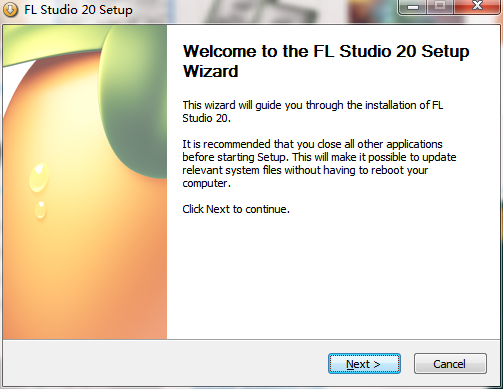
Read the agreement before proceeding with installation and click I Agree
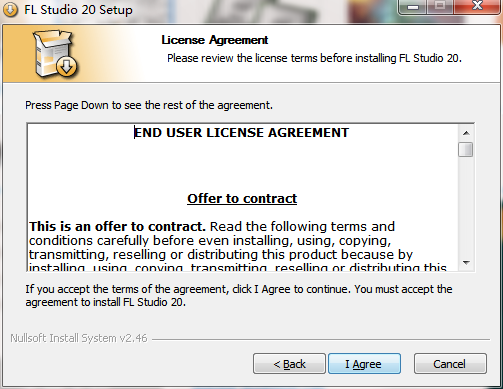
Select the component and click Next
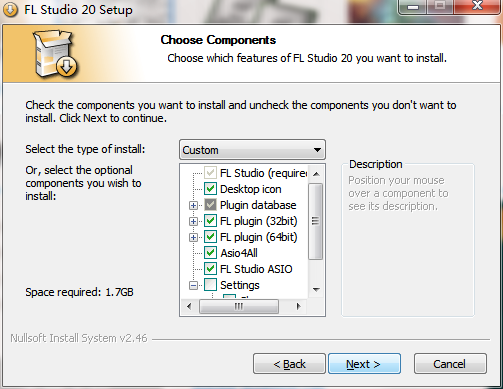
Select the installation location, the default is C drive, click Next
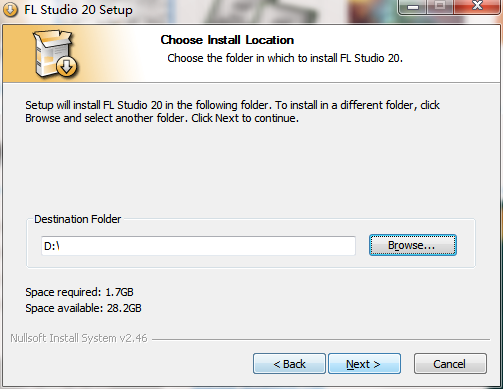
Ready to install, click Install
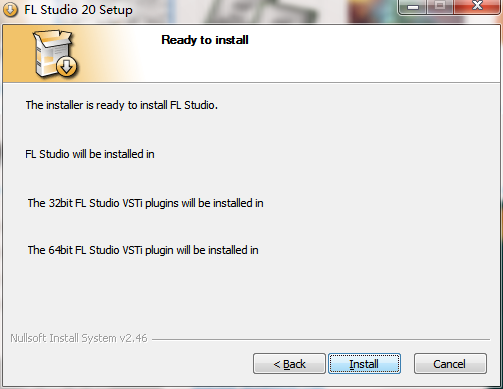
FAQ
Software freezes or crashes
Possible reasons: Insufficient system resources, outdated software version, or compatibility issues.
Solution:
Close unnecessary background programs to release system resources.
Update FL Studio to the latest version to fix known compatibility and stability issues.
If the problem persists, consider upgrading your computer hardware or optimizing system settings.
Sampling out of tune or speed mismatch
Possible reasons: The sampling speed does not match the project speed, or the sample is stretched causing the pitch to change.
Solution:
Right-click on the sample in the playlist, select the Fit Tempo option, and select a suitable project tempo range.
If you need to adjust the duration while keeping the pitch the same, you can change the mode to "Slice Stretch" in the sample settings.
FL Studio2021 update log
1. Optimized some functions
2. Solved many unbearable bugs
Huajun editor recommends:
FL Studio2021 software is a software with excellent performance, which is obvious to all. Huajun Software Park also hasAdobe Audition CC,silence magician,Composer Master music software simplified musical notation and five-line musical notation combined version,Adobe Audition CC 2020,MP3 original song elimination software DartKaraokeWaiting for related software that is definitely worth downloading and using, come and choose your favorite one!

















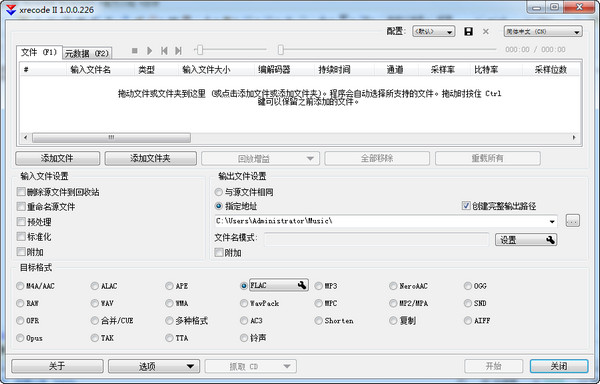


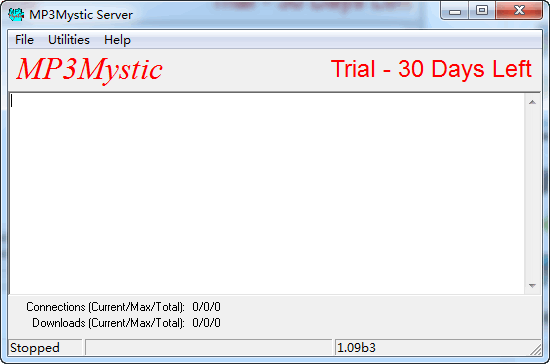






































Useful
Useful
Useful