winampSoftware features
Supported formats
Winamp supports the playback of multiple audio formats, including MP3, MP2, MIDI, MOD, AAC, FLAC, Ogg, WAV, WMA, etc., and is the first playback software on the Windows platform that can support Ogg by default.
media library
When the user installs the Winamp software, the software will retrieve the media files in the user's system and automatically add them to the media library. It supports Unicode file names and Unicode metadata.
Add album cover and track tags
Winamp allows users to access album covers and will notify users to confirm before adding to the media database. The automatic track labeling function can automatically analyze audio information and obtain its ID2 and ID3 metadata.
Podcast feature support
Winamp can also be used as an RSS media aggregator and provides podcasting support.
Portable media player support
Winamp provides extended support for some portable media players, including USB storage devices. For example, synchronize unprotected music files in iPod.
media surveillance
Winamp has a built-in media monitoring function that facilitates users to browse and tag music blogs, and automatically provides the ability to stream and download MP3 files from there.
remote control
Winamp has a built-in remote control function, which allows users to remotely play back unprotected music files on other computers on the Internet. The bit rate can be adjusted according to the bandwidth, and can be controlled by Wii, PS3, Xbox or mobile phones.
winampSoftware usage skills
1. Let Winamp not occupy the taskbar space when minimized
We all know that clicking the minimize button on the upper right side of the Winamp main window can minimize Winamp to form a button on the taskbar. If your computer has many windows open at this time, and you don’t want Winamp to take up space on the taskbar? You can press and hold the "shift" key on the keyboard while clicking the minimize button on the upper right side of the Winamp main window. In this way, Winamp will be minimized to the system tray on the right side of the taskbar, forming an icon without occupying the space in the middle of the taskbar.
2. Advanced playback skills of Winamp
We generally use Winamp to listen to music at home or at work, and there is no need for advanced usage skills; but if you are using Winamp to play background music in a hotel or other more formal occasions, you need to use Winamp's advanced playback function.
Click "Play" - "Advanced Play" in the main menu of Winamp, and you will see three advanced play options.
3. Make good use of Winamp’s “notification” function
Winamp has its own "notification" function, but it is not selected by default. What is an "announcement"? Whenever a new MP3 song is played, a prompt will appear in the lower right corner of the screen, which clearly states the time, artist and album name of the MP3.
How to turn on the "Notification" function? Open Winamp's "Configuration" dialog box, select the "Options" (Settings) tab, select "Notification" on the left side of the tab, and select "Always show" on the right side, thus turning on Winamp's "Notification" function.
4. Cancel Winamp’s “Always on top” option
By default, the Winamp window is always in front of other windows. If other windows overlap with the Winamp window, click on the other window, and the Winamp window will still be in front of the other windows. Some friends may find this feature inconvenient and want to cancel it. The method is very simple, just click "Options" in the main menu of Winamp and remove the check mark in front of "Always on top".
Winamp FAQ
Software cannot be started
It may be that necessary system files or components are missing. Please try reinstalling the software or repairing system files.
It may be a software conflict. Please close other software or programs that may conflict and try starting Winamp again.
Winamp update log:
1. Provide wireless desktop synchronization function through Winamp for AndroidTM
2.Import iTunes library
3. Important changes to podcasts, including new catalog powered by Mediafly
4. Newly added support for Windows 7, including taskbar player control
5. There are 16 languages to choose from, including Turkish, Romanian and Brazilian Portuguese
6. Improved playlist generator
7. Added Winamp toolbar, and can control playback from the browser (optional)
Huajun editor recommends:
The editor of Winamp personally authenticated it, and it is clear that no one is deceived! There are similar software on this siteoveplayer,Pitcher,Qianqianjingting Chinese version,Wav Player,Listen to FM computer version, welcome to click to download and experience!


















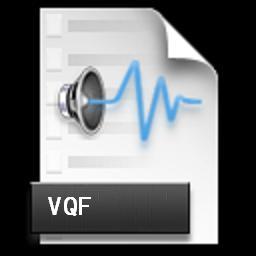






























Useful
Useful
Useful