- Green versionView
- Green versionView
- Green versionView
- Green versionView
- Green versionView
Things to note:
inmacWhen downloading and installing software, you will generally encounter the following three error situations. Now the editor of Huajun will give you the answers. If you encounter errors, please read them carefully:
1."...The software is corrupted and cannot be opened. You should move it to the Trash"
2."Can't open...software because it comes from an unidentified developer"
3."Can't open...software becauseAppleUnable to check if it contains malware"
When encountering the above three situations, we should:
1. First set:Open any source
2, most software settings can be downloaded and installed normally after opening any source; a small number of softwareiosRestrictions on unsigned application permissions require the execution of command line code to bypass application signature authentication. Therefore it is necessary to:Execute command bypassiosnotarizationGatekeeper.
3. If none of the above operations can solve the problem, then you need to:closeSIPSystem integrity protection.
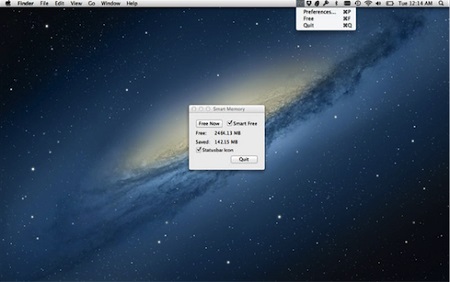
Smart Memory Mac software features
Smart Memory for Mac uses smart methods and calculations to help you free the current memory of the system. When we use the "Smart Free" option, the application will release memory regularly. Of course, the release process will be carried out when the system is idle, and will not delay or disturb your current work. Smart Memory for Mac will keep all running status, which will be stored in its memory to prevent data loss. At the same time, if you feel that the menu bar icons are too occupied, you can also hide the status bar icons.
Smart Memory Mac software features
- List of applications with high memory usage
-Memory pressure gauge and notifications
-Dynamic and customizable menu bar
-Detailed memory information
Smart Memory Mac software advantages
-Engadget-"Tells you what's consuming your computer's memory."
-Lifehacker-"Does a great job of keeping you informed and looking good."
Memory Diagnostics helps you monitor system memory. Just click on the menu bar for quick access to detailed memory information and diagnostics.
Smart Memory Mac update log
Sweep the bug out and carry it out to the end
Optimize user feedback issues and improve detailed experience
Huajun editor recommends:
Smart Memory Mac has always been the most commonly used software by most Internet users. Huajun Software Park also hasBaidu Input Method For Mac,Mac OS X,CleanMyMac,Boot Camp,EaseUS Data Recovery SoftwareIt is also a software that is very popular among netizens. You can download it from Huajun Software Park!






































Useful
Useful
Useful