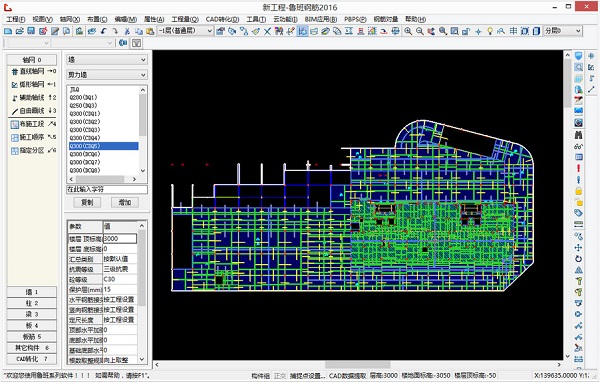
Software introduction
Luban steel bar software is based on national specifications and peace law standard atlases. It uses CAD conversion modeling, drawing modeling, supplemented by table input and other methods to comprehensively consider the deduction relationship between components and solve the cost engineer's calculation of steel bar engineering quantities during the bidding, construction process, steel bar engineering quantity control and settlement stages. The software automatically considers the correlation and deduction between components. Users only need to complete the drawing to calculate the amount of steel bars. The calculation rules are built-in and can be modified. The powerful three-dimensional display of steel bars makes the calculation process well-founded and easy to view and control. The report types are complete to meet various needs.
Function introduction
01 Built-in steel bar specifications lower the user’s professional threshold
Luban steel bar software has built-in current steel bar-related specifications, which is very useful for budget personnel who are not familiar with steel bar calculations. The software can learn the specifications more intuitively and directly adjust the specification settings to adapt to various engineering situations.
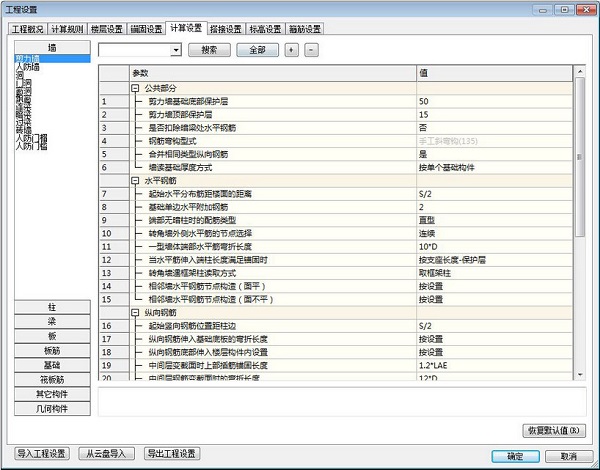
02 CAD transformation sets off a revolution in steel bar calculation
Traditional steel bar measurement method: Look at the drawing → Mark → Calculate and draft → Statistics → Statistical proofreading → Produce the report. The steel bar measurement method of the software: Import drawings → CAD conversion → Calculate → Produce the report (the time is only 1/50 of the traditional method)
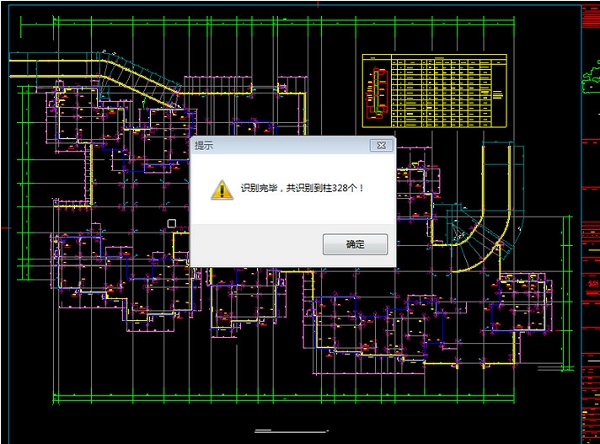
03 LBIM data sharing
The data between Luban's various series of software are fully shared. The civil engineering calculation model can be directly transferred into the steel bar software. After the steel bar parameters are given, the steel bar amount can be calculated. Moreover, the interfaces, operating modes, and data storage methods of each software are the same. Learning one software is equivalent to mastering all software, which improves the competitiveness of users.
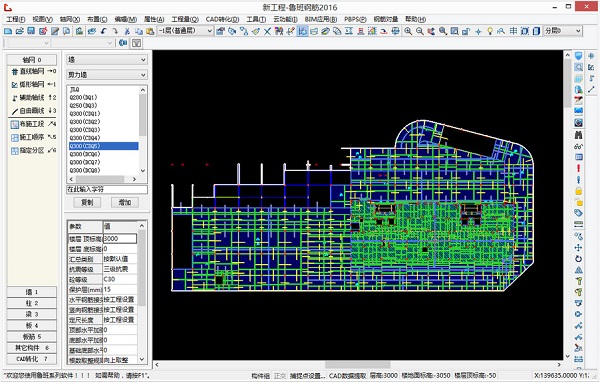
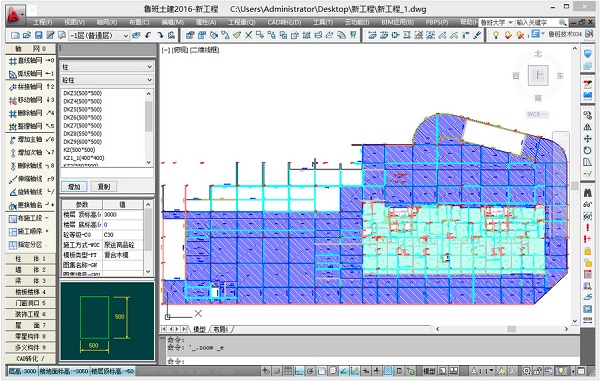
04 Calculation result verification, simple and convenient<
The correctness of the model and the correctness of the calculation results can be easily checked using the 3D display. In addition, when the builder, contractor, and price review consultant check the project quantities, they only need to check whether there are any differences in the models.
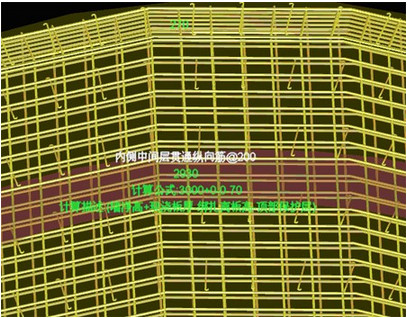
05 The report function is powerful to meet different needs
For large-scale projects, the amount of steel work is calculated manually, and the calculation book can be hundreds or even thousands of pages long. If there are errors or design changes, it is very painful to modify the calculation book, and it is difficult to recognize handwritten fonts when checking. Using the software, all the results can be printed on the computer, which is beautiful and clear. If certain data are modified, just modify a few data in the calculation model to easily obtain new calculation results and print out a new calculation book.
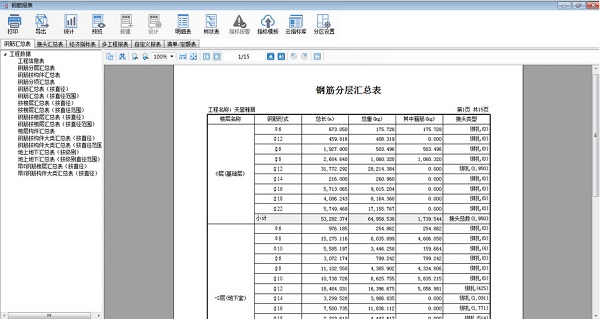
Software preview
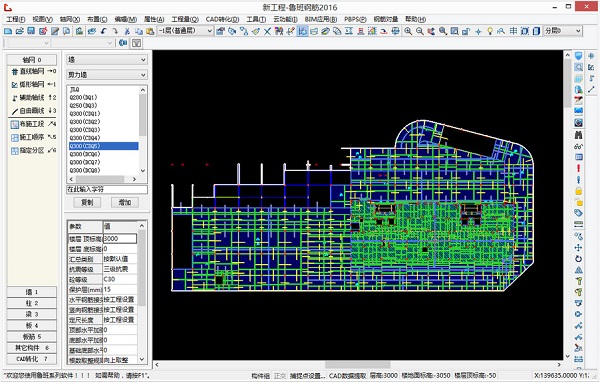
Change log
Luban Steel 2017V26.0.0 version upgrade instructions release date: January 10, 2017
New
1 The software modifies the process name and unifies the interface prompt box
2 BIM application adds new data transmission and hole data import functions
Correction
1 Fixed the problem of cloud check prompt error
2 Correct the problem of wrong mutual conduction direction of ladder section LBIM
3 Corrected the problem of the cross-version negative reinforcement calculation of the inclined plate in the case project crashing








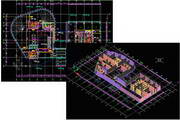

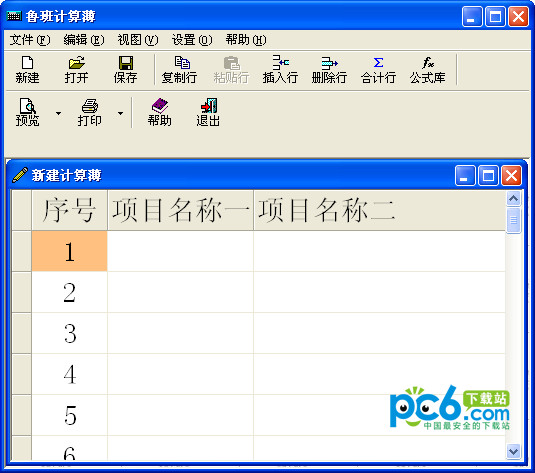
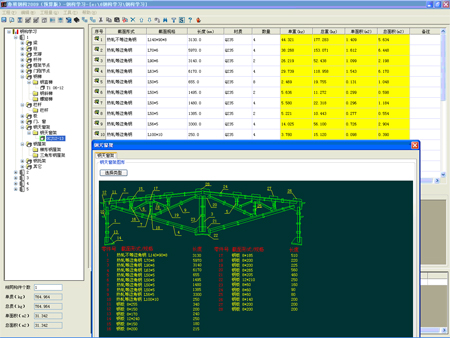
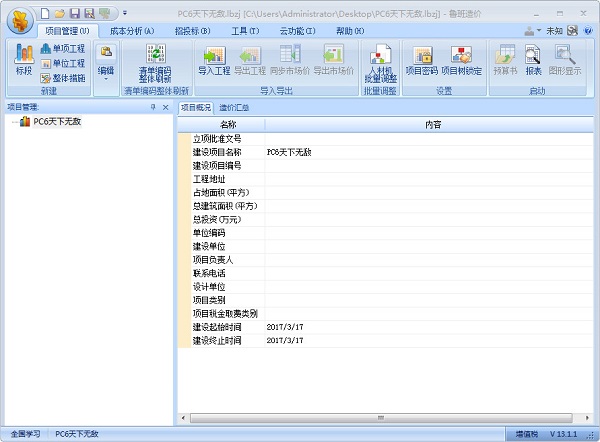
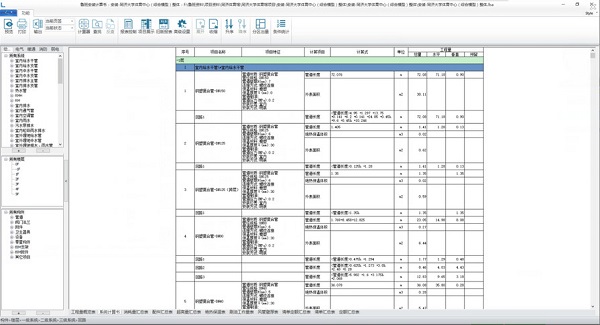






























Useful
Useful
Useful