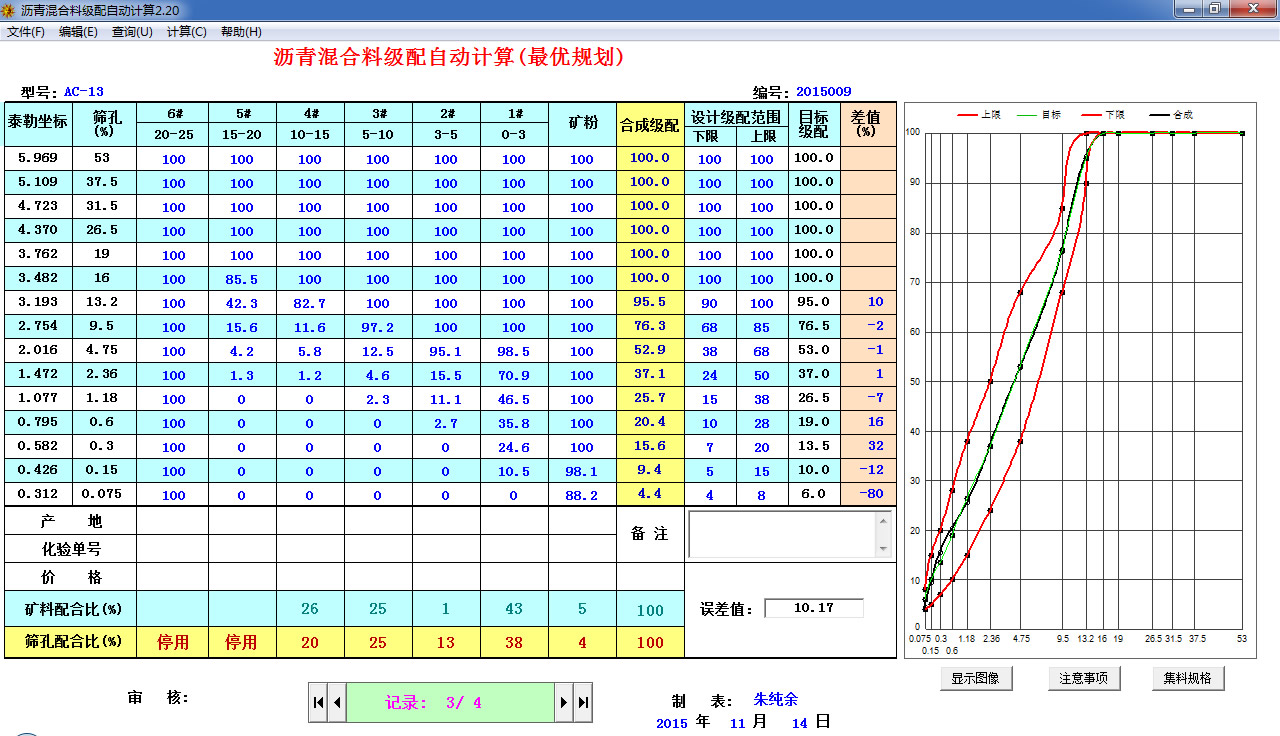
Asphalt concrete grading expert features
1. Basic functions: addition calculation, copy calculation, modification calculation and printing of asphalt gradation, etc.
2. Main functions: The mineral testing screening results do not all include the corresponding sieve holes. In the automatic production line process, measurement tracking is based on the sieve holes, which leads to deviations in various mineral material formulas and production processes. Especially when the mineral material screening results are not ideal, this deviation is more obvious and seriously affects the quality. This software accurately calculates the weight ratio of the corresponding sieve holes under the "ore material mix ratio" and "sieve hole mix ratio", which is used as the actual formula in the automatic production process, making the formula consistent with production. The biggest advantage of this method is that it has lower requirements for the screening quality of mineral materials, and mineral materials with unqualified screening results can also be used for production.
3. Database functions: recipe query, recipe sorting, record deletion and recipe sorting, etc.
Asphalt Concrete Grading Expert Installation Instructions
1. After downloading "liqingjisuan.exe", double-click "liqingjisuan.exe" to install it yourself. After the installation is completed, double-click "Asphalt Grading Automatic Calculation" on the desktop to use it.
2. The following functions of the trial version will be disabled:
Save formula, delete record, print formula, optimize cost. Welcome to purchase and use the official version of "Automatic Calculation of Asphalt Grading"!
3. Main instructions for use 1. Add asphalt grading formula:
a. Click the menu "File"-"Add Recipe"
Asphalt concrete grading expert calculation steps
Enter the “sieve hole pass rate of all levels of mineral materials”, for example: 100, 90.5, 38.6 ( ) . In "Mixing Ratio (%)", enter a value that does not need to be involved in the calculation. For example, when AC-13 is used, if the 6# bin is empty, fill in 0. If the value is gray and cannot be entered, it is because you have checked the selection box below. Click Cancel. iv. Check You need to participate in the selection box below the calculation project and click the "Calculate Formula" button, the software will automatically perform optimal planning calculations, and the calculation error will reach the minimum value (5). If the "synthetic gradation" appears in red in the calculation result, or the absolute value of "Difference (%)" exceeds 100, it means that the mineral materials you provide cannot fully meet the production conditions, and the corresponding sieve pass rate needs to be checked. 2. Copy the asphalt gradation (this option is for some formulas that do not need to be repeatedly entered in the design):
a. Click the menu "File"-"Copy Recipe"
b. Follow "1. Add formula" for other steps. 3. After the calculation is completed, you can click the menu "File" - "Save Record" or "Cancel Record" to save or cancel. 4. For more functions, click the menu "Help" - "Function Introduction of "Automatic Calculation of Asphalt Grading""
Asphalt concrete grading expert update log
1. Fixed several bugs;
2. Optimize details;
Huajun editor recommends:
This site also prepares a variety of related software for you, such as:Future list pricing,Fang Guanjia ERP real estate agency management software,Concrete mix ratio calculator,Aiyifang login platform,Changfeng rental softwareWait, you need to go to the editor of Huajun Software Park to satisfy you!






































Useful
Useful
Useful