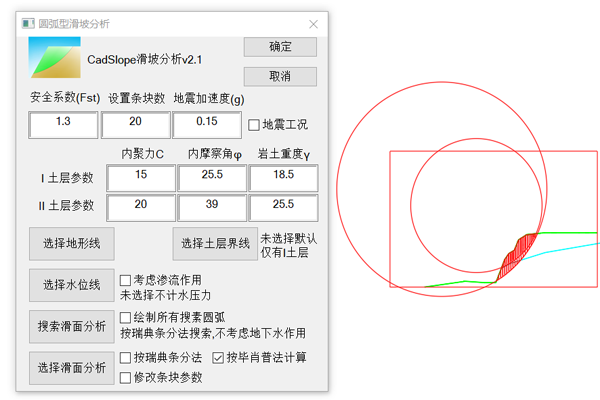
CadSlope landslide analysis software features
After the program is installed, AutoCAD can click the landslide menu to select the polyline method and the Swedish strip method to analyze different types of landslides, calculate the landslide stability coefficient and landslide thrust, and save the calculation results in the "Landslide Analysis.txt" document in the same directory as the Cad document.
The landslide stability coefficient and landslide thrust are important parameters for landslide exploration and prevention engineering design. Because landslide analysis is highly professional, there are currently few softwares used for landslide analysis. Geologists usually manually obtain parameters such as the inclination angle, length, and slider area of the sliding surface in AutoCAD, and then input the data in Excel to calculate the landslide stability coefficient and landslide thrust. Not only is the workload tedious, but the calculations are also error-prone. They are even more confused about the Swedish striping method and cannot automatically search for the most unfavorable sliding surface. Landslide analysis through this software can achieve fast and accurate landslide analysis, greatly reducing the workload of geological workers and improving work efficiency.
Landslide analysis refers to the "Landslide Prevention and Control Design Code GB/T 38509-2020" and "Landslide Prevention and Control Engineering Exploration Code GB/T 32864-2016", "Geotechnical Engineering Survey Specifications GB50021-2001 (2009 Edition)", "Technical Specifications for Building Slope Engineering GB50330-2013", "Specifications for Exploration of Landslide Prevention and Control Engineering DZ/T 0218-2006".
CadSlope landslide analysis software operating environment
Hardware requirements: CPU 2G, memory 2G or more; hard disk remaining space not less than 1G;
The software requires that the operating system supports Windows 2010 64-bit; the application supports AutoCAD2022
CadSlope landslide analysis instructions
This software is AutoCAD secondary development software and is suitable for AutoCAD2018-2022 versions. Please select the AutoCAD installation directory for the installation path, such as: C:Program FilesAutodeskAutoCAD 2022. After successful installation, AutoCAD appears with a "Landslope" drop-down menu. The software manual will be automatically saved in the AutoCAD installation directory.
4.1 Analysis of broken line landslide
(1) Open the polyline landslide dialog box
(2)Set parameters
Click to select the terrain line (required), sliding surface (required), soil layer interface (optional), water level line (optional). You need to check it when calculating seismic conditions, select explicit solution or implicit solution calculation, and click to start analysis. When there are two soil layers, the soil layer interface line can be selected. If the soil layer interface line is not selected, there will be only soil layer I by default, and soil layer II parameters will not be calculated. When there is groundwater, select the water level line. The part after the groundwater level line intersects with the terrain line is used as the surface water level. You can check it to determine whether to consider seepage. If not checked, only water pressure will be considered and seepage will not be considered. You can click to modify the bar parameters, add vertical load and horizontal load, and also modify other parameters. When the horizontal load is positive, the direction of the force is toward the outside of the slope, and when it is negative, the direction of the force is toward the inside. Can be expressed as a horizontal anchor. The combination of positive vertical load and negative horizontal load can represent the inclined anchor force effect. The earthquake force is earthquake acceleration/4×gravity. When the water level line intersects the terrain line, the intersection point represents the surface water level. The surface water at the foot of the slope has considered the hydrostatic pressure acting on the sliding surface.
About the stability coefficients of explicit solution and implicit solution: The program calculates the stability coefficients of explicit solution and implicit solution by setting Pn=0 and using the transfer coefficient method to find the stability coefficient. When the anti-sliding force of the block is greater than the sliding force, it is incorrect to directly use the geotechnical code formula to calculate the explicit solution stability coefficient. At this time, the implicit solution stability coefficient method should be calculated according to the slope code to calculate the explicit solution stability coefficient.
(3) Analysis results
The analysis results are saved in "Landslide Analysis.txt" under the same directory as the AutoCAD document (or "documents" on the computer). You can import data in an excel document to import text data, and select tab as the separator.
4.2 Analysis of Arc Landslide
(1) Open the Arc Landslide Analysis dialog box and set parameters. Select the terrain line (required), soil layer interface (optional), and water level line (optional). You need to check them when calculating seismic conditions. Finally, click to search for slip surface analysis or select slip surface analysis.
(2) You can choose to search for slippery surface analysis and select slippery surface analysis. The search for slip surface analysis is calculated according to the Swedish strip method by default, and there is no groundwater effect by default. It is valid to select the soil boundary line and check the earthquake condition, and it is invalid to select the water level line. The search sliding surface analysis searches in two ways: maximum thrust and minimum stability coefficient, and gives corresponding results. The most unfavorable sliding surface can be selected for design according to the engineering conditions. The number of blocks is set to 20 blocks by default. The search takes 5 to 7 seconds to complete. Please wait patiently. The search calculation time will be longer when the number of blocks is set to a larger value.
(3) When selecting slip surface analysis, you can check to adopt the Swedish strip method or Bishop's method for calculation, or you can check to modify the strip parameters and increase the vertical and horizontal loads. You can select the water level line, which will consider the effect of groundwater and the back pressure of the surface water at the foot of the slope. The default number of strips is 20 strips. You can increase the number of strips appropriately to improve the calculation accuracy, and the calculation time will not increase significantly. First complete the parameter settings and check boxes, and finally click to select Sliding Surface Analysis. You can choose to search the sliding surface again for calculation and analysis.
CadSlope landslide analysis software update log:
1. Sweep the bug out and carry it out to the end
2. The most stable version ever
Huajun editor recommends:
CadSlope landslide analysis software This software is simple to operate, powerful, easy and simple. You can download it and try it. You are welcome to download it. This site also providesFuture list pricing,Fang Guanjia ERP real estate agency management software,Concrete mix ratio calculator,Aiyifang login platform,Changfeng rental softwareWaiting for you to download.






































Your comment needs to be reviewed before it can be displayed