Steel MasterSoftware features
1. Ready to use, no installation required
2. The profiles included are all from the latest specifications and standards, with comprehensive specifications and accurate data.
3. Supports custom calculations of nearly 20 types of cross-sections, including unit weight and moment of inertia.
How to use Steel Master Software
1. After decompressing, directly open "Steel Master.exe" to run the software and enter the initial interface. The various categories of steel have been displayed on the homepage.

2. Click the mouse to enter the list display interface of national standard models. In this state, the geometric dimensions and unit weight of the section steel will generally be displayed.
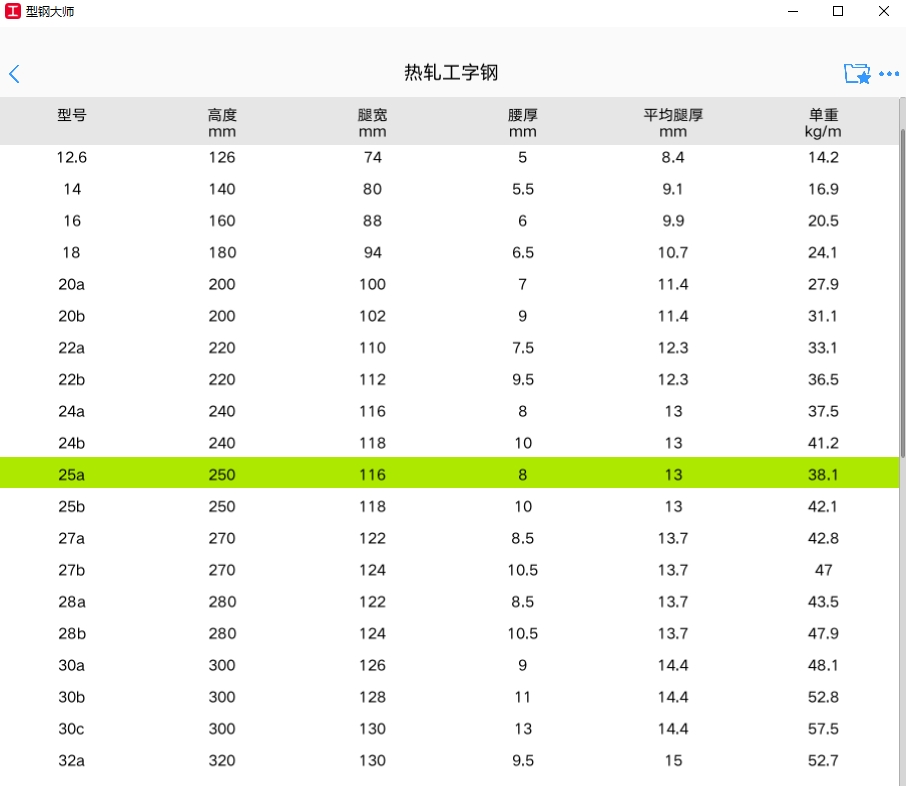
3. Click any item again to enter the detailed parameter display interface. Click the help button in the upper right corner to view the cross-sectional schematic diagram.
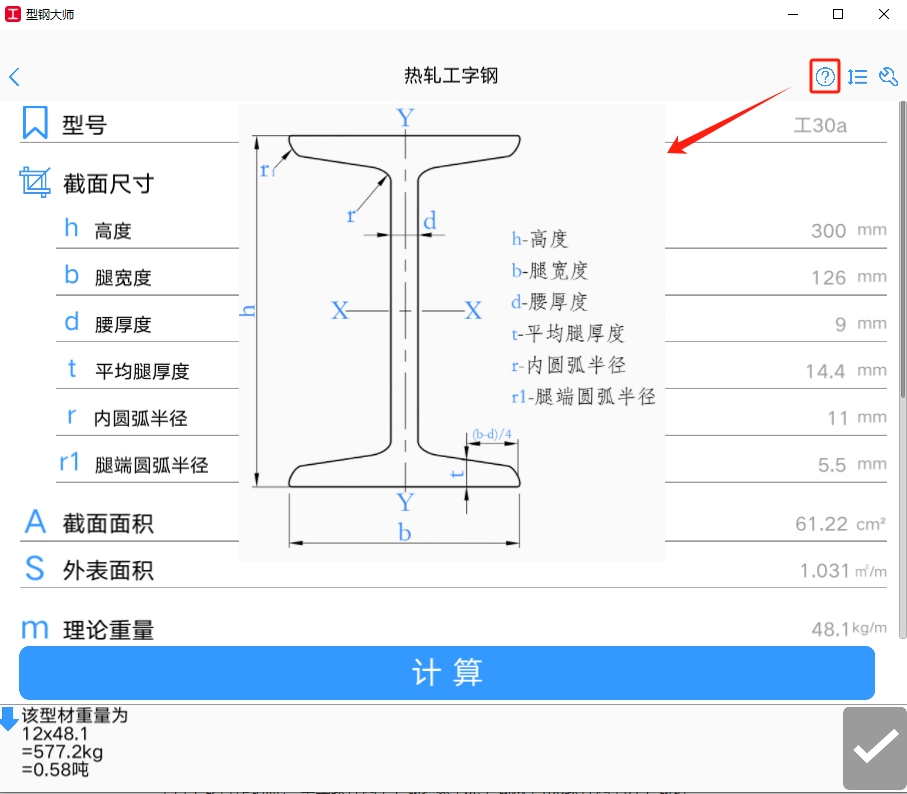
4. In the non-standard custom calculation, you can freely input the geometric dimensions of the model, and then the software will calculate the results of each parameter. Click the magnifying glass button in the lower right corner to view more parameters.
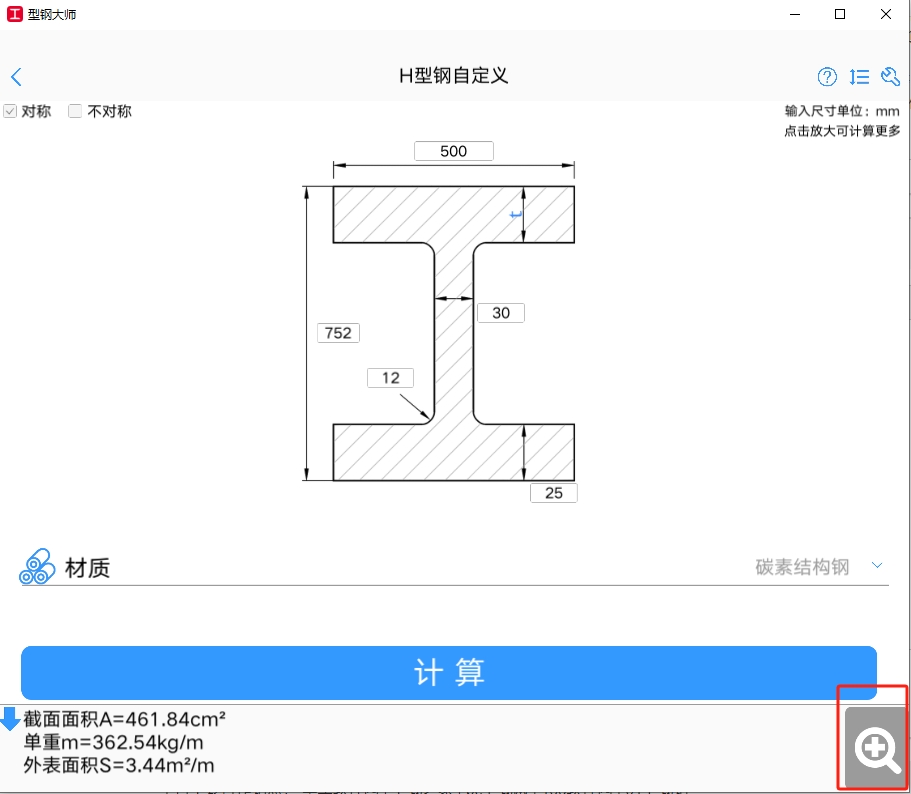
5. The software can still change the window size arbitrarily. This is a vertical display method. It is very convenient to display it like this as a query tool.
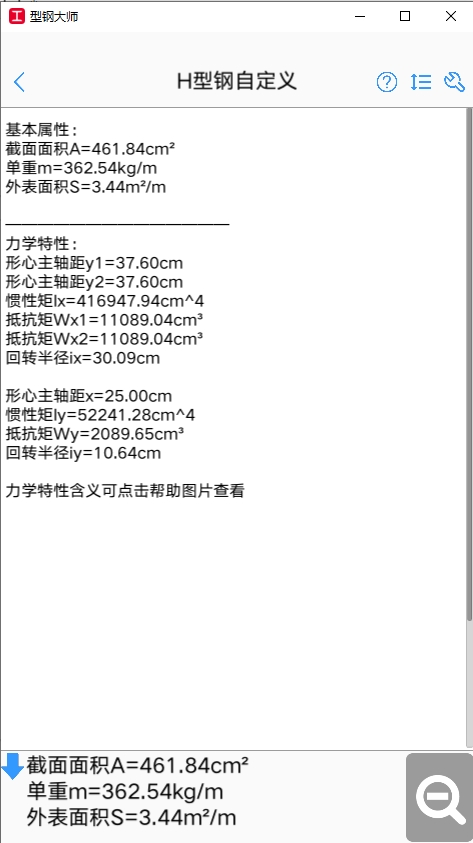
Steel Master update log:
1.[Fix] Fixed a small BUG in the homepage search function
2.[Enhancement] Extra common specifications in hot-rolled H-shaped steel are marked with an asterisk
Huajun editor recommends:
This site also prepares a variety of related software for you, such as:Future list pricing,Fang Guanjia ERP real estate agency management software,Concrete mix ratio calculator,Southern total station transmission software,Changfeng rental softwareWait, you need to go to the editor of Huajun Software Park to satisfy you!






































Your comment needs to be reviewed before it can be displayed