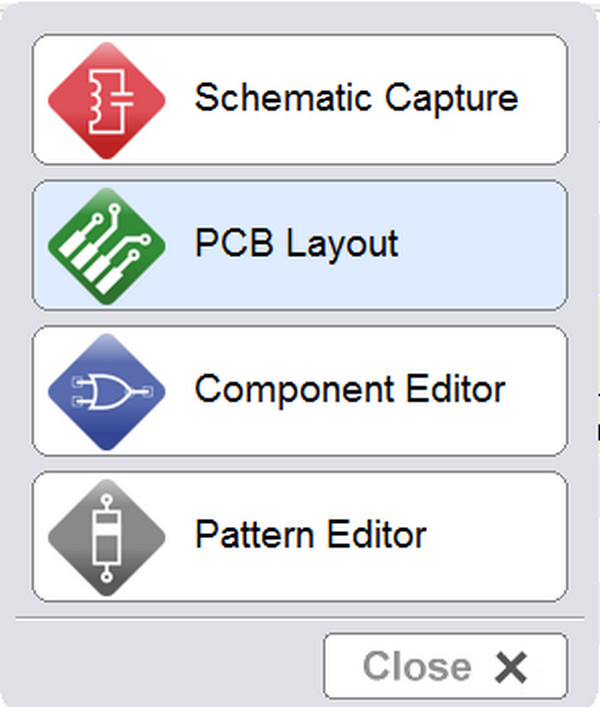
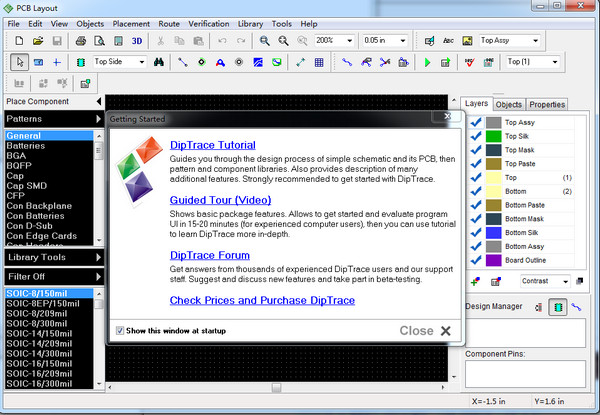
Function introduction
PCB Layot features advanced automatic routing and 3D PCB preview, and Component and Pattern Editors allow you to design your own component libraries.
The main functions include: supporting manual and automatic wiring PCB design, supporting the creation of logical schematic diagrams and exporting netlists to PCB boards, providing a pattern editor, and supporting component editing.
1. Four modules packaged into a highly efficient tool
Now that DipTrace is launched, it's clear that this is a capable application. It comes with multiple modules that let you create a board from scratch or open a board and refine an existing project.
DipTrace enables you to design every step needed for a PCB, create precise diagrams, generate patterns, and even draw new components and symbols you need for your project.
2. Comprehensive interface suitable for anyone to use
DipTrace is not necessarily what you would call user friendly due to the fact that this is from the CAD family of applications and it is intended for a select group of people.
However, this should not put off someone as it would show a classic looking interface that is easy to understand given a few hours of practice using it. Additionally, if you find yourself stumbling on something, the app provides detailed documentation to help you.
Although the purpose of each module is different, the general layout of tools and toolbars is the same, and this is because DipTrace is built to ensure continuity throughout the design process, even if you switch applications."
3. Complete PCB design
From start to finish, DipTrace enables you to draw a schematic and confirm if there are errors, convert it into a printed circuit board, add parts from a vast library, assign routes, pour copper, verify the overall design, preview the 3D model , and prepare manufacturer documentation.
4. Create printed circuit boards using intuitive tools
While we haven't gotten any details or feature details yet, it's up to you to find out, and it's safe to say that if you're looking to build a complete PCB design, DipTrace is the right tool to use
Software features
1. User-defined keyboard shortcut tools and dialog boxes.
2. ODB++ (version 7) manufacturing output.
3. Manufacturing output-Jiabo X2.
4. Details of DRC rules (routing constraints are easy to edit).
5. Tree view of 3D models in all models list, sorted by category (folder).
6. Overall speed and memory optimization for large designs.
7. Optimized user interface fonts.
8. 8143 new components.
9. 5694 new three-dimensional step models.








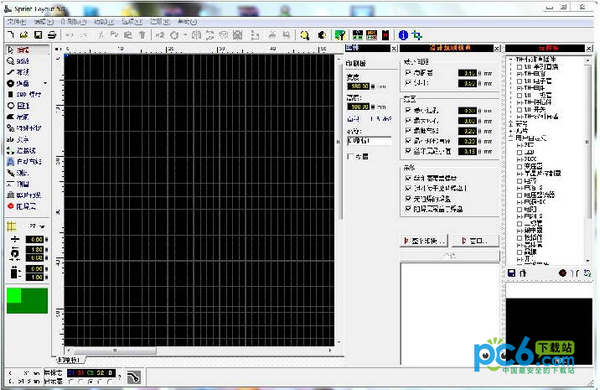
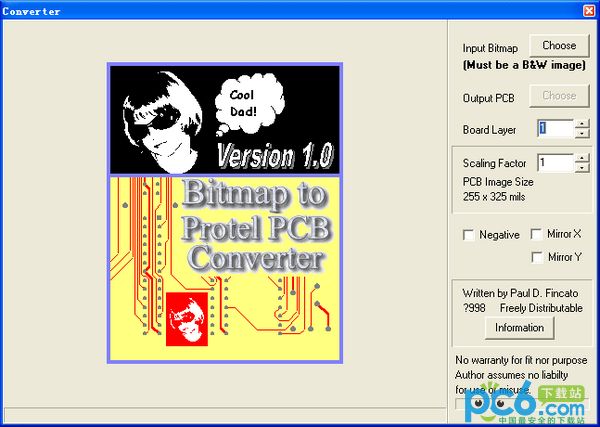
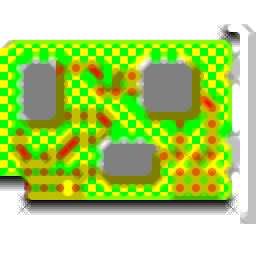
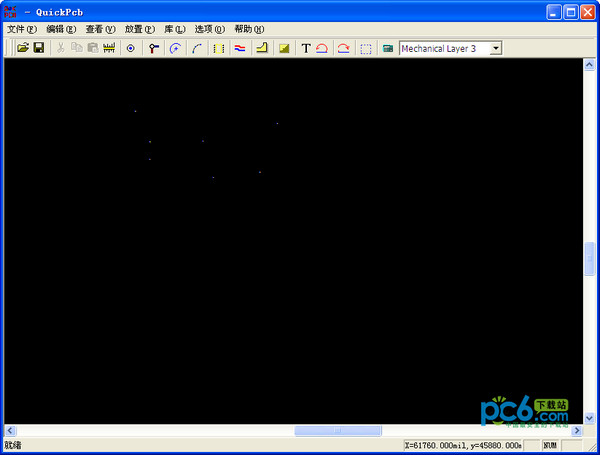



























it works
it works
it works