In addition to standard ISO, it also supports various image formats such as udf, cdfs, jo, rock, etc.
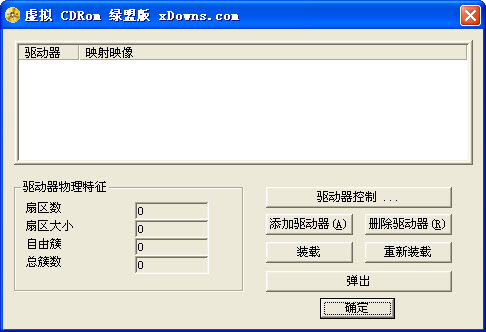
How to use Virtual CD-ROM Control Panel
Although it is in English, the method of use is very simple:
1. Download and unzip
2. Run the main file VCdControlTool.exe
3. Click "Drivercontrol..." on the main interface
4. Click "InstallDriver" again, browse to the VCdRom.sys system file in the same directory and confirm to complete the driver installation.
5. At this time, the three buttons "Start", "Stop" and "RemoveDriver" will change from gray to clickable, click Start.
6. Return to the main interface and click "AddDrive" (add drive letter), add it as you like, "RemoveDrive" will naturally remove the drive letter.
7. Click "Mount" again, find the required image file and load it. You can also "Remount" or "Eject" at any time.

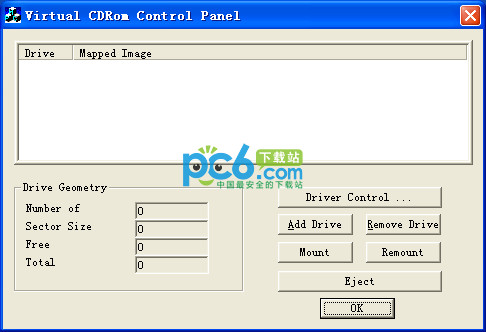








































Useful
Useful
Useful