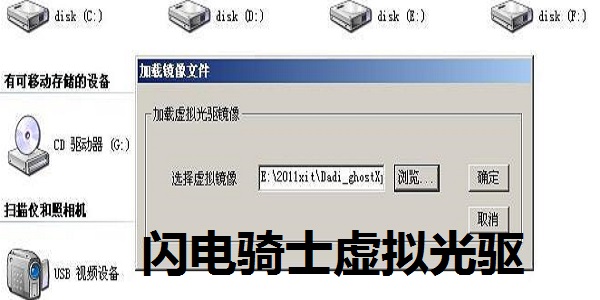
Lightning Knight virtual optical drive software features
A high-speed, efficient virtual optical drive software
Users can use the Lightning Knight virtual optical drive to generate a disc image that has exactly the same functions as the optical drive installed on your computer.
Quick startup, no need to restart, no blue screen, create multiple virtual optical drives
Lightning Knight virtual optical drive supported formats
The formats supported by this virtual optical drive are:
Standard ISO files (*.iso)
Compressed ISO file (*.isz)
Alcohol 120%(*.mds;*.mdf)
Ashampoo(*.ashdisc)
BlindWrite 6(*.b6t;*.b6i)
BlindWrite 5(*.b5t;*.b5i)
BlindWrite(*.bwt;*.bwi)
CDRWin(*.bin;*.cue)
CDSpace(*.lcd)
CloneCD(*.ccd;*.img)
CloneCD 5(*.dvd;*.000)
DiscJuggler(*.cdi)
Easy CD/DVD Creator(*.cif)
Gear(*.p01;*.md1;*.xa)
GameJack(*.xmf;*.xmd)
InstantCoty(*.pdi)
Mac(*.dmg;*.timg;*.hfs)
Nero - Burning ROM(*.nrg)
NTI CD-Maker(*.ncd)
PlexTools(*.pxi)
PowerDirector(*.rif;*.rdf)
Prassi(*.gcd)
RecordNow(*.gi)
Ulead VideoStudio(*.ixa)
Virtual CD(*.vc4)
Virtual CD-ROM(*.fcd)
Virtual Drive(*.vcd)
WinImage(*.ima;*.bif)
WinOnCD(*.c2d)
Duplicator(*.dao;*.tao)
Noum Vapor CDROM(*.VaporCD)
Virtuo CD Manager(*.vdi)
Lightning Knight Virtual CD-ROM Installation Instructions
1. Download the Lightning Knight virtual CD-ROM drive in the Huajun Software Park and you will get a software compressed package.
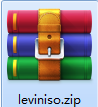
2. Then we need to decompress the software compressed package and obtain the LevinISO.exe application.

3. Finally, we double-click to open the Lightning Knight virtual optical drive application, and you can use it directly.
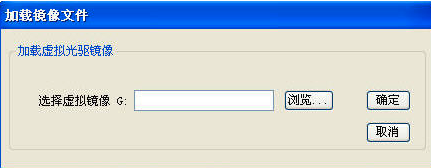
Lightning Knight Virtual CD-ROM Instructions
1: Click the "Add" button to add the ISO file to the "ISO File Path" list. You can also drag the ISO file directly to the list.
2: Select the ISO file in the list and click "Insert" to turn the file into a virtual CD. You can also directly double-click the ISO file in the list to insert it.
3: After use, select the virtual disc and click the "Eject" button to eject the virtual disc. You can also directly double-click the disc symbol in the list to eject it.
4: Click the "Compress" function, select the CD-ROM drive letter after the interface appears, and the contents of the disc can be directly compressed into a standard ISO file.
5: Click "Partial Storage" to suppress directories and files into standard ISO files.
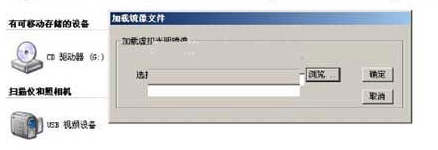
Comparison of similar software
Virtual CD-ROM WizardIt is a set of tool software that simulates a real optical drive. With it, you will no longer have to worry about disc wear and optical drive aging due to frequent use of discs! Using this software, you can compress and save frequently used data CDs and DVDs in the hard disk, and can virtualize multiple CD drives at the same time, allowing you to use them at the same time. In addition, because the disc image file is saved to the hard disk, you no longer have to worry about slow disk reading by the optical drive. It can meet your most stringent requirements for data transfer speed when playing games or various applications.
Rubik's Cube Virtual CD-ROM DriveThe official version is a virtual optical drive software with basic virtual optical drive functions. Rubik's Cube virtual optical drive can support a variety of common image formats such as iso, cue, img, nrg etc., and can perform right-click association. The Rubik's Cube virtual optical drive also has a virtual optical drive function, so I extracted this soft media virtual optical drive, which is small and green and can be used to load images to create virtual optical drives.
Huajun editor recommends:
Lightning Knight virtual optical drive uses the core of UltraSO and supports many formats, especially the compressed ISZ format. You can collect it if you need it!











































Useful
Useful
Useful