In this way, the compressed package can be accessed without decompressing the compressed package, so WinArchiver greatly improves the access speed and saves access time. In addition, the size of the WinArchiver virtual optical drive is surprising, only more than 600K.
WinArchiver is a powerful compression and decompression software. It can open, generate and manage compressed files. It supports almost all compressed files, including zip, rar, 7z, iso and other formats. It also supports loading compressed files into a virtual optical drive, thus eliminating the need for decompression.
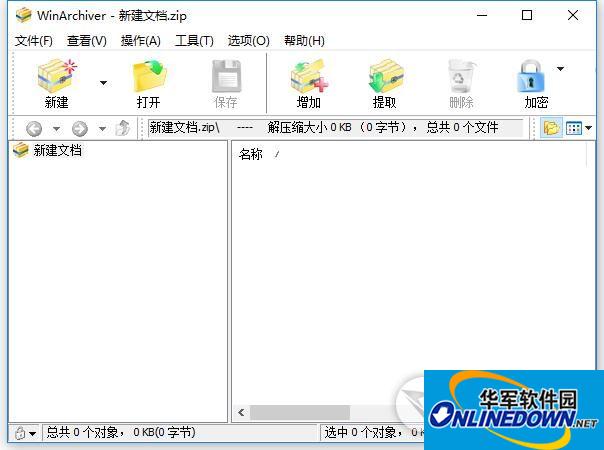
Main features of WinArchiver:
1. Open and decompress compressed files in zip, rar, 7z, and other formats. WinArchiver supports all common compressed files as well as disc image files. 2. Generate documents in zip, 7z, iso, and mzp formats.
3. Modify the existing compressed package.
4. Load zip, rar, 7z and other compressed packages into the virtual optical drive. WinArchiver is also a powerful virtual optical drive software.
5. Burn the disc image file. WinArchiver supports all common disc image file formats.
6. Create an image file from the CD.
7. Support file names in unicode format.
8. Supports compressed file partitioning, encryption and annotation.
9. Support Windows Explorer shell integration.
10. Supports both 32-bit and 64-bit Windows.










































Useful
Useful
Useful