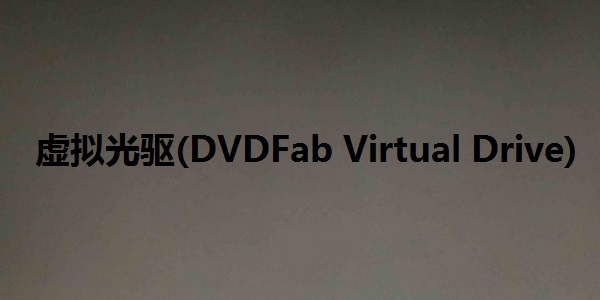
Basic introduction to DVDFab Virtual Drive
A virtual optical drive is a tool software that simulates (CD/DVD-ROM) work. It can generate a disc image that has exactly the same functions as the optical drive installed on your computer. Virtual optical drives can do the same things that a general optical drive can do.
The working principle is to first virtualize one or more virtual optical drives, store the application software and image on the optical disk on the hard disk, and generate an image file of the virtual optical drive, and then put the image file into the virtual optical drive. So when you want to start this application in the future, you don’t have to put the disc in the optical drive, and you don’t need to wait for the slow startup of the optical drive. You only need to tap the insert icon, and the virtual disc will be immediately loaded into the virtual optical drive and run, which is fast and convenient. Common virtual optical drives include Rubik's Cube virtual optical drive (green and restart-free), VDM, Daemon tools, etc.
Virtual optical drive (DVDFab Virtual Drive) software functions
It can virtualize up to 18 optical drives. Supports Simplified Chinese, multi-language interface.
To play Blu-ray via PowerDVD For PC backup of 8 and above, you need to use DVDFab to backup the Blu-ray Disc ISO image file, and use DVDFab virtual drive installation, then PowerDVD will play it.
DVDFab Virtual Drive is free software without any fees.
Virtual drive (DVDFab Virtual Drive) installation steps
1. Install the virtual DVDFab Virtual drive in Huajun Software Park Drive) and extract it to the current folder, click the DVDFabVirtualDrive1511.exe application to enter the installation wizard interface, and then click Next.
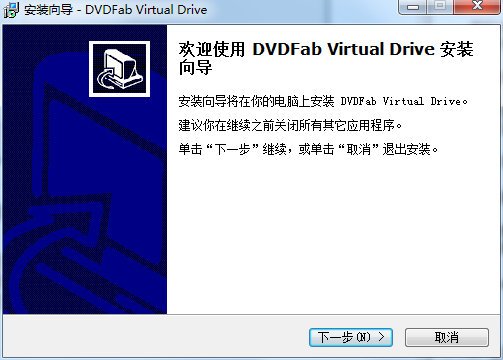
2. Select the software installation location interface. Huajun editor recommends that users install it on the D drive, select the installation location and click Next.
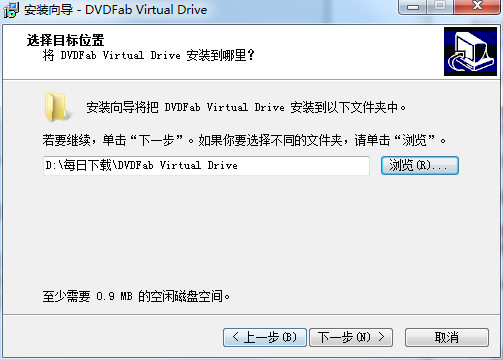
3. The installation of the virtual optical drive (DVDFab Virtual Drive) is completed, click Finish.

How to use DVDFab Virtual Drive
1. Very simple to use. One thing to note is. The software does not have a main interface, or it can be said that there is no need for a main interface.
2. We can right-click in the system status bar to display the usage menu. Generally, it is better for us to set up the associated format first.
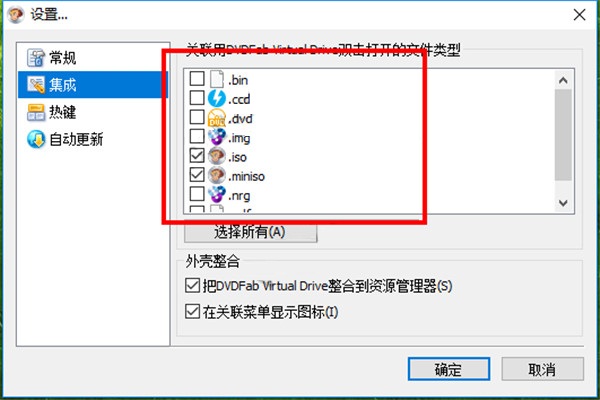
3. Of course, you can also set other options.
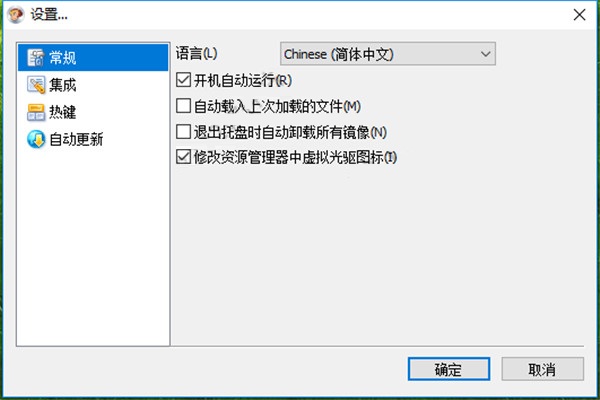
4. Then we can load the image file. The default virtual optical drive is the H: drive.

5. And we can create up to 18 virtual optical drives.
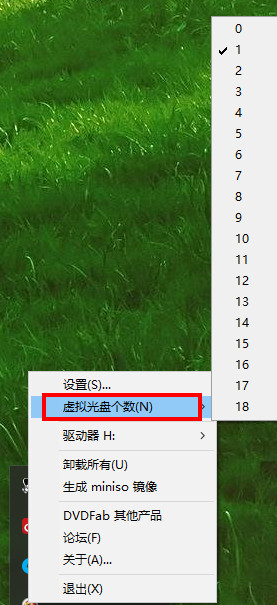
6. Then you can easily create a .miniso image file.
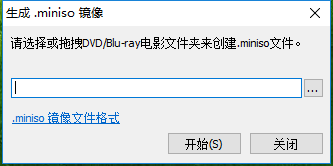
FAQ about DVDFab Virtual Drive
Question: How to uninstall the DVDFab Virtual Drive software?
Answer: Method 1: Install and open the computer manager software, select the software management option, click the uninstall option, and find the virtual optical drive (DVDFab Virtual) in the list Drive) software, click to uninstall
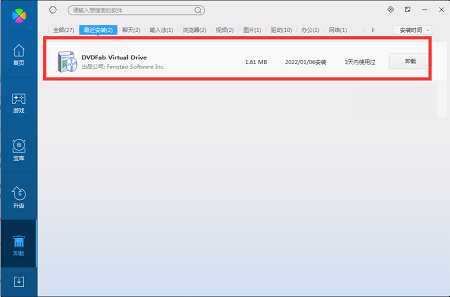
Method 2: Install and open360 software manager, find the DVDFab Virtual Drive software in the list of uninstall options, and click to uninstall it.
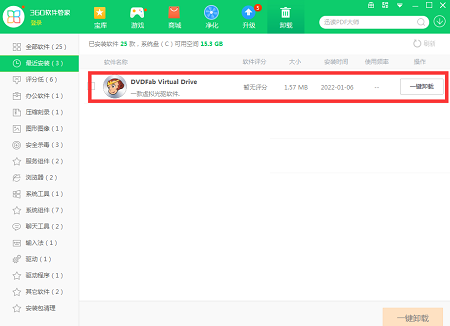
Comparison of similar software
Soft media virtual optical driveThe official version is a professional and compact virtual optical drive tool. The latest version of soft media virtual optical drive supports iso, cue and img , nrg and other common image formats, users can also right-click to associate. The soft media virtual optical drive can help users load images to create virtual optical drives. It has fast disk reading speed, stable operation, simple interface, and no junk advertisements.
DaemonToolsLite virtual optical drive software (Daemon Tools Lite)It is a very good virtual optical drive tool that supports win9x/win2k, ps, and encrypted discs. It can be used without starting after installation. It is an advanced software that simulates backup and merges protected disks. It can back up safedisc protected software and can support your physical CD/DVD/HDDVD/Blu-ray discs to become virtual discs or so-called disc image files that can run directly on your hard drive.
Huajun editor recommends:
DVDFab Virtual Drive)It can create up to 23 virtual optical drives or 1,000 optical drive cabinets, compress the application software and data on the optical disc into a virtual optical drive file (*.VCD) and store it on the designated hard disk. And you can also use this image file into a virtual optical drive to generate a disc image that has exactly the same functions as the optical drive installed on your computer. Interested users can come to this site to download and use it!











































Useful
Useful
Useful