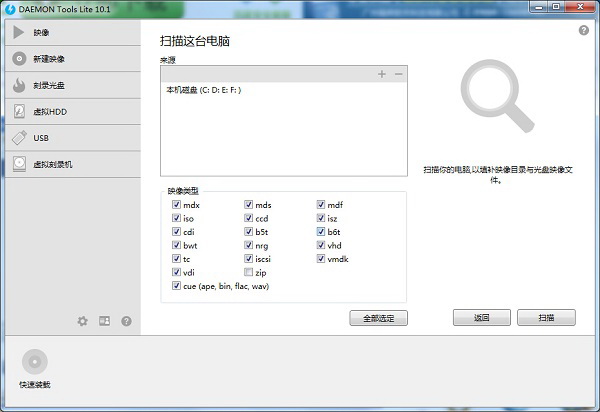
DAEMON Tools software advantages
Internally integrated SPTD (required for DAEMON) driver maintenance program to support installing or updating SPTD drivers for users
The external integrated SPTD driver cleaner SPTD-Cleaner.exe supports repairing or uninstalling the SPTD driver for users.
It simulates the original installation mechanism as perfectly as possible. Currently, it is the only Chinese version that supports both 32-bit and 64-bit systems.
Even if you are a novice who has never used this software, you can successfully own DAEMON as long as you carefully read the pop-up prompts and continue.
DAEMON Tools installation method
Directly run the Chinese installation package of the dragon icon (HB_DToolzLite%Version%_CZ.exe)
(Vista users, please right-click the dragon icon and select Run as administrator.)
DAEMON Tools Notes
1) There is no need to install the SPTD driver, restart, install the original version, restart, and install the Chinese version, which is too cumbersome for anyone to worry about.
2) * Please do not delete the original installation package in the same directory. The Chinese installation package needs to extract files from it for your own use.
* * Please do not run the Chinese installation package directly in RAR/ZIP. The Chinese installation package needs to determine its own absolute path.
- * represents SPTD cleaning program SPTD-Cleaner.exe in the same way
3) If the SPTD driver does not exist or is inactive in the system, the Chinese installation package will prompt the user to install or update
In this case, you need to restart the system once. The subsequent installation process will be automatically carried out within one minute after restarting.
- Please strictly follow the friendly tips of the installation package and restart immediately to avoid unpredictable and weird problems.
4) Automatically switching the language to Simplified Chinese after installation has been implemented. If it doesn't work, you can right-click the DT icon in the tray area.
Select Preferences, enter the General tab, under the Language drop-down menu, select Chinese Simplified to switch to the Simplified Chinese interface
DAEMON Tools FAQ
The image file cannot be read after loading.
Problem description:
The image file was successfully loaded into the virtual optical drive, but an error was encountered while trying to read or run its contents.
Solution:
Confirm the integrity of the image file and try to download it again or obtain a new image file.
Check whether the image file format is supported by Daemon Tools, such as ISO, BIN, CUE, etc.
In the settings of Daemon Tools, make sure the correct drive and emulation type are selected.
Try running Daemon Tools or related programs as administrator.
Recommended software of the same type as DAEMON Tools
Virtual Optical Drive Wizard is a set of tool software that simulates a real optical drive. With it, you will no longer have to worry about disc wear and optical drive aging due to frequent use of discs! Using this software, you can compress and save frequently used data CDs and DVDs in your hard disk, and you can virtualize multiple CD drives at the same time, allowing you to use them at the same time. In addition, because the disc image file is saved to the hard disk, you no longer have to worry about slow disk reading by the optical drive. It can meet your most stringent requirements for data transfer speed when playing games or various applications.
Download address:http://softwaredownload4.com/soft/67013.htm
The latest version of DVDFab Virtual Drive is a highly practical tool that simulates a real optical drive. The official version of DVDFab Virtual Drive can create up to 23 virtual optical drives or 1,000 optical drive cabinets, compress the application software and data on the optical disc into a virtual optical drive file (*.VCD) and store it on the designated hard disk. And the virtual optical drive (DVDFab Virtual Drive) can also put this image file into the virtual optical drive and use it to generate a optical disc image that has exactly the same functions as the optical drive installed on your computer.
Download address:http://softwaredownload4.com/soft/977437.htm
DAEMON Tools update log
Chinese update: based on the official v4.30.4 released on April 24th. SPTD-Cleaner was upgraded accordingly
Windows 7 users can follow the prompts to install the built-in SPTD 1.58 or upgrade from previous versions of SPTD to 1.58 by themselves.
Before installing SPTD, you need to use sptd-cleaner.exe to uninstall the old SPTD.
!Old users who are not Windows 7 users of this Chinese enhanced version can directly upgrade from the old version (4.30.x Chinese enhanced version). There is no need to install SPTD 1.58 or restart. It is a fool-proof upgrade.
Huajun editor recommends:
The operation steps of the free virtual optical drive (DAEMON Tools Lite) software are very simple and very fast, so users can use it with confidence. Also recommendedDAEMON Tools Ultra 5,Virtual CD-ROM Magician,PlexTools Professional XL,Drive life 6v6.7.52.158 official version,xp virtual machineDownload and use related software.


































Your comment needs to be reviewed before it can be displayed