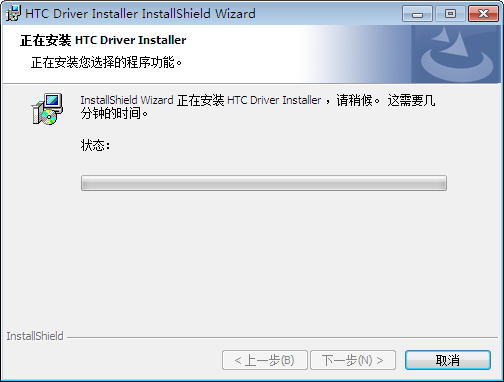
Things to note
When connecting to a computer via a data cable, this driver must be installed, otherwise the computer will not be able to recognize the machine. This driver is currently the latest and solves the problem that JB 4.1 cannot recognize the SD card.
Applicable models
Desire(G7) Legend(G6) Hero(G3) DesireHD(A9191) Aria(G9) EVO4G Tattoo(G4) Magic(G2) T-MobileG2 A8180(G7) Incredible Dream(G1) Dragon(G5) Wildfire(G8) DesireZ EVO4G(Sprit version) Hero200 MyTouch4G A3366(Wildfire) myTouch3GSlide Ace IncredibleHD Knight DroidEris and more;
Driver installation instructions
The new version of HTC mobile phone USB driver HTCDriver_4.2.0.001.exe is an executable installation file. The driver installation method is simple.
HTC USB Driver 1.0.0007 does not come with an exe installation file and requires users to install it manually.
Old version driver installation:
The phone needs to be set up before connecting to USB: that is, make sure Settings->Application Management->Development->USB Debugging is checked, and then select OK. Connect the USB again, and Windows will find the Android phone. Plug the phone into the USB and connect it to the computer. Then in the driver installation wizard that pops up, choose to manually select the driver location, and then point to the driver folder you saved and downloaded, and you can install it.
Step 1: Before connecting to the computer, open the phone and enter "Settings" - "Applications" - "Development" - USB debugging and check the box
Step 2: Download the driver for the corresponding mobile phone and install it on the computer. After extracting the driver to the computer, connect the phone to the computer and drive it.
Detailed steps:
1. Right click to open My Computer
2. Management-Device Manager, under normal circumstances there should be an exclamation mark icon of ADB
Right-click the exclamation point icon and select "Update Driver"
Next step. . . . Choose to install from the list or specified location
Next step. . .
Click Browse to find the location where adb or the driver is stored.
Find the version of the corresponding system and click OK to get it done. If it cannot be installed normally, the downloaded driver is incorrect.










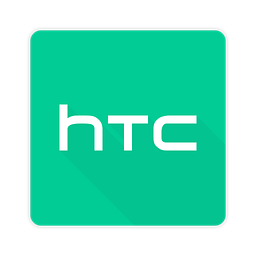





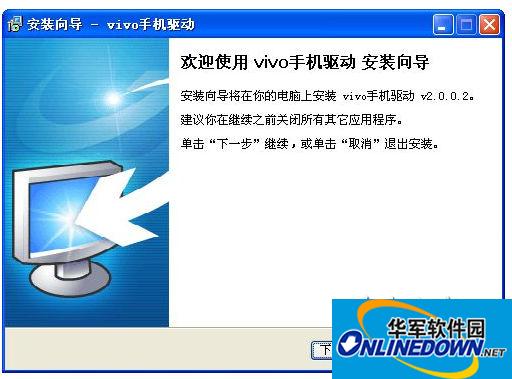



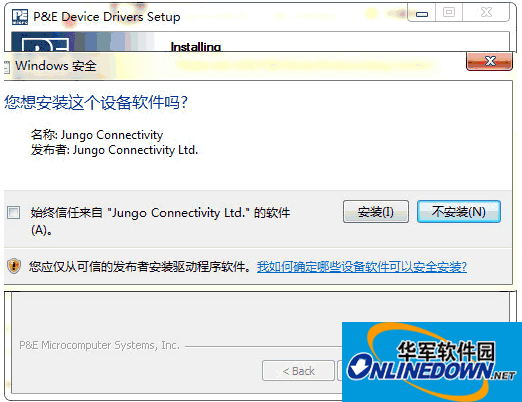


























Useful
Useful
Useful