
Instructions for use
EZCast prompts that the device is not found, please check the network solution
Connect the computer's wifi to the EZCast-xxxxxxxx hotspot. Please remember to change the "Fixed IP" of the network connection to "Automatically obtain IP", and then open the EZCast software.
How EZCast improves wifi network efficiency (reduces interference)
1. The transmission speed of wireless devices is still not comparable to that of wired devices, so when pushing 1080P high-definition video, you may sometimes feel stuck. This is actually caused by the transmission speed of the wireless channel;
2. To find the problem, you can start from these three directions. Take using an Android phone to wirelessly cast to a TV as an example:
Sending end: mobile phone. Mainly depends on the mobile phone's CPU computing speed, encoding capabilities, and WiFi antenna design. For example, the Meizu MX3 mobile phone supports wireless simultaneous screen, but the encoding software is not optimized well, resulting in lag on the same screen. This is actually Cell phone problem.
There is also the copycat tablet I bought. Although it supports the same-screen function, the CPU speed cannot keep up, so it sometimes lags when used.
Air: mainly various sources of interference in the air, see below for details.
Receiving end: Mainly the antenna design at the receiving end. Generally speaking, external antennas are better than internal antennas.
Tablet projection screen
The tablet needs to support the Miracast protocol. If it supports it, click on the WiFI connection menu setting and you will find that the projection device can be detected. Click on the corresponding projection device to display it on the same screen, so that you can play any projected content.

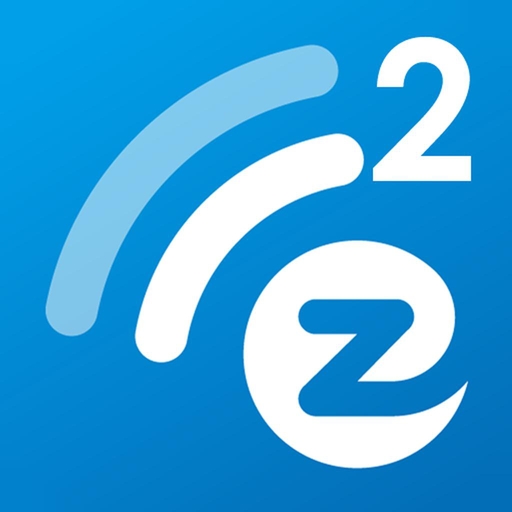
































it works
it works
it works