- Green versionCheck
- Green versionCheck
- Green versionCheck
- Green versionCheck
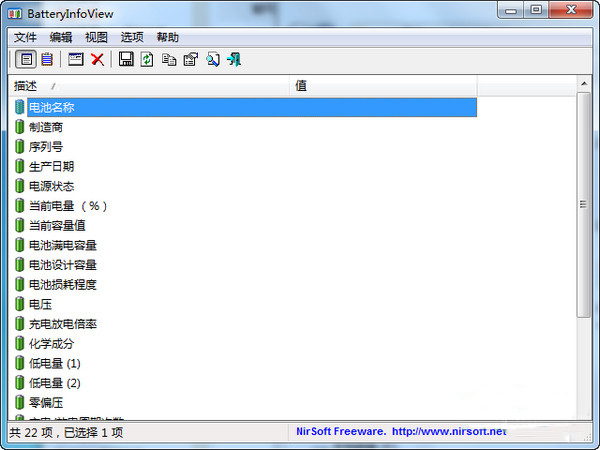
BatteryInfoView function introduction
BatteryInfoView The information displayed includes the name of the battery, production name, production date, power status (charge/discharge), current battery capacity, full charge capacity, voltage, charge/discharge rate, etc.
BatteryInfoView usage tutorial
1. The main window of BatteryInfoView provides 2 viewing modes:
-------Battery information-------(Press F7 key to switch to this mode)
Displays general status and information about the battery. By default, the information is updated every 10 seconds, you can change this update rate in the Advanced Options window (F9). There are 4 calculated fields that only update every 30 seconds or more.
-------Battery Log-------(Press F8 key to switch to this mode)
In this window, a new log containing the battery status (power status, battery percentage, etc.) is added every 30 seconds. You can change the log interval in the Advanced Options window (F9). New log lines are also added when the computer is suspended (standby/hibernate) and resumed, so you can easily find out at what rate the battery is being discharged while the computer is in standby mode.
In both view modes, battery information can be exported to csv/tab-delimited/html/ using the Save Selected Items option (Ctrl + S) xml file. You can also overwrite the information to the clipboard and later paste it into Excel or other spreadsheet applications.
2. Column description
Battery name: The name of the battery.
Manufacturer Name: The name of the company that manufactures the battery.
Serial number: The serial number of the battery. This value is only displayed if the battery supports it.
Production date: The production date of the battery. This value is only displayed if the battery supports it.
Power Status: The current power status of the battery: Charging, Discharging, AC Power, or Critical.
Current capacity (in percentage): The current capacity percentage, which is the same as the capacity value displayed by Windows.
Current capacity value: Current absolute capacity, usually displayed in mWh units (milliwatt hours).
Fully charged: The capacity of the battery after it is fully charged. This value is usually displayed in mWh units (milliwatt hours).
Design capacity: The full capacity of a new battery.
Battery Health: Battery health, in percent
is the unit. A new battery's health should be around 100 percent and will gradually decrease. This value is calculated based on the design capacity and full battery value.
Voltage: The current battery voltage across the battery terminals, in millivolts.
Charge/discharge rate: The current charge or discharge rate, usually displayed in milliwatts.
Chemistry: Battery chemistry: lithium ion, nickel cadmium, nickel hydride metal, etc.
Insufficient battery power: The battery power recommended by the manufacturer is insufficient (mWh) at which the alarm should occur.
Number of charge/discharge cycles: The number of charge/discharge cycles the battery has experienced. This value is only displayed if the battery supports it.
Current Activity Remaining Battery Time (Estimated): Remaining battery time based on current activity. This value is calculated based on changes in the current capacity value over the last 30 seconds.
Full battery time for current activity (estimated): How long the battery can stay fully charged, based on current activity. This value is calculated based on changes in the current capacity value over the last 30 seconds.
Remaining time to charge the battery (estimated): Remaining time to charge the battery. This value is calculated based on changes in the current capacity value over the last 30 seconds.
Total battery charging time (estimated): The total time you need to wait before charging the battery. (Only displayed when the battery is charging)
This value is calculated based on changes in the current capacity value in the last 30 seconds.
BatteryInfoView update log
1. Modify user-submitted bugs
2.Add new features
Huajun editor recommends:
BatteryInfoView is a very practical and simple tool. Interested users can download and use it from the Huajun Software Park. There are also many similar software available for download, such as:Epson LQ-630KII printer driver,Samsung Xpress M2029 printer driver,Aerospace Information Aisino SK-600ii printer driver,Toshiba DP2303A printer driver,HP 7110 printer driverwait.

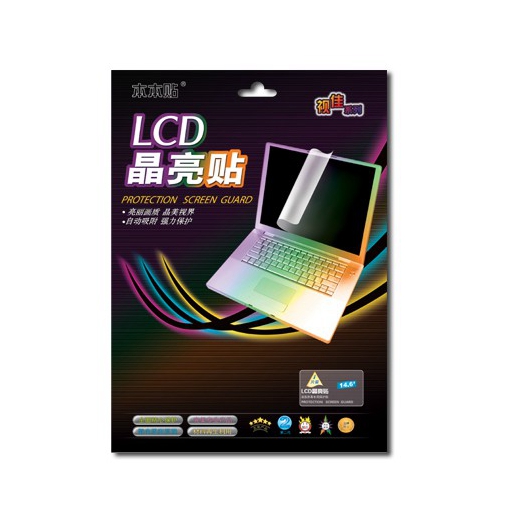






































it works
it works
it works