
Function introduction
Added window size and position locking functions.
When Thomas Desktop Management Master (Clean Desktop) adds a drag-and-drop shortcut, it automatically finds and saves the original path of the shortcut (except IE shortcuts).
Thomas Desktop Management Master adds Ctrl+Shift+? hotkey calling function. (Hotkeys can be customized, and the custom keys can be 0-9, a-z, F1-F12. Note: Side-sliding mode is not affected by hotkeys)
Added ARP double binding function, so you will no longer be harassed by ARP attacks.
Add scheduled shutdown function.
Added options for hiding the main interface
Added font and font size settings for columns and icons
Optimize program running speed
*Concise and practical application management software
*Double-click to run the program
*Fully compatible with WIN7
* Fully supports file drag and drop, fully supports drag and drop between icons, between icons and columns, and between columns.
*The pure green version does not require installation, is non-toxic, does not have any plug-ins, and has no bad code (some anti-virus software prompts danger because after the (auto-start) function is set, the software will write a startup startup registry item in the registry)
* Full-featured right-click menu, column right-click menu, icon right-click menu
*Put in all programs and frequently used directories to thoroughly clean your desktop
Change log
Thomas Desktop Management Master 1.6.2.314
--It took some time to finally solve several common problems reported by netizens. This version should be a more classic version. Some people suggested that the phone book should be encrypted. This function should be added in the future. I am quite satisfied at the moment.
--Corrected the blurry screen that appears when dragging the scroll bar after the interface is reduced.
--Fixed the compatibility issue of WIN7
--Fixed the problem that the lower toolbar is sometimes hidden when using the form adaptive function











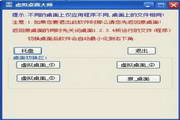


































Useful
Useful
Useful