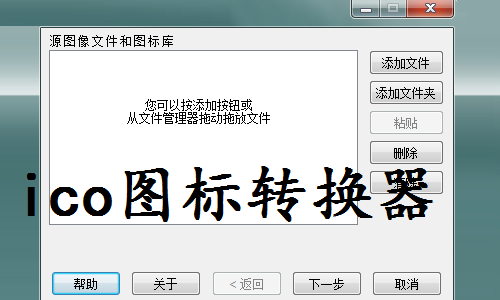
ico icon converter software features
Supports reading a large image, selecting a portion to intercept and saving it as ICO
Supports 16 colors, 256 colors, and 24-bit colors
Conversion at the speed of light, easy and convenient;
Supports customizing the icon size.
Simple operation, small size, does not occupy too many system resources
ico icon converter supported formats
ICO — Windows Icons
CUR — Windows indicator
BMP — Windows Bitmap
GIF — Compuserve Graphics Interchange Format
JPG — JPEG JFIF image
PNG — Portable Web Graphics
PCX — ZSoft Publisher Brush Image
PSD — Adobe Photoshop Image
TGA — Truevision Targa Image
WMF — Windows Metafile
EMF — Enhanced Windows Metafile
WBMP – Wireless Bitmap
XBM — X bitmap
XPM — X Pixel Mapping
ICL, EXE, DLL, SCR, IL, NIL and other icon libraries
ico icon converter installation steps
1. Open the ico icon converter in Huajun Software Park, and then click the Any to Icon setup.exe application to enter the installation wizard interface.
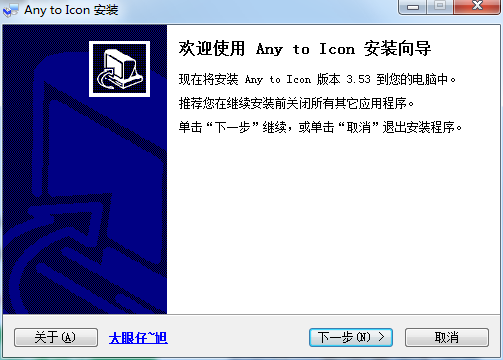
2. Select the installation location of the software. The editor of Huajun recommends that users install it in the D drive.
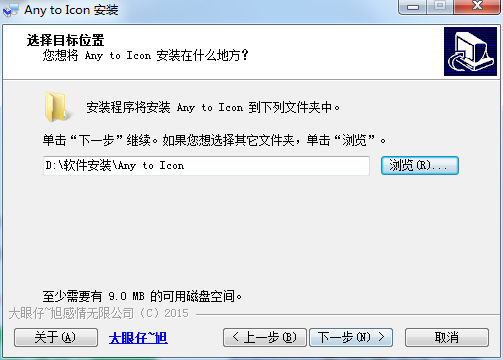
3. Finally, the installation of the ico icon converter is completed, click Finish to use it.
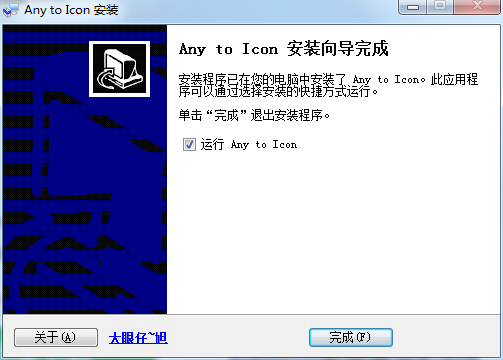
How to use ico icon converter
1. Drag the picture file you want to convert into the software or click "Select Picture" to find the picture you want to edit and open it.
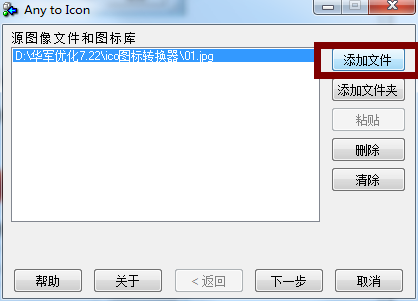
2. Select the size to be converted and click Next to complete the conversion.
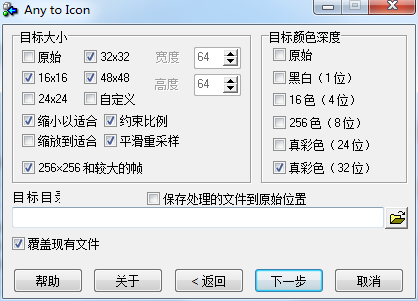
ico icon converter FAQ
Q: How to uninstall ico icon converter software?
Answer: Method 1: Install and open the computer manager software, select the software management option, click the uninstall option, find the ico icon converter software in the list, and click uninstall
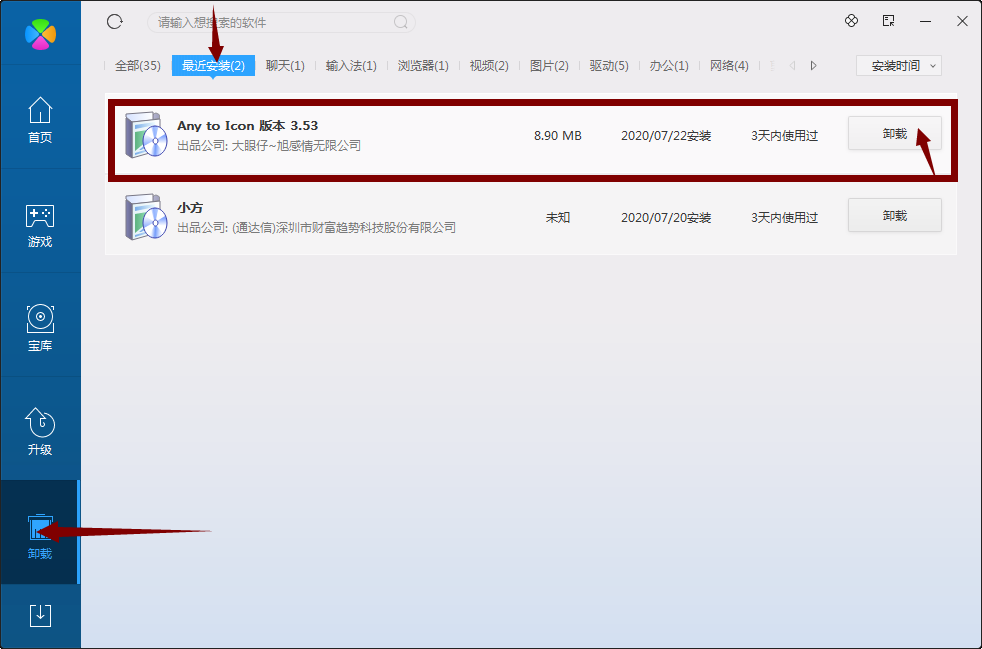
Method 2: Install and open360 software manager, find ico icon converter in the list of uninstall options, and click to uninstall.
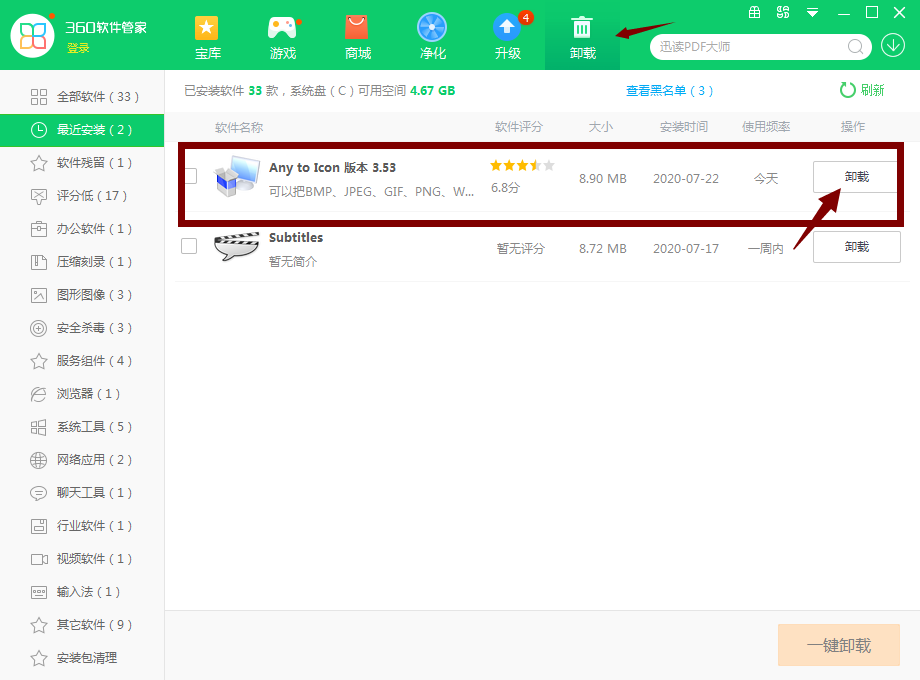
Comparison of similar software
Xiaoyao ICO icon converterIt is a green and free ICO conversion tool. Supports bidirectional conversion of all mainstream icon formats, and supports extraction of icons from EXE or dll files. Unfortunately, the conversion format is currently supported in 16*16 and 32*32 formats.
Big Devil ico icon converterIt is an ICO icon making tool. Its main function can help users convert images in JPG, GIF, PNG and other formats into ico icons. It supports a variety of icon size and color choices.
Huajun editor recommends:
In the PC version of ico Icon Converter, just drag and drop the image file that needs to be converted into the software window to complete the conversion. After the conversion is completed, the image will be automatically saved under the ICO folder when the file is opened. ico Icon Converter can already meet all your needs. Come download and experience it. Of course, this site has also carefully prepared for youFirefox desktop icon download,Scientific drawing software | OriginLabOriginPro,Magic ICO,MicroAngelo,Process design software









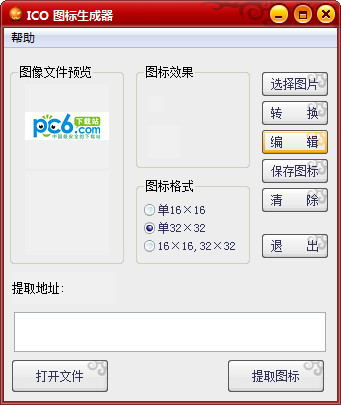





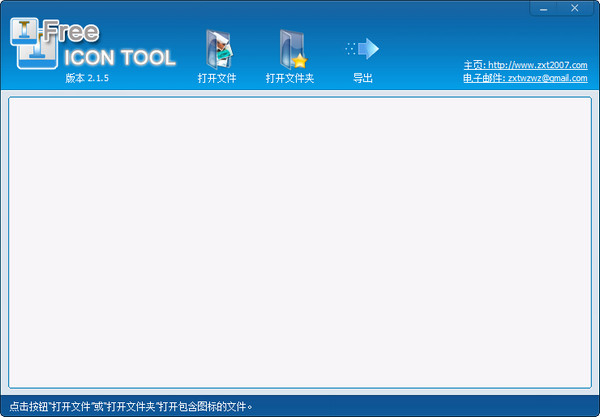




























Useful
Useful
Useful