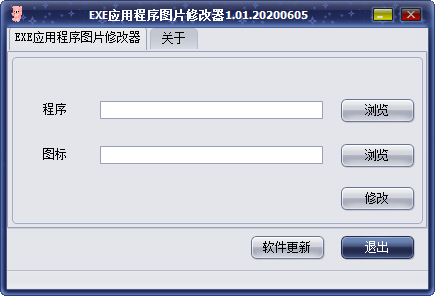
EXE application picture modifier function introduction
This software can change the icon of any exe file.
The interface is fresh and the operation is simple, helping developers change the icons of their EXE files and reducing tedious work.
If the change fails it may be due to Windows icon cache.
EXE application picture modifier installation method
Download the latest version of the EXE application picture modifier software package from the Huajun Software Park download website
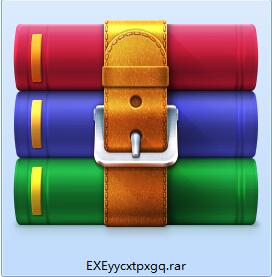
Extract to the current folder
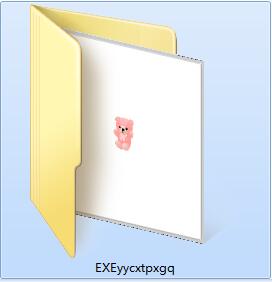
Double-click to open the application in the folder

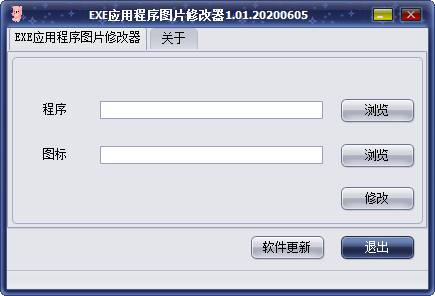
This software is green software and can be used without installation.
How to use EXE application picture modifier
1. Download and open the software, click Browse to select the EXE file.
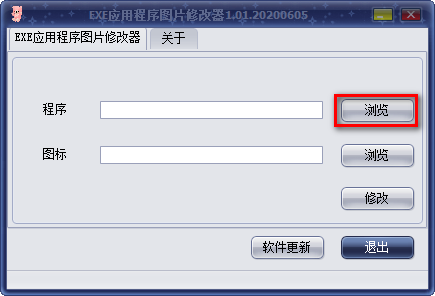
2. After the selection is completed, click to select the ico file for replacement.
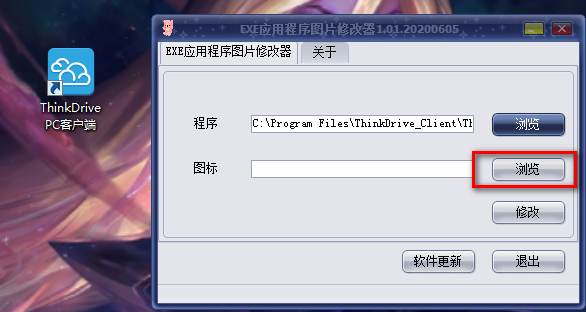
3. After confirmation, click Replace and wait for the software to prompt that the replacement is successful.
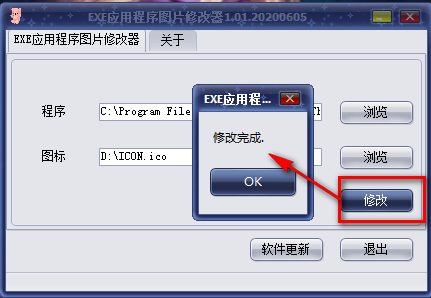
EXE Application Picture Modifier Update Log
Working day and night just so you can be happier
are all gone!
Huajun editor recommends:
Believe me, as long as you use the EXE application picture modifier and other icon software, you can uninstall it and it will definitely meet all your needs. The editor has also carefully prepared for youScientific drawing software | OriginLabOriginPro,Magic ICO,MicroAngelo,Process design software,Axialis AX Cursors




































Useful
Useful
Useful