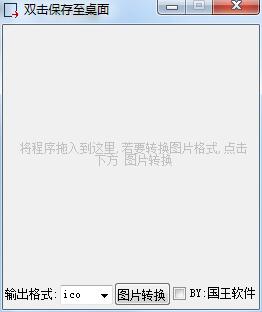
Icon picture conversion tool installation steps
1. Download the installation package of the official version of the icon image conversion tool in Huajun Software Park

2. After downloading, unzip the compressed package into a folder named after this software
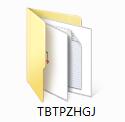
3. Open the folder and double-click the "exe" program
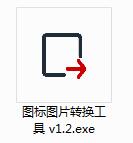
4. The icon picture conversion tool is green software and can be used without installation.
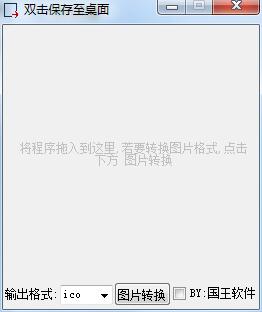
How to use the icon image conversion tool
1. Drag the program or any file into the program, double-click the image to save the high-definition icon of the program or file to the desktop

2. Click [Image Conversion], select the picture, then select the format you need to output, double-click the picture to save it to the desktop

Icon image conversion tool update log
1: Brand new interface, refreshing, simple and efficient
2: Performance is getting better and better
Huajun editor recommends:
Believe me, as long as you use the icon image conversion tool, other icon software can be uninstalled, and it will definitely meet all your needs. The editor has also carefully prepared for youScientific drawing software | OriginLabOriginPro,Magic ICO,MicroAngelo,Process design software,Axialis AX Cursors




































Useful
Useful
Useful