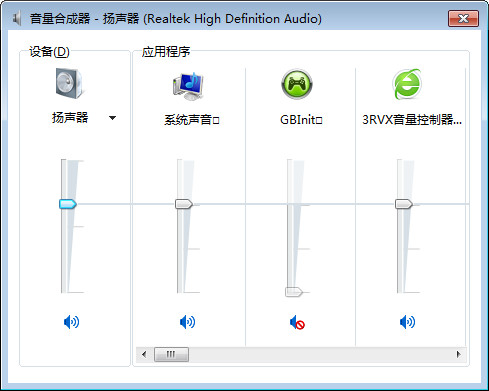
3RVX volume controller features
1. Set the display location and specify the display (suitable for multiple displays)
2. Skins can be changed. The software comes with 8 skins. After selecting some skins, the tray icon will become blank. If you like to mess around, you can make your own skins. For music enthusiasts who like to use shortcut keys, 3RVX is undoubtedly your choice. best choice.

3RVX volume controller shortcut keys
3RVX default Win + slide the wheel up to increase the volume;
Win + slide the wheel down to decrease the volume;
Win + click the scroll wheel to mute the sound.















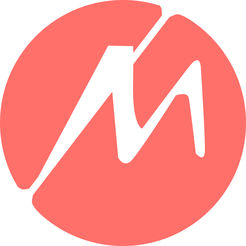





























it works
it works
it works