By using WiFi Manager, you can easily turn on and off the WiFi function; conveniently set the WiFi name, connection password and select a shared network connection; you can also count the number of devices connected to the WiFi network, display the device name, network card address, and IP address information in detail; and set personalized icons for different devices. You can connect wireless devices such as mobile phones and tablets to computers equipped with WiFi Manager to share Internet connection resources. The WiFi Manager program is compact and runs on the WCF service desk. It is a highly usable network management auxiliary tool.
Screenshot of Windows7 WiFi Manager interface:
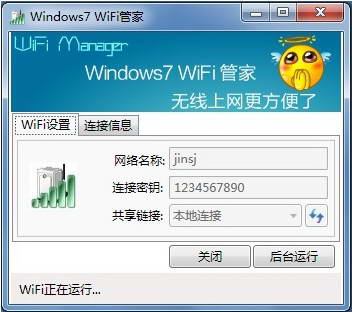

【Update log】
1. Add service startup function
2. Add the function of enabling wireless network card bearer mode












































Useful
Useful
Useful