For projects with a lot of work and complex logical relationships, it will be difficult for staff to draw sketches, calculate key lines, and number nodes many times. If there are redraws caused by some mistakes, manual operations will be difficult to handle such tedious work. Therefore, the application of computers in this area is imperative.
The ccproject network diagram drawing software is a network diagram drawing software that is suitable for the domestic construction industry and is developed based on the domestic current situation with full reference to similar software at home and abroad. Users can draw pictures directly on the computer, and the software provides various convenient and practical modification and adjustment functions. The computer calculates the relationship lines and node numbers of the network diagram based on the work input by the user, calculates the total time difference, free time difference and other parameters of each work, automatically checks whether the work logical relationship is correct, and automatically adjusts the positions of the work arrows and nodes. The software also provides a variety of display modes. Users can output bar graphs, dual-code network diagrams, and time-scale network diagrams as needed. In addition, ccproject also provides Microsoft project that can directly read MPP files to generate dual-code network diagrams.
The operation method of the software is very simple. It adopts Acad's drawing mode and users use mouse drag and drop operations. As long as you can type, you can learn to use this software to draw professional and beautiful network diagrams in half an hour. During the development process of the software, we tried to consider that the operation method is similar to that of existing general-purpose software, simulating various shortcut methods of Word. In addition, we also referred to some drawing methods of similar software, so that users with a certain level of computer application can quickly master the various powerful functions of the software and perform various operations with ease.













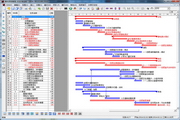





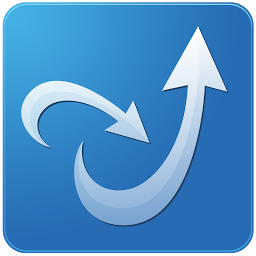

































Useful
Useful
Useful