Revit component dock software introduction
The official version of the formal dock is a subsidiary of Guanglianda Technology Co., Ltd. It was officially launched in June 2017. It is facing BIM designers and engineers, and the official version of the component dock provides BIM component services.
First of all, the componentwood is a search engine in the component industry. In the partworm dock, you can easily find the family file (. RFA file) you want, and download it to the local area for free. If you install the motionwood plug -in, you will be able to directly in the REVIT Load components in the software and arrange them to the project model.
Secondly, you can collect the commonly used ethnic files to "my components", or upload your own content. The componentwood provides convenient functions to help you organize the components, such as automatically generating a tap diagram, automatic de -heavy, automatic classification ... You can make a private component library that belongs to your own.
We hope that through our own efforts, we will do its best to help BIM designers and engineers to further improve BIM modeling efficiency. We are willing to contribute more for BIM's major career to help the construction industry's transformation and upgrading.
Finally, don't forget to tell your colleagues and friends: "Find a structure, just go to the mission dock!"
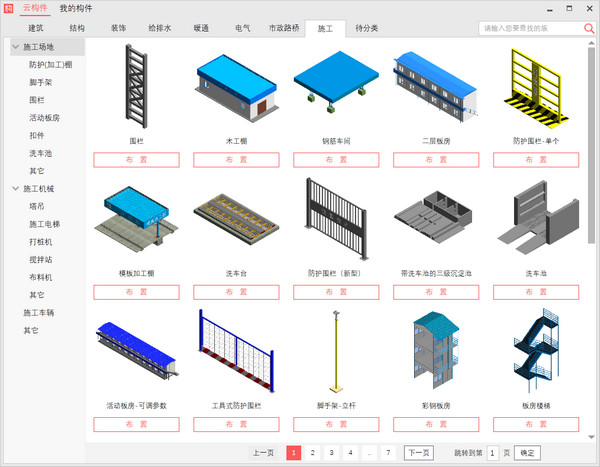
Revit component dock installation steps
1. Select the componentwood plug -in installation package, right -click "Run as an administrator", and then follow the guide to successfully install.
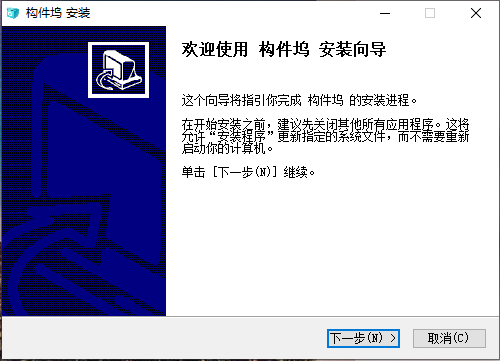
2. Select the installation position interface. We can choose to install the default and click the next step under the interface. The software will be installed in the system C drive by default. Or click to browse to select the right installation position before clicking the next step.
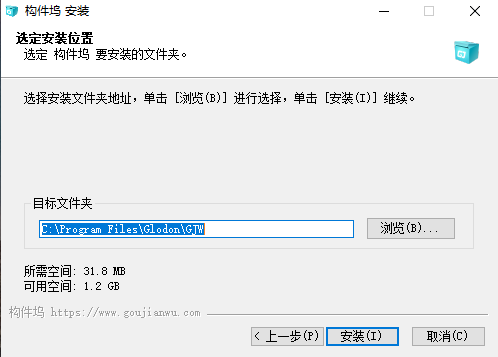
3. The component dock software is being installed, and we can wait patiently for the installation progress bar to complete.
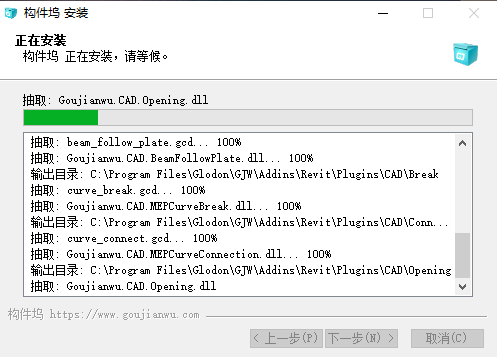
4. The installation of the formal dock software is complete
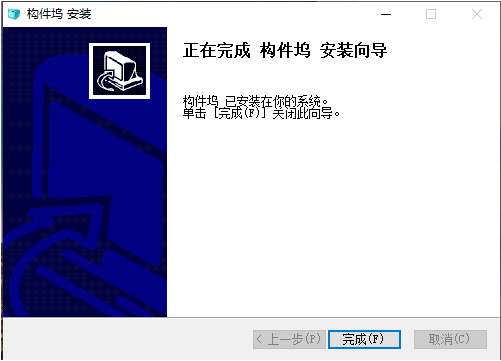
Revit component docking instructions
Enter keywords
Enter the keywords to be searched in the search box. If you want to search for the Kaiquan water pump, you can enter the keyword "Kaiquan", and then click the search or keyboard to click the "ENTER" key.
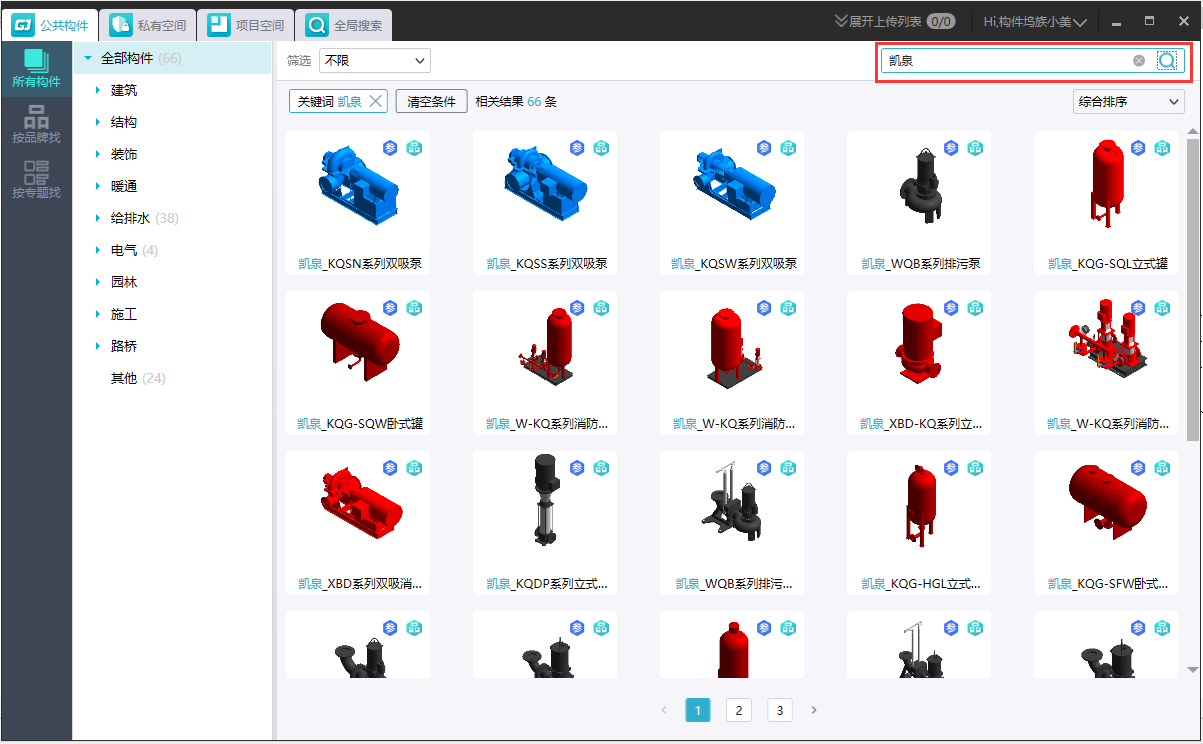
Set the screening condition
Click the "Filter" drop -down menu, you can select "parameterization", "non -parameterization" or "unlimited" and other options.
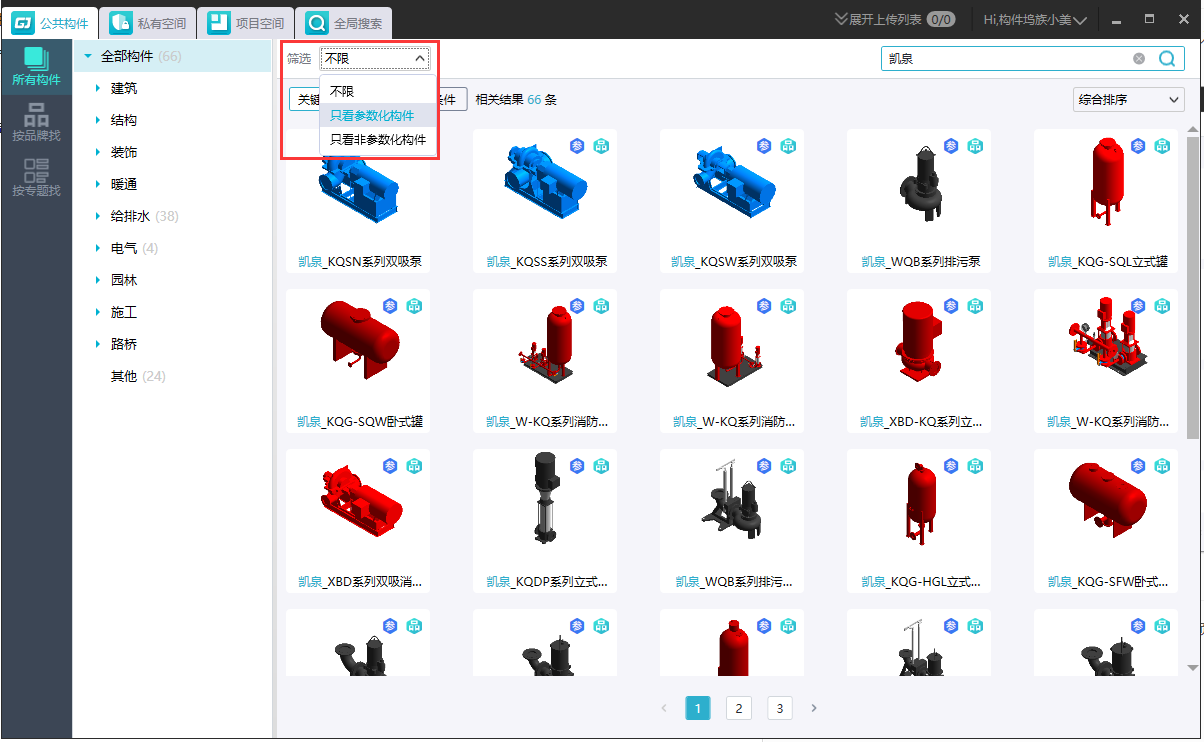
Search results sorting
Click the "Comprehensive Sort" drop -down menu, you can select the search results sorting method.
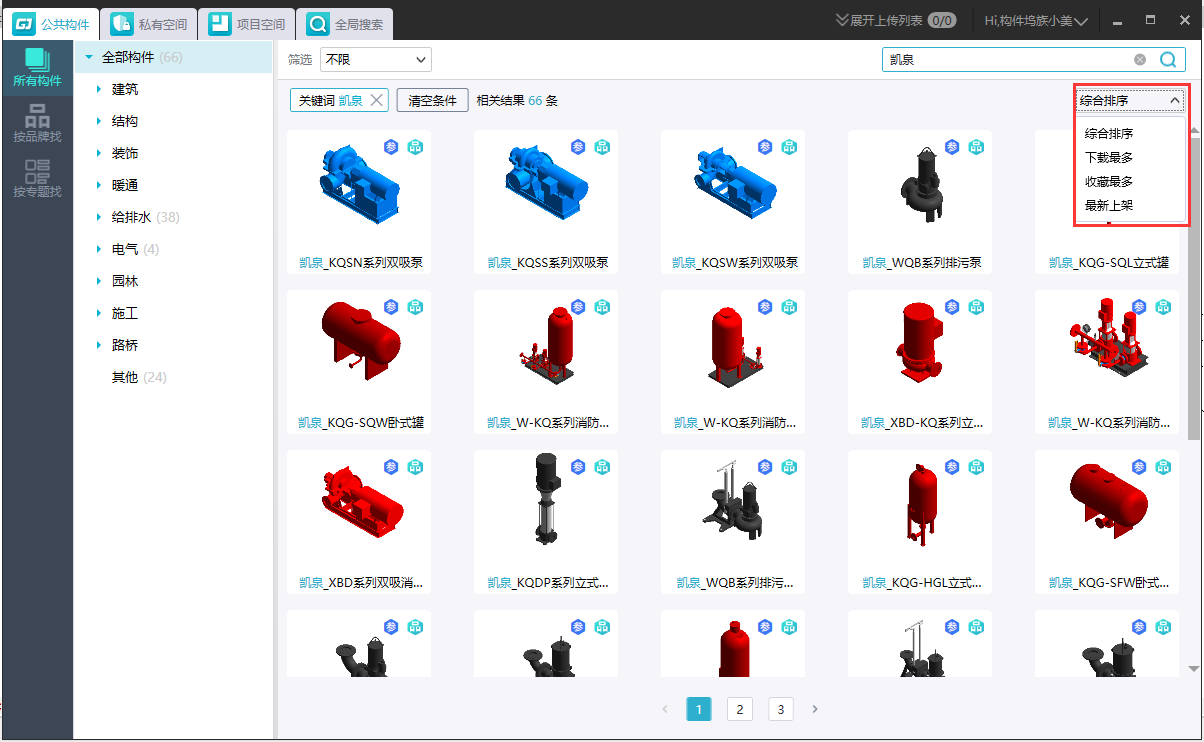
Revit component dock common problems
Why do I download the plug -in and install it, but there is no component dock plug -in in the Revit toolbar?
Revit must be turned off before installation of the component dock, otherwise, if the REVIT is opened, the mission dock plug -in will not be installed, and the plug -in will not be installed in the REVIT.
Solution: Turn off the Revit and reinstall the partwremble plugin.
I have installed a version of the REVIT and component docks on my computer. Now the computer is installed with another version of the REVIT. How can I install the partwremble plug -in in the newly installed Revit version?
Download the partwrembled plug -in, turn off the REVIT, and reinstall the motionwood dock. After the installation is successful, open the newly installed REVIT, and you will find that the partwrembled dock plug -in will be installed.
Component dock update log:
1. Modify the user submitted bug
2. Add new features
Xiaobian of Hua Jun:
The componentwood has always been commonly used engineering construction software for most small partners. In the minds of netizens, there is this domineering status to be seen.Future list is denominatedAs well asConcrete cooperation ratio calculatorAs well asSouthern full station transmission softwareAs well asAi Yifang login platformAs well asLongfeng Rental SoftwareProvide download.

































it works
it works
it works