NetKeeper official version
The official version of NetKeeper is a network sharing tool often used on campus. Star Speed can realize functions such as real-time analysis of packets on the network without affecting the existing network architecture and operation. NetKeeper also integrates various applications provided by China Telecom's self-operated and cooperative SPs, making it convenient for users to use the client. Huajun Software Park provides NetKeeper software download service. To download other versions of NetKeeper software, please go to Huajun Software Park!

NetKeeper software features
1. Internet Star Application
"Star Speed" client realizes application authentication of Internet Star, and also supports China Telecom users' access and application authentication. In other words, if you are a broadband user or a card user of Internet Star, when you complete the access operation through the "Star Express" client, you have actually completed the authentication operation of Internet Star at the same time, and you can directly open Internet Star page without logging in again, just like you normally use various applications and services of Internet Star.
The client integrates various applications provided by China Telecom’s self-operated and cooperative SPs, so that users can conveniently and quickly access content and use Internet Star application services through the client. At the same time, it enables Telecom and other SP cooperative providers to achieve a "win-win" situation.
When accessing and applying for one-time authentication, users can use the "Internet Star" application business conveniently and quickly, and see and use the marketing promotion and service services provided by China Telecom.
2. Value-added services
As the number of Internet service providers continues to increase, more and more service contents (online games, instant messaging, etc.) are appearing in front of users. However, these services lack a unified client and have poor integration. . In view of this, this client actively cooperates with SP in the form of plug-ins, and provides users with wonderful service plug-ins through "Star Speed". Users can choose their favorite plug-ins to load into the client, and can also uninstall them conveniently in the future. Plug-in operation. In addition, users' self-service platforms (such as network speed testing, bill inquiries, business consultation, etc.) can also be further extended to users' desktops through "Star Speed", allowing users to experience telecom services more comprehensively and conveniently .
3. Service plug-in
Integrated into the Star Express client in the form of a plug-in, Linkong SMS provides China Telecom network end users with access to Internet services and related short message services. China Telecom network end users dial-up through the "Star Express" software.
Access the Internet and use related short message services. Using this service, users can achieve instant two-way communication through PHS mobile phones and Star Speed system, always online, and keep in touch with friends at any time
4. Network Diagnosis
The main function of "Network Diagnosis" is to quickly find broadband network faults, accurately locate fault points through comprehensive analysis of diagnostic results, and intelligently provide solutions to network faults. It is a good helper for network performance evaluation and performance assurance for broadband users. At the same time It is the intelligent troubleshooting partner for telecom maintenance personnel.
5. Network Sharing
When dialing up the Internet through Internet Star (Star Speed), you cannot share through the network. This means that one account can only access the Internet from one computer. In fact, Internet Star (Star Speed) is the real account encryption and decryption process. Telecom will give it to you. It's a fake Internet account. It needs to be decrypted by Internet Star (Star Speed) to get the real account.
NetKeeper software features
1. Flexible dial-up Internet access, such as broadband ADSL, calling Internet access, fixed account Internet access, network card Internet access, narrowband VPDN Internet access, etc.
2. The client interface adopts Windows system graphical style user interface
3. Verification of access and Internet Star Service application is completed once
4. Built-in rich and colorful Internet starry sky services
5. Provide broadband account password modification function
6. Powerful network diagnostic function to help users easily solve network faults
7. Support service plug-ins developed by SP, providing a way for the client to expand functions
8. Support multiple accounts and unified operating style
9. Powerful online upgrade function
10. Complete help documentation
11. Support multiple versions of Windows operating systems
NetKeeper installation steps
1. Download netkeeper (Star Speed) in Huajun Software Park, and unzip it to the current folder. Click on the Grid++Report6.5.exe application to enter the license agreement interface. Click I accept.
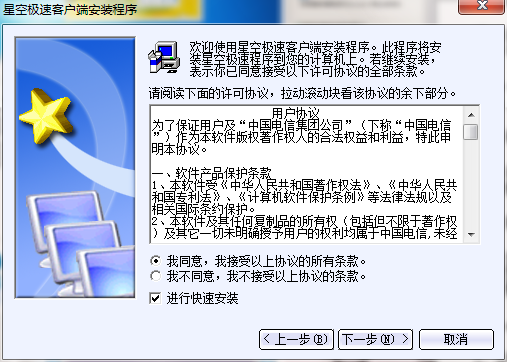
2. Netkeeper (Starry Sky Speed) is installing the software to the system, please wait patiently for a moment.
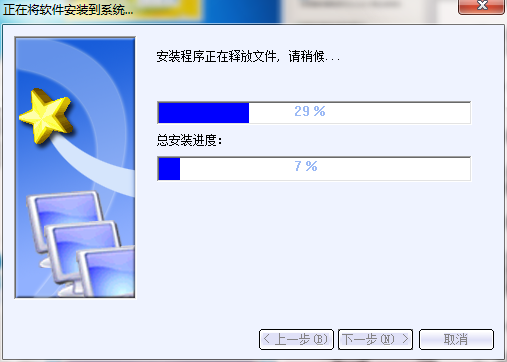
3. The installation of netkeeper (Star Speed) is completed, click Finish.
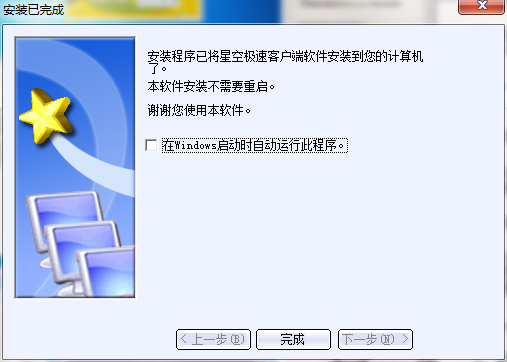
How to use NetKeeper
How to remove ads in netkeeper (Starry Sky Speed)
Find the res folder in the netkeeper installation folder and delete it all to ensure it is effective.
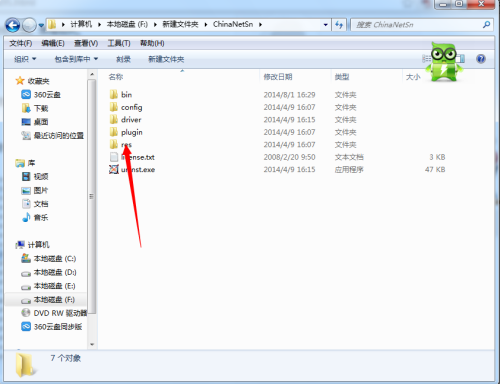
Open ChinaNetSnpluginEDC in turn. Find an r icon dc.exe inside, and just change the dc.
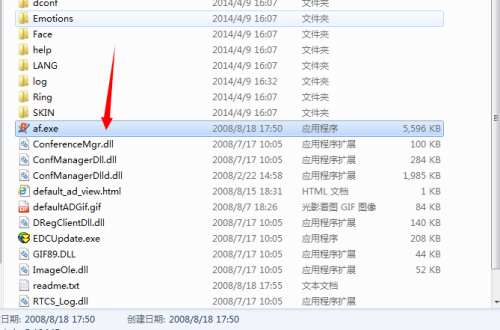
Open ChinaNetSnplugin in turn and change the name of the subfolder edc.
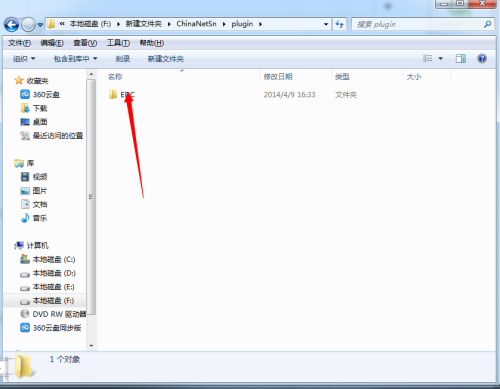
Actually, you can just change the name of the plugin or the following folders. The purpose is to change the DC. The path of the exe.
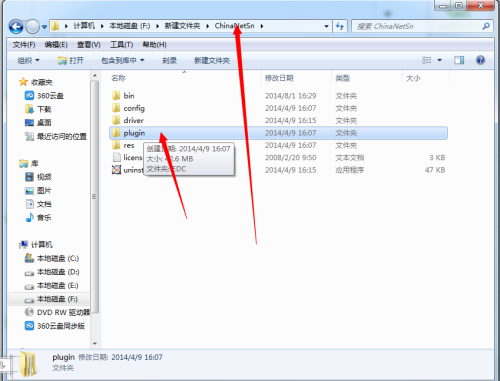
NetKeeper FAQ
Question: How to turn on WiFi in netkeeper (starry sky speed)?
Answer: Open netkeeper and log in to the Internet.
Open the task manager (right-click on the lower part of the computer)
Find netkeeper, right-click to end the task, there are two, be sure to end it as quickly as possible.
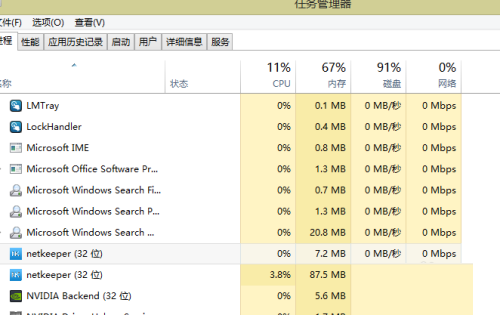
Finally, open your WiFi software and you can connect.
Q: How to uninstall netkeeper?
Answer: Method 1: Install and open the computer manager software, select the software management option, click the uninstall option, find netkeeper (Star Speed) in the list, and click uninstall
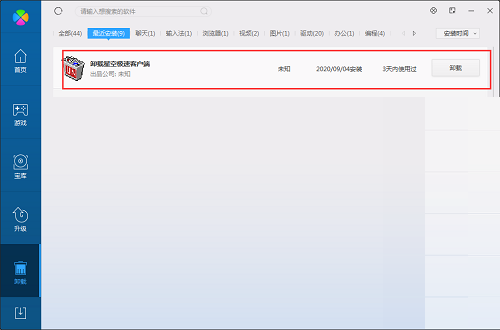
Method 2: Install and open360 software manager, find netkeeper (starry sky speed) in the list of uninstall options, click to uninstall
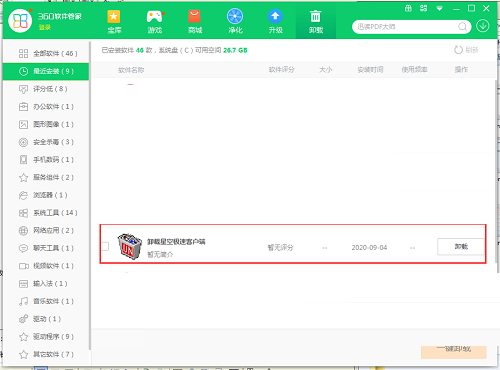
Comparison of similar software
China Campus NetworkIt is modified based on the 35 categories of HANFOX. It removes the relevant webmaster query tools, adds Baidu sharing function, and has a refreshing and clean interface.
Eschool campus network platformDeveloped by MiG Software Development Company, the eschool campus network platform is an excellent campus network platform software specially designed for middle schools, primary schools, and colleges and universities. It is completely based on Web development and uses the large-scale database system Microsoft SQL Server 2000 can fully meet the campus network construction needs of various schools.
Huajun editor recommends:
Star Speed can realize functions such as real-time analysis of packets on the network without affecting the existing network architecture and operation. With simple operation and powerful functions, it is one of the leaders in the software industry. Everyone is welcome to download it.











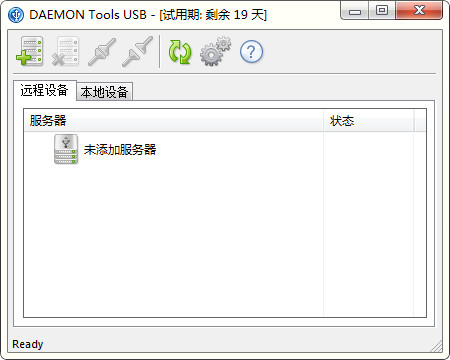
































it works
it works
it works