- Green versionView
- Green versionView
- Green versionView
- Green versionView
- Green versionView
Features of extremely fast PDF reader software
Small and fast
The official version of Extremely Fast PDF Reader is only 4M in size, very light and takes up very little memory; after comprehensive framework optimization, it starts instantly and renders faster, giving you an extremely fast reading experience.
Personalized reading
The official version of Extremely Fast PDF Reader provides two reading modes: single page mode and book mode. It also has full screen, slideshow and other functions to help you switch at will. Multiple reading modes allow you to explore the sea of books as you like.
directory extraction
The official version of Speed PDF Reader automatically extracts the document directory for you and displays it, which makes it easier for you to quickly locate the content you need by viewing the document directory, making reading easier.
Precise search
Speed-optimized text search technology allows you to quickly and accurately search the content of PDF files, making it easier for you to read.

Frequently Asked Questions about Extremely Fast PDF Reader
1. Cancel right-click display
1) Open the interface 2) Enter "Settings" 3) Click and check "Cancel desktop right-click reminder text"

2. Cancel desktop shortcut
Cancel the fast PDF to Word desktop icon: delete it directly (ps: deleting the shortcut directly will not affect any functions of the reader)
Three problem feedback portals
1. 1) Open the interface 2) Enter "Settings" 3) Click "Problem Feedback" (see Figure 1)
2. Please contact us
Extremely fast PDF reader installation steps
1. Download the latest version of the extremely fast PDF reader installation package from this site and double-click to run it.
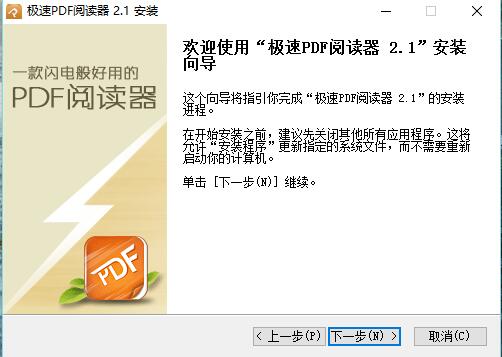

2. You can click [Browse] to select the installation path of the software; or click [Next] directly, and the software will be installed in the default location.
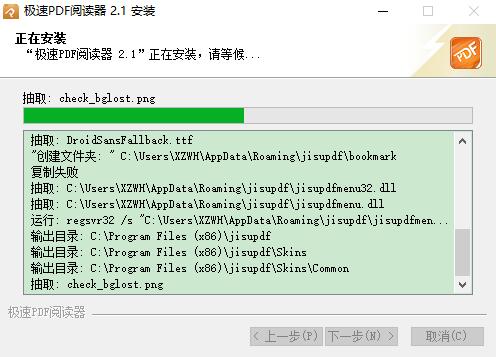
3. Wait patiently for the software to be installed and click [Finish].

How to use the extremely fast PDF reader
Extremely fast PDF reader print settings, how to set landscape printing settings?
首先我们打开pdf急速阅读器,然后点击打开本地文件;

Then find the document you want to print in the local file and click the Open button to open it;
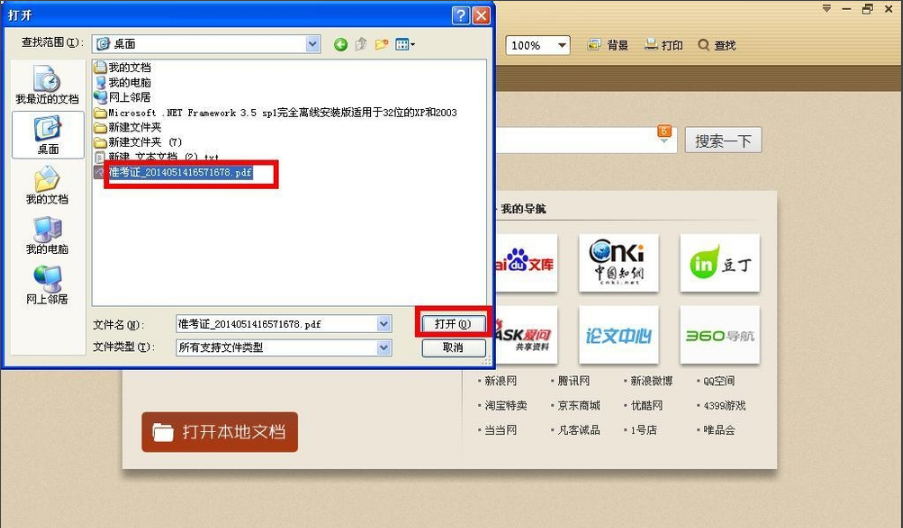
After opening, we can see the interface shown in the picture below, we can click the print button;

At this time, the printer setting interface pops up. After we select the printer we want to use, click Preference Settings;
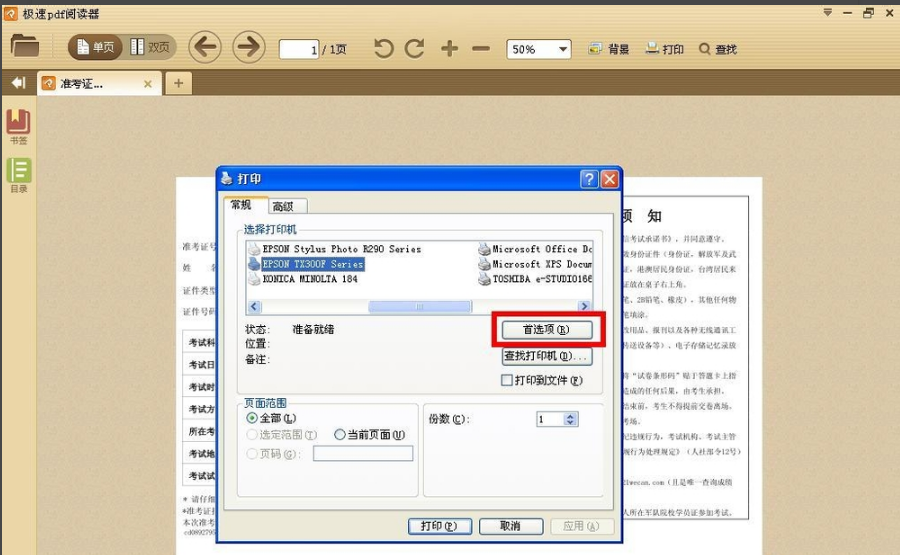
As shown in the picture below, in the settings, we select horizontal printing and click OK;
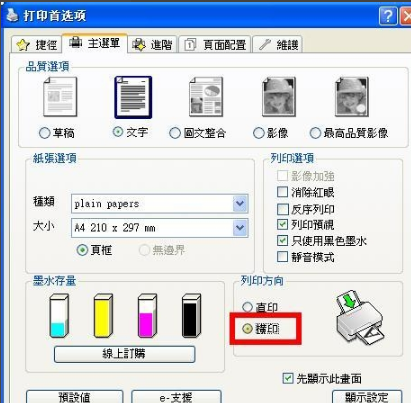
As shown in the print preview page below, we can see that the document has been printed horizontally on a full sheet of printing paper;
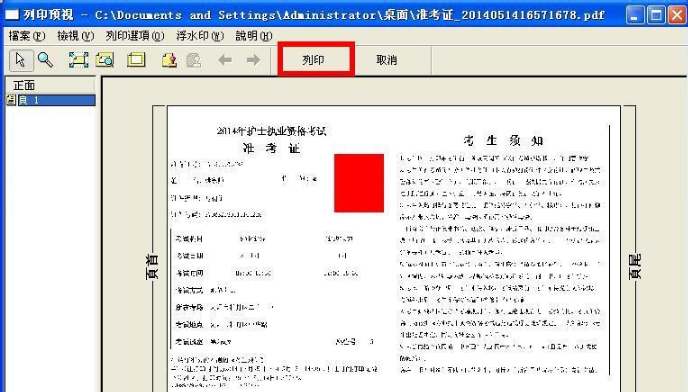
Extremely fast PDF reader update log
1. My cloud now supports Office documents;
2. Added a one-click save as function key;
3. Add a new one-click function key at the front of the window;
4. Optimize the annotation saving experience;
5. Optimize the document transfer experience between PC and mobile terminals.
Huajun editor recommends:
Extremely fast PDF reader is a very good software that can solve a lot of troubles. This site also providesToday's goal,Hanwang Attendance Management System,WPS Office,NTKO large file upload control,Kuai Dao Ke platform softwareWaiting for you to download.












































Useful
Useful
Useful