- Green versionView
- Green versionView
- Green versionView
- Green versionView
- Green versionView

World of Warships box features
Battleship information
The latest World of Warships information and videos satisfy the Admiral’s various preferences!
Battleship plugin
From the interface to the shells, DIY the interface style that belongs to you. The most important thing is that you don’t have to look at the zoo anymore.
Paint replacement
Out out of the blue battleships of various series, to satisfy your unique tastes!
World of Warships box installation steps
1. Download the World of Warships box software package from Huajun Software Park, unzip it and double-click to open the downloaded .exe file, and click Next
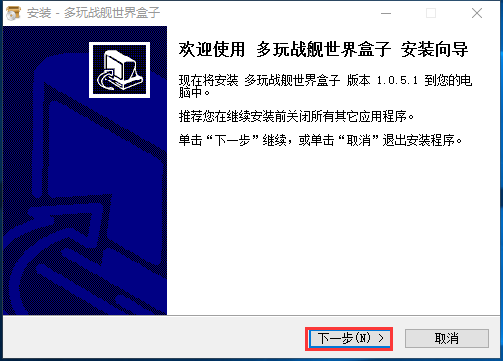
2. Select the appropriate installation location and click Next
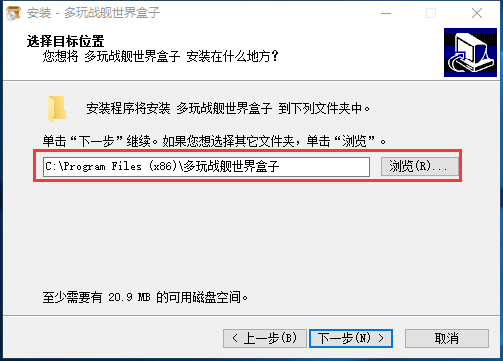
3. Name the start menu folder and click Next
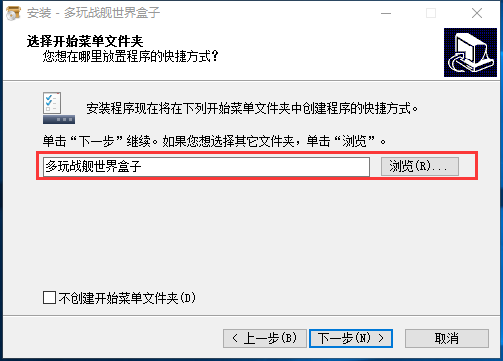
4. Select whether to add additional tasks and click Next
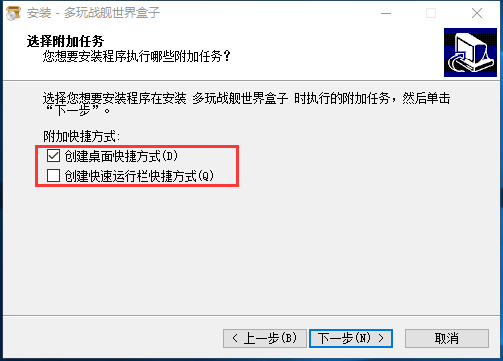
5. Click to install
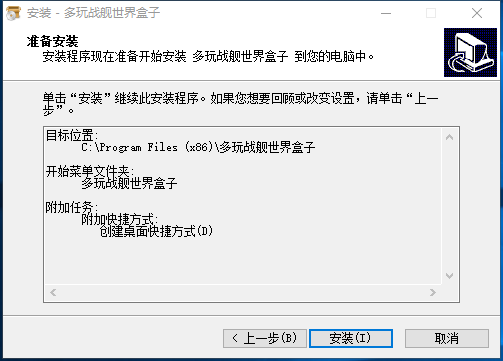
6. The installation time is not long, please wait patiently to complete the installation.
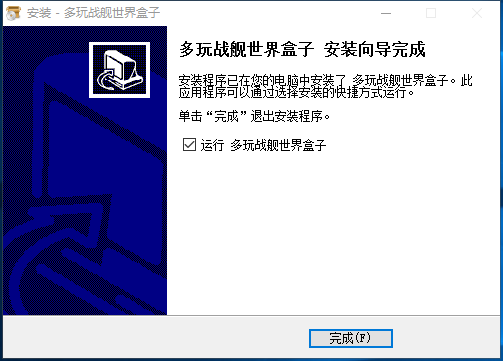
World of Warships box usage tips
1. Double-click to open the installed software and select Agree to the End User License Agreement.
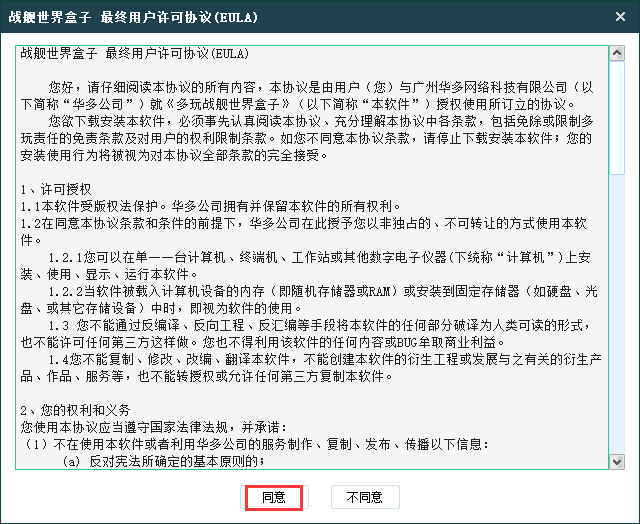
2. Users can find their favorite consultation

3. Select the plug-in and install it to start the game

FAQ
Plug-in is invalid after installation
Problem description: The plug-in is installed in the World of Warships box, but it does not work properly in the game.
Solution: It may be that the plug-in is incompatible with the game version, or the plug-in installation location is incorrect. Try updating the plugin or reinstalling it to the correct location, and also making sure the game client is set up correctly.
Plugin conflict
Problem description: After installing multiple plug-ins, the game has problems such as freezing and crashing.
Solution: Check and disable the plugin that may be causing the conflict, or try updating the plugin to resolve the compatibility issue. At the same time, ensure that the source of the plug-in is reliable and avoid installing malicious plug-ins.
World of Warships Box Update Log
1. Add map and battleship information.
2. Fixed the problem that the voice package cannot be used.
World of Warships box update log:
Developer GG said there are really no bugs this time~
Huajun editor recommends:
World of Warships Box, word-of-mouth software, guaranteed to solve all your problems! The editor highly recommends! There are similar software on this siteGod General World Modifier,Pingxiang City Game Hall,Rock Kingdom Feifei auxiliary latest version,Kunshan city games,Mini World Angel Assistant, if you are interested, you can download it!















































Useful
Useful
Useful