- Green versionView
- Green versionView
- Green versionView
- Green versionView

mfc100u.dll repair method
One-click repair
Tencent Computer ManagerThe computer clinic function can repair missing files in the software area. The repair point is "Cannot find VC++ component not found. One-click repair can complete the repair."
Routine repairs
If your system prompts "mfc100u.dll not found", please download the 32Bit or 64Bit version of VC++2010 according to the system type. It can be repaired after the installation is completed.
mfc100u.dll installation instructions
1. If you are prompted that mfc100u.dll is missing or cannot be found when running a certain software or compiling a program, you can copy the mfc100u.dll downloaded from the Huajun Software Park to the specified directory (usually the system system directory or put it in the directory of the same level as the software), or re-add the file reference.
2. After you download the file from our website, unzip it first (usually a rar compressed package), Then select X86/X64 according to your system conditions. X86 is a 32-bit computer and X64 is a 64-bit computer. By default, 32-bit systems are supported. If you don't know whether it is X86 or X64, you can read this article.
3. Select the file version according to the software situation. This step is more complicated. If it is a Windows dll file,
Files whose version number starts with 5.0 or contains nt are generally Windows 2000 files.
Files with version numbers starting with 5.1 or containing xp, xpsp1, xpsp2, and xpsp3 information are generally Windows XP files.
Files whose version numbers begin with 6.0 or contain longhorn or vista information are generally WindowsVista files.
Files whose version numbers begin with 6.1 or contain win7 information are generally Windows 7 files. If it is not a Windows dll file, you need to flexibly check the version number, description, information provided by netizens, and the version number of the related dll to judge.
4. Directly copy the file to the system directory:
1. For Windows 95/98/Me system, copy mfc100u.dll to the C:WindowsSystem directory.
2. For Windows NT/2000 system, copy mfc100u.dll to the C:WINNTSystem32 directory.
3. Windows For XP/WIN7/win10 systems (64-bit systems correspond to 64-bit dll files, 32-bit systems correspond to 32-bit dll files), copy mfc100u.dll to the C:WindowsSystem32 directory.
4. If your system is 64-bit, please copy the 32-bit dll file to the C:WindowsSysWOW64 directory. For specific methods, please refer to this article: win7 When running regsvr32.exe on a 64-bit ultimate system, it prompts that the version is incompatible
5. Open "Start-Run-Enter regsvr32" mfc100u.dll", press Enter to solve it. I hope the mfc100u.dll provided by Huajun Software Park will be helpful to you.
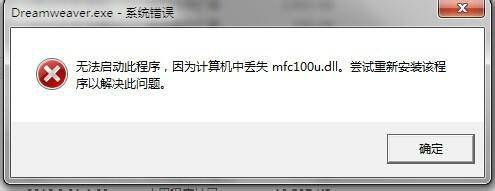
mfc100u.dll usage instructions
1. Unzip the downloaded file from Huajun Software Park.
2. Copy the file "mfc100u.dll" to the system directory.
3. The system directory is generally: C:WINNTSystem32. For 64-bit systems, it is C:WindowsSysWOW64
4. Finally, click the Start menu-->Run-->enter regsvr32 mfc100u.dll and press Enter to resolve the error message!
Comparison of similar software
mfc140u.dllThe official version is an essential file patch for computer Windows systems. Under normal circumstances, mfc140u.dll is created by the computer system itself when installing the system. It does not need to be installed by a civil servant and cannot be modified at will. mfc140u.dll can solve the problem of error messages such as "mfc140u.dll not found" or "mfc140u.dll missing" in the system.
openal32.dllIt is a dynamic link library file related to the OpenAL audio software. OpenAL is a software developed by Creative, nVidia and A cross-platform 3D sound effects library initiated and developed by Loki Studio. A very convenient sound library for game engines using a style similar to OpenGL.
Huajun editor recommends:
mfc100u.dllThe official version can mainly solve the system prompts such as "mfc100u.dll is missing", "mfc100u.dll not found" and other error messages. mfc100u.dll is a very practical and simple tool. Interested users can download and use it from Huajun Software Park.










































Useful
Useful
Useful