In life, it is so easy to tell a story by looking at pictures, circling the key points, drawing an arrow, highlighting the highlights, and then using simple text descriptions.
Evernote Circle supports a variety of annotation tools, including arrows, text, rectangles, rounded rectangles, ellipses, lines, bookmarks, highlighters, etc. It can also do simple image cropping and size modification. The image source can be a screenshot, browse the image, or paste from the clipboard. The annotated image can be saved as an image or sent to Evernote.






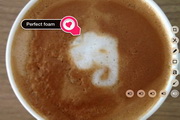







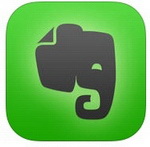




























Useful
Useful
Useful