
Things to note:
What should I do if my Mac system prompts that the software is damaged?
Sometimes you will encounter errors when downloading and installing Mac software. Now the editor of Huajun will sort out the more common error situations and provide answers. Friends who encounter errors can refer to the following solutions:
1. "The xxx software is damaged and cannot be opened. You should move it to the Trash"
2. "The xxx software cannot be opened becauseApple can't check if it contains malware"
3. “Cannot open... software because it is from an unidentified developer”
The solution is as follows:
1. Set up on your Mac computerOpen any source.
2. If opening any source cannot resolve the error, it means that the application is subject to Apple's restrictions on unsigned applications and needs to bypass application signature authentication by executing command line code. Execute command bypassiosnotarizationGatekeeper.
3. If neither of the above two methods works, then you need tocloseSIPSystem integrity protection.
UltraEdit For Mac software introduction
UltraEdit is an editor that can meet all your editing needs. UltraEdit is a powerful text editor that can edit text, hexadecimal, ASCII Code, which can replace Notepad, has built-in English word checking, C++ and VB command highlighting, and can edit multiple files at the same time, and the speed will not be slow even when opening large files. Software comes with HTML Label color display, search and replace, and unlimited restore functions are generally used by people to modify EXE or DLL files.
It can edit text, hexadecimal, and ASCII codes. It can completely replace Notepad (if the computer configuration is powerful enough). It has built-in English word checking, C++ and VB. Command highlighting allows you to edit multiple files at the same time, and the speed will not be slow even if you open a large file. The software comes with HTML tag color display, search and replace, and unlimited restore functions. It is generally used to modify EXE or DLL files. An editor that meets all your editing needs.
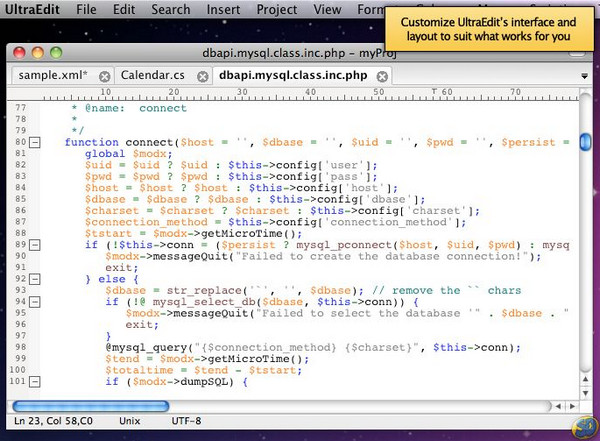
UltraEdit For Mac software features
1. Easily open and edit large files - 4 GB and above!
2. Multiple insertion, editing and multiple selection
3. Column (block) mode editing
4. Powerful search: find and replace files, regular expressions, reverse search, etc.
5. File comparison
6. Code syntax highlighting for almost any programming language
7. Code folding and hierarchical function list
8. Beautify and reformat source code
9. Powerful XML processing: XML tree view, reformatting, validation, etc.
10. Automatically close XML/HTML tags
11. Smart Template-Automatic Smart Code Completion
12. Editor theme - skin for the entire application
13. Powerful and configurable tools
14. File and data sorting
15. Integrated FTP client (supports FTP, SFTP and FTPS)
16. Integrated SSH/Telnet client
17. Filtered spell checker
18. Support Unicode/UTF-8
19. Split/Copy window editing
20. Hexadecimal editing
21. Use auto-editing macros and scripts
22. Reformat CSV data
23. Log file query
24. File encryption and decryption
25. Integrated Ctags (symbol list)
26. Base64 encoding/decoding
27. Project support
28. Powerful bookmarks
UltraEdit For Mac update log
1. Solve various collision situations
2. Solve known bugs
3. The FTP account browser drop-down now always sorts accounts in alphabetical order
4. Improved code folding
5. Solve problems with MacOS seirra language
Huajun editor recommends:
Believe me, as long as you use UltraEdit For Mac, you can uninstall other software applications and it will definitely meet all your needs. The editor has also carefully prepared for youeZip,ChemDraw Professional,Freeze Point Restore For Mac,WeChat For Mac,Hand-drawn mind mapping software iMindMap9 For Mac

















































Useful
Useful
Useful