CAD Mini Editor is a compact DWG file viewer that mainly provides browsing, simple editing and conversion functions for CAD DWG, DXF, and DWT drawings. Using this software, you can easily complete graphics file management and browsing without opening AutoCAD. You can browse multiple DWG and DXF drawings without AutoCAD, and have functions such as panning, zooming, printing, annotation, and saving converted versions. CAD Mini Editor is a newly launched CAD drawing tool that is very small, light, simple and easy to use. Using the latest cloud service technology, the required fonts, font libraries and graphic controls can be automatically loaded according to different DWG drawings, which solves the problem of losing CAD fonts and graphics when opening DWG drawings with CAD viewing tools.
Features:
1: Supports multiple DWG and DXF drawings, with translation, zooming, printing, annotation and saving conversions.
2: Automatically load the required fonts, font libraries and graphic controls.
3: Solved the problem of CAD fonts and graphics being lost when opening DWG drawings with CAD viewing tools.

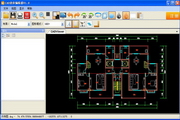








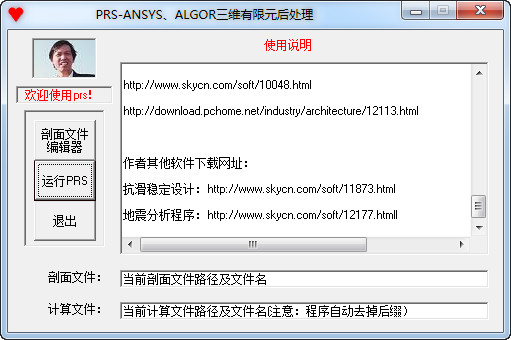

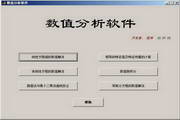



































Useful
Useful
Useful