
Introduction to Smart Education Software
To explore the sharing mechanism of educational resources for the whole people, users can publish the content of original knowledge sharing through live broadcast. The platform has doubled the value of traffic contributions with the new algorithm to share the value of the Internet with users, and to coordinate the sharing structure of individuals and groups through algorithms.
Smart education software characteristics
[Information]: Learn more practical education industry information, help users seek better education institutions, and master the latest developments in the education industry;
[Forum]: Communicate and interact with friends on the Internet anytime, anywhere, post posts, comment posts, and explore education.

Intelligent education software advantage
Group open innovation
Open educational resource sharing
Multi -experience of role -playing
Education in the wonderful life
Book History History
Data bearing the future
Personalized self -group consensus
Share free and multilateral cooperation
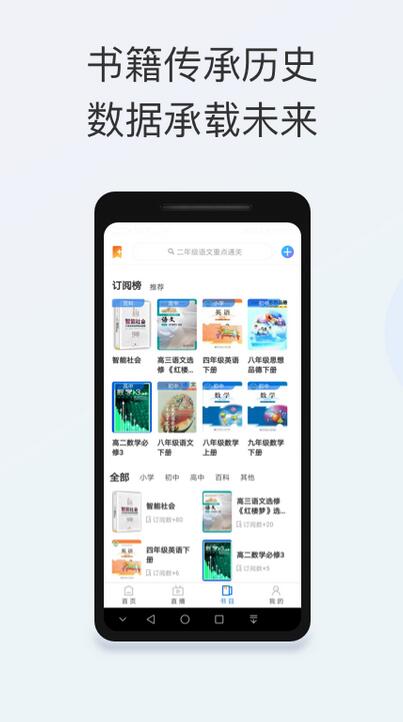
Installation step
Special explanation: The installation package provided by Huajun Software Park contains Android simulator and software APK files. The computer version needs to install the simulator first, and then install the APK file.
1. First download the installation package in the Huajun Software Park. The software package contains an Android emulator EXE installation program and an apk file and decompress it. First click the EXE program to install the lightning emulator.

2. Double -click "Thunderbolt simulator.exe "file, enter the installation interface, users can click" Quick Installation "to select the default installation address of the system for installation, or you can click" Custom Installation "to select the installation path. Here is recommended custom installation.

3. WaitThunderbolt simulatorThe installation is complete, and then click "Immediate Experience" to open the emulator.

4. Enter the main interface of the lightning emulator, clickRight column apk iconSelect the "Local APK Installation" button.

5. In the pop -up window, click the decompressed apk file, and then click to open.

6. After that, the software will enter the installation. You need to wait a while. After the software is installed, it will appear in my software list. Click the icon to double -click to open it. 
Intelligent education update log:
1. Fix several bugs;
2. Optimize details;
Xiaobian of Hua Jun:
Intelligent education can help you solve many problems. I believe that as long as you dare to use it, you will definitely make you love it. I also recommend it to youOperation Gang 2021As well asOperation Gang 2021As well asHevo CollegeAs well asFa Shuo postgraduate entrance examinationAs well asChina Examination Online School


































it works
it works
it works