- Green versionView
- Green versionView
- Green versionView
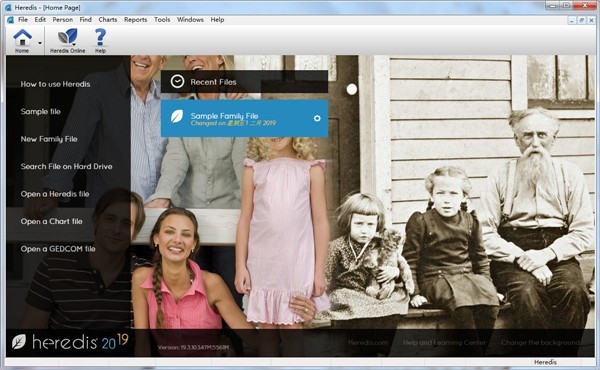
Basic introduction to Heredis
Heredis is a pretty good genealogy software; it was developed and launched by a foreign company. Many older generation users in China still keep using family genealogy, but young people don’t pay too much attention to it. Almost all domestic genealogy is saved on paper, such as If your family has the habit of creating genealogy, you can come to this site to download the software and experience it; it has built-in all related production tools, allowing you to complete the creation of genealogy, and the successfully created genealogy can be printed out, so that you have greater insurance to avoid accidental loss of your genealogy!
Heredis function introduction
1. Create your family tree
Add family members or import GEDCOM files: attach photos, alternate names, events, facts, locations, sources and more
2. Find your ancestors
Capture all the documents useful for your genealogy and search for ancestors in Europe’s online database with over 400 million records
3. Share your history
Connect your family history, print your family tree, and share it with anyone you choose and on any type of device
Heredis software features
1. Easy to install
Download now, install and start working on your family tree.
2. Share files
Supports printing and sharing your genealogy data: charts, illustrated books, personal websites, photo slideshows, etc.
3. Useful tools
Capture actions and records, edit images, index, data merge, consistency checks and more.
4. Infinite pedigree chart
Dozens of chart formats, designs, settings and options (ancestor, descendant or hourglass type).
5. Looking for ancestors
Initiate a Heredis search using some major search engines, or communicate with FamilySearch.
6. Dashboard
Track and track your genealogy progress while publishing meaningful statistics.
7. GEDCOM compatible
Any file from any other genealogy software or website can be imported into Heredis.
Heredis installation steps
1. Download the latest version of Heredis software package from Huajun Software Park, unzip the Heredis software, and run the "EXE. file"; double-click to open, enter the Heredis software installation interface, read the installation license agreement, click I agree, and click Next
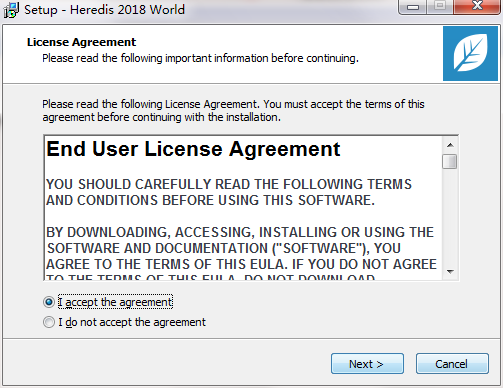
2. Select the installation location and click Next
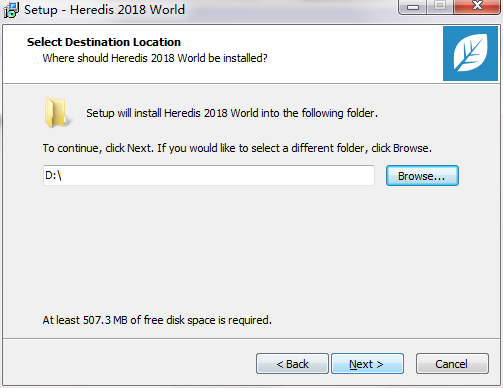
3. Click Finish, the software is installed successfully
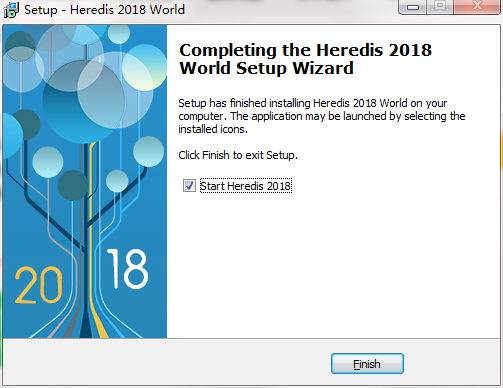
How to use Heredis
1. Enter the main interface of the software and support the selection and use of related functions;
2. Enter the relevant family tree interface to view the information;
3. You can create new simplified musical notation and input information according to your own needs;
4. Support adding pictures of family tree members;
5. Select the displayed graphic shape;
Heredis update log
Optimize user feedback issues and improve detailed experience
Special instructions:
Hello, the software you are about to use is an auxiliary tool and may be intercepted and checked by major anti-virus software. This software may have risks, please pay attention to avoid it. If you want to continue using it, it is recommended to close various anti-virus software before use.
Attached is the software package decompression password:softwaredownload4.com
Huajun editor recommends:
Heredis software feels really good! The editor specially tested it for this purpose, and it works really well.Log volume calculator,Guangdong Provincial Enterprise Income Tax Declaration System,Pyle Glass Optimization Software,Agricultural Bank of China Certificate,Taiyou CPK calculation toolThese are all very good software tested by the editor, come and choose the one that suits you!














































Useful
Useful
Useful