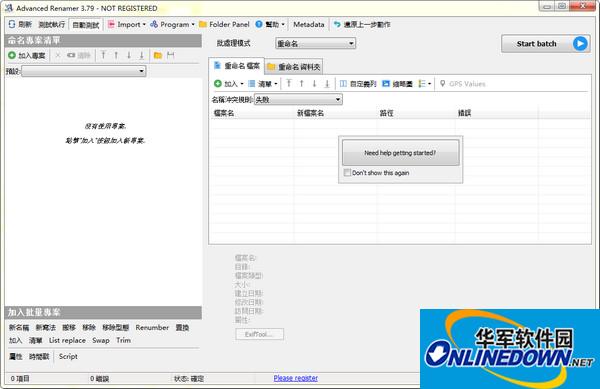
Basic introduction
Advanced Renamer is a tool for renaming multiple files and folders at once. By configuring the rename method, names can be manipulated in various ways.
It makes it easy to set up batch jobs using multiple methods on large numbers of files. With 14 different methods, you can change a file's name, attributes, and timestamps all at once. Files can also be copied or moved to a new location based on the information in the file.
With Advanced Renamer you can give a file a completely new file name by adding, deleting, replacing, changing case, or giving it a completely new name based on known information about the file.
You can verify that the output is correct before performing an operation on a file, and you can also batch undo a rename if it has been performed.
Software features
image file
This tool is a great utility for professionals and beginners alike for organizing digital photos. Thumbnail mode displays thumbnails directly in the file list, giving you maximum control over the renaming process. Using this program you can quickly rename all your photos.
GPS data
If your image file contains GPS data, you can add the city name and country where it was taken. Coordinates are used to find city, country and state names from a database of over 100,000 cities around the world.
music files
MP3 and other music files often have garbled names and contain strange characters. With Advanced Renamer you can change the name of your favorite music files to something more appropriate using the built-in ID3 functionality.
video file
Have you ever thought about adding a codec or video resolution to a filename? Using the video tag, you can add various information about video and audio content to the name.
tv show
After importing show information from the tvmaze.com website, you can add episode titles or air dates to video files containing TV shows.
Function introduction
Function:
Unicode support
Live preview of new name
Tag-based renaming
Rename MP3/ID3 information
Use regular expressions and wildcards
Image renaming supports EXIF
Show thumbnails of images
Video tag rename
Use GPS information from image files
Rename using imported TV show data
Support files and folders
Undo last rename in bulk
Multiple renaming methods
Use multiple methods simultaneously
Batch mode: rename, copy, move
Create custom methods using JavaScript
Set file timestamps and file attributes
Renaming method:
new name with label
Change file name case
Remove/delete part of file name
Remove pattern from filename
Replace part of file name
Add/insert text into filename
Move part of file name
new name based on name list
Change file attributes
Change file timestamp
Trim filename
Renumber
Exchange
Custom batch script
Things to note
The software installation defaults to English. After installation, start the program and then set the language to Chinese. As shown below
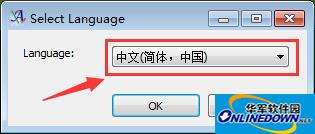
Change log
* CSV import: Default applied to field names and extensions instead of names
* CSV import: program will remember field values when the window is closed
* CSV import: changed to use UTF-8 encoding
* Renumbering method: Fixed the relative number of renumbering when the number is very long
* When using a media tag (such as Img or Video) as a folder, the program will now use the properties of the first file in the folder
* Loadlist now supports UTF-8
* New case method does not support UTF-8 in pattern matching mode
* Fixed <Inc Nr> zeropadding and <Num Files> values when handling file pairs













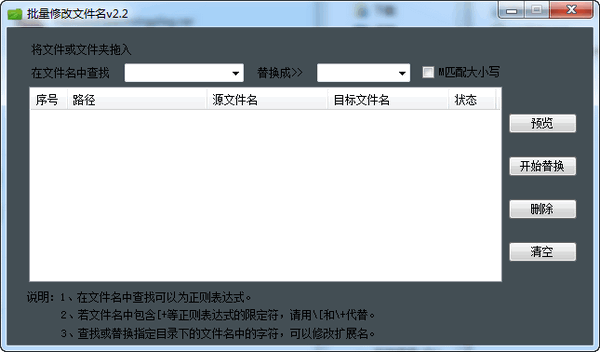
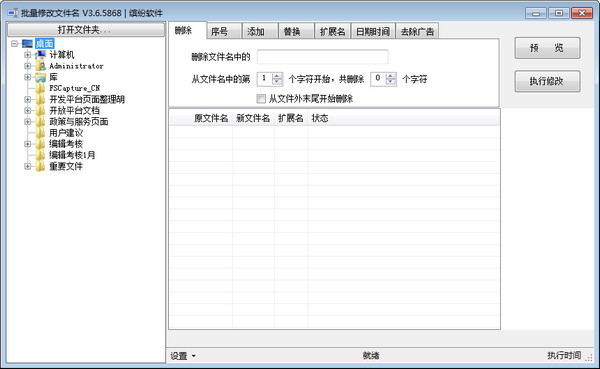

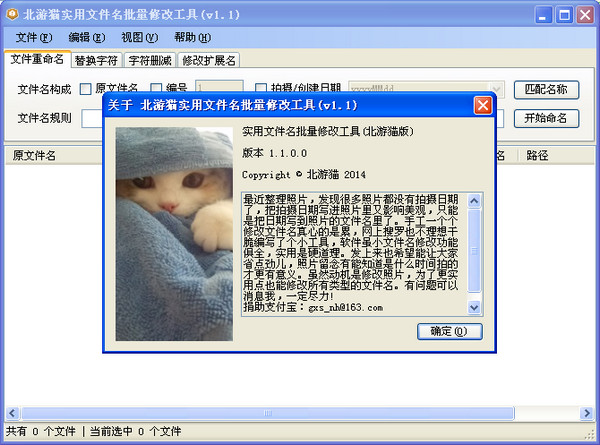

























Useful
Useful
Useful