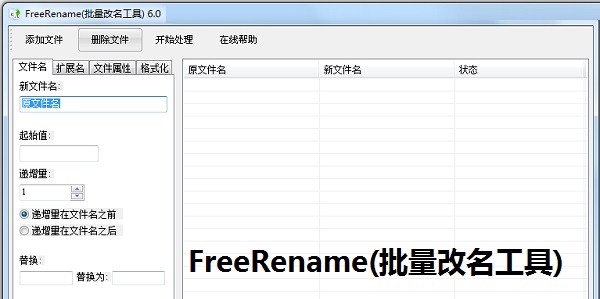
FreeRename (batch rename tool) software functions
Supports renaming files and folders;
You can change the properties of files and folders;
You can change the extension;
Support formatting operations.
FreeRename (batch rename tool) installation steps
1. Download FreeRename (batch rename tool) from Huajun Software Park and get a software compressed package.

2. Then decompress the software compressed package and get FreeRename.exe.
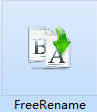
3. Finally, double-click to open FreeRename.exe and you can use it.
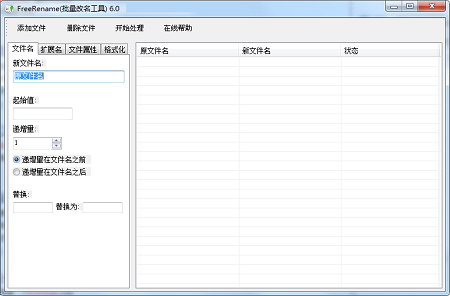
Instructions for use of FreeRename (batch rename tool)
1. After downloading, double-click to open "FreeRename.exe" and run it.
2. Click the "Add Files" button in the upper right corner, select multiple files to be renamed in batches and open them
3. Enter the name you want in the input box under "New File Name", such as Dangyi.com, and you can also modify the starting value and increment. The number can be placed in front of Dangyi.com or at the back. You can also preview the renamed file in the column of the new file name in the table on the right, and finally click to start processing.
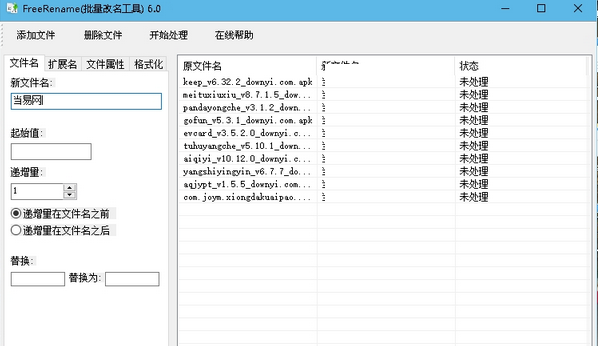
Comparison of similar software
File name batch modifierThe latest version is a simple and convenient tool for batch changing file names. The official version of File Name Batch Modifier can help users modify file names. Users can set the specifications and extensions they need. The latest version of File Name Batch Modifier supports batch changes, setting file name specifications by yourself, modifying extensions, and easily changing file names.
filename batch processorThe official version is a simple and easy-to-use file batch processing software. The Chinese version of File Name Batch Processor can modify the characters in the file name and also supports naming files. All operations can be performed in batches and is very simple to use. The official version of File Name Batch Processor supports adding text, deleting text, replacing text, and sequential naming. It is especially suitable for processing movies, TV series, and novels downloaded from the Internet.
FreeRename (batch rename tool) update log
1. New upgrade and optimized program structure
2. Fixed problems that occurred in multiple name changes
Huajun editor recommends:
FreeRename (batch rename tool)Users can not only change file names in batches, but also add prefixes or suffixes to selected file names. The operation steps of FreeRename (batch rename tool) are very simple and very fast, so users can use it with confidence.











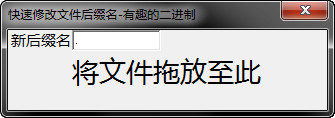




























Useful
Useful
Useful