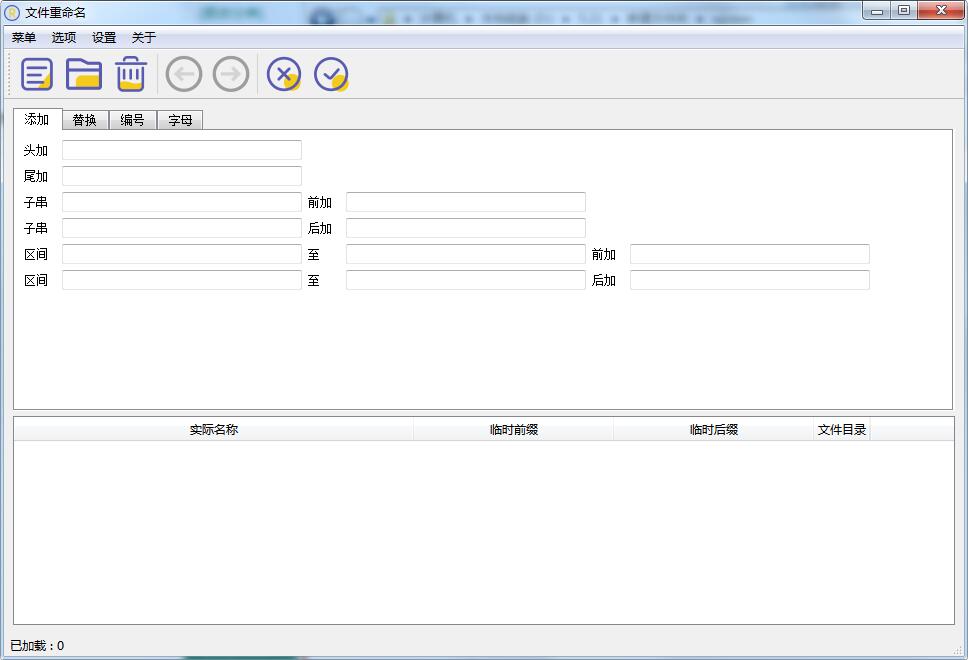
Introduction to file renaming function
Add string to file name
File name replacement string
File name number
File name letter case
You can choose whether to change the suffix name
You can choose whether to ignore case
You can enter real-time input and display file name changes in real time
You can save the operation history for easy rollback
Can be multi-threaded to handle renaming
File renaming software features
1. Provides a simple renaming function to modify the original name
2. You can directly insert new content at any position to replace the name
3. You can add content and modify the name in any area key
4. You can view the temporarily modified content in the software
5. Provide users with an easier renaming solution
6. You can add image folders to the software and modify their names in batches
7. You can add video and music folders to the software and rename multiple files
8. The software interface is in Chinese. You can know how to add new name content by starting the main program.
File renaming installation steps
1. Download the official version of the installation package by renaming the file in the Huajun Software Park
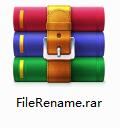
2. After downloading, unzip the compressed package into a folder named after this software
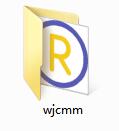
3. Open the folder and double-click the "exe" program
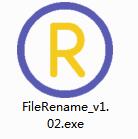
4. The file is renamed as green software and can be used without installation.
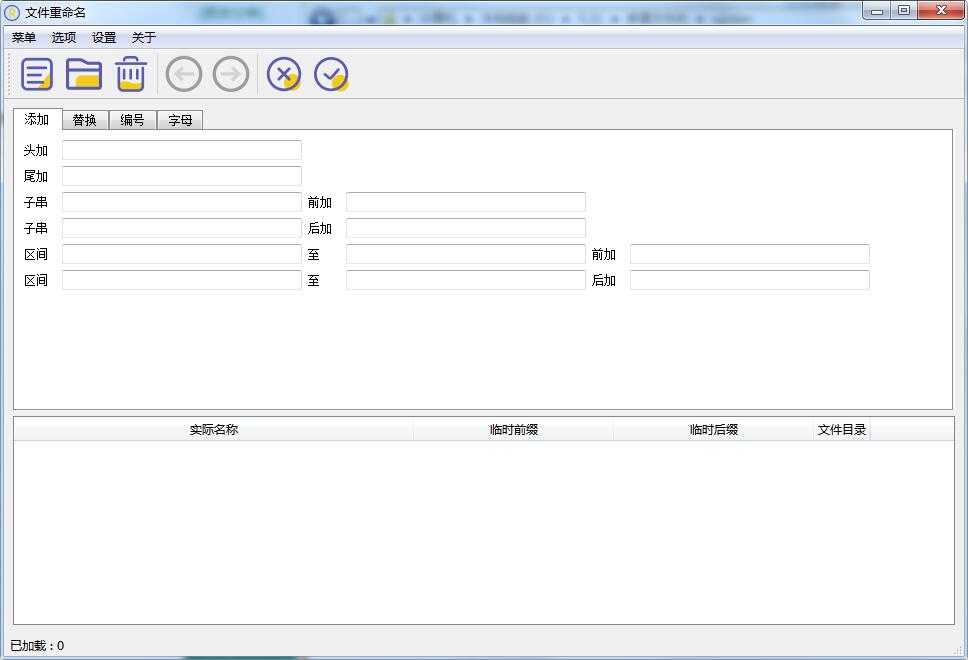
File rename update log
1. Fixed BUG, the new version has a better experience
2. Some pages have been changed
Huajun editor recommends:
File renaming has always been the most commonly used software for most Internet users. Huajun Software Park also hasLangji Batch Name Change Assistant,Smart Rename,Rename images in batches,Batch file renamer,2345Batch file rename kingIt is also a software that is very popular among netizens. You can download it from Huajun Software Park!


































Useful
Useful
Useful