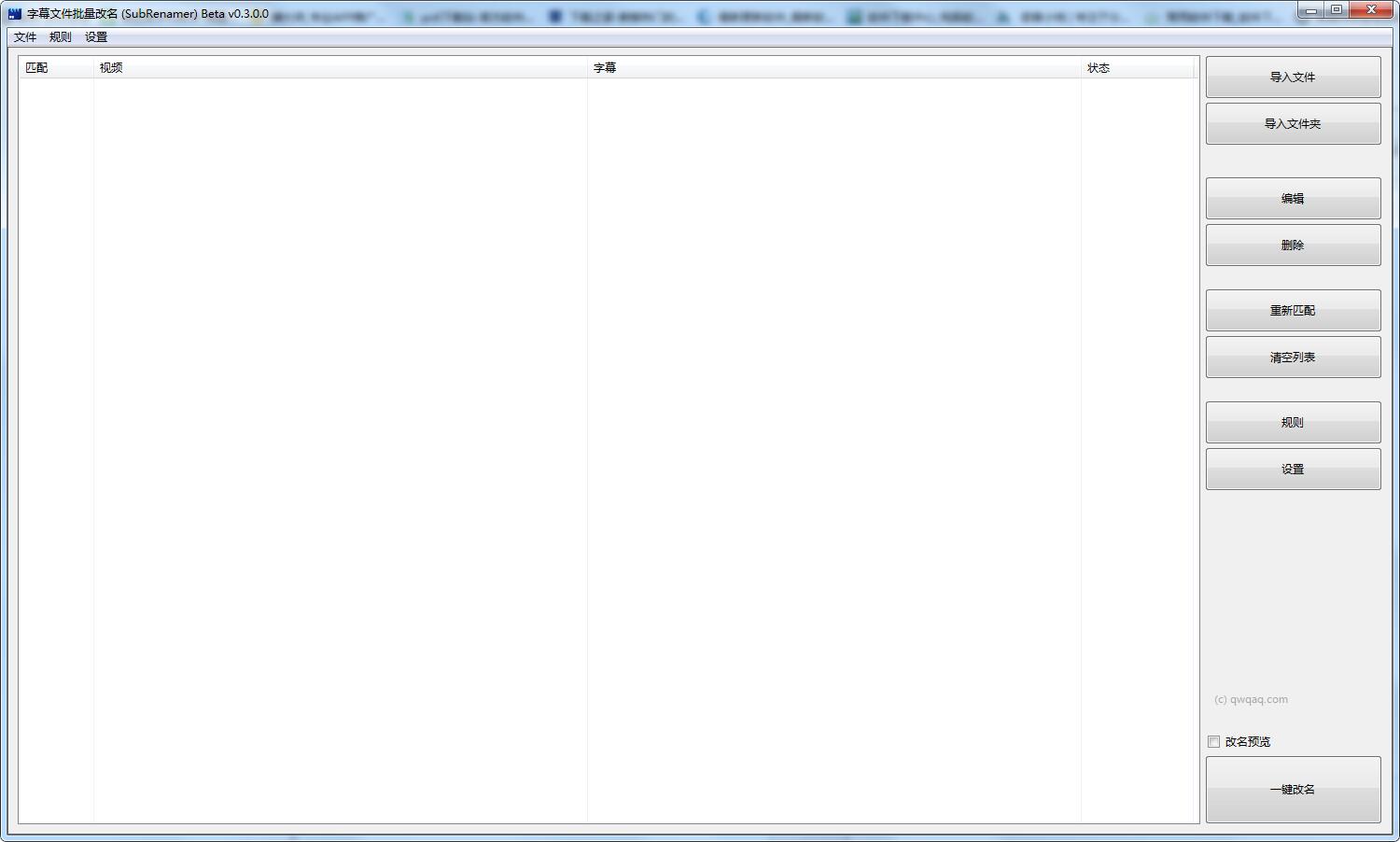
SubRenamer software features
Small size (~1MB)
Relatively simple operation
Support automatic matching
Support manual matching
Supports regular expression matching
One-click name change (supports backup)
You can directly drag and drop files to import
Can be exported as command line command
SubRenamer installation steps
1. Download the installation package of the official version of SubRenamer in Huajun Software Park

2. After downloading, unzip the compressed package into a folder named after this software
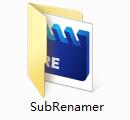
3. Open the folder and double-click the "exe" program
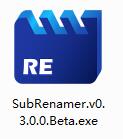
4.SubRenamer is green software and can be used without installation.
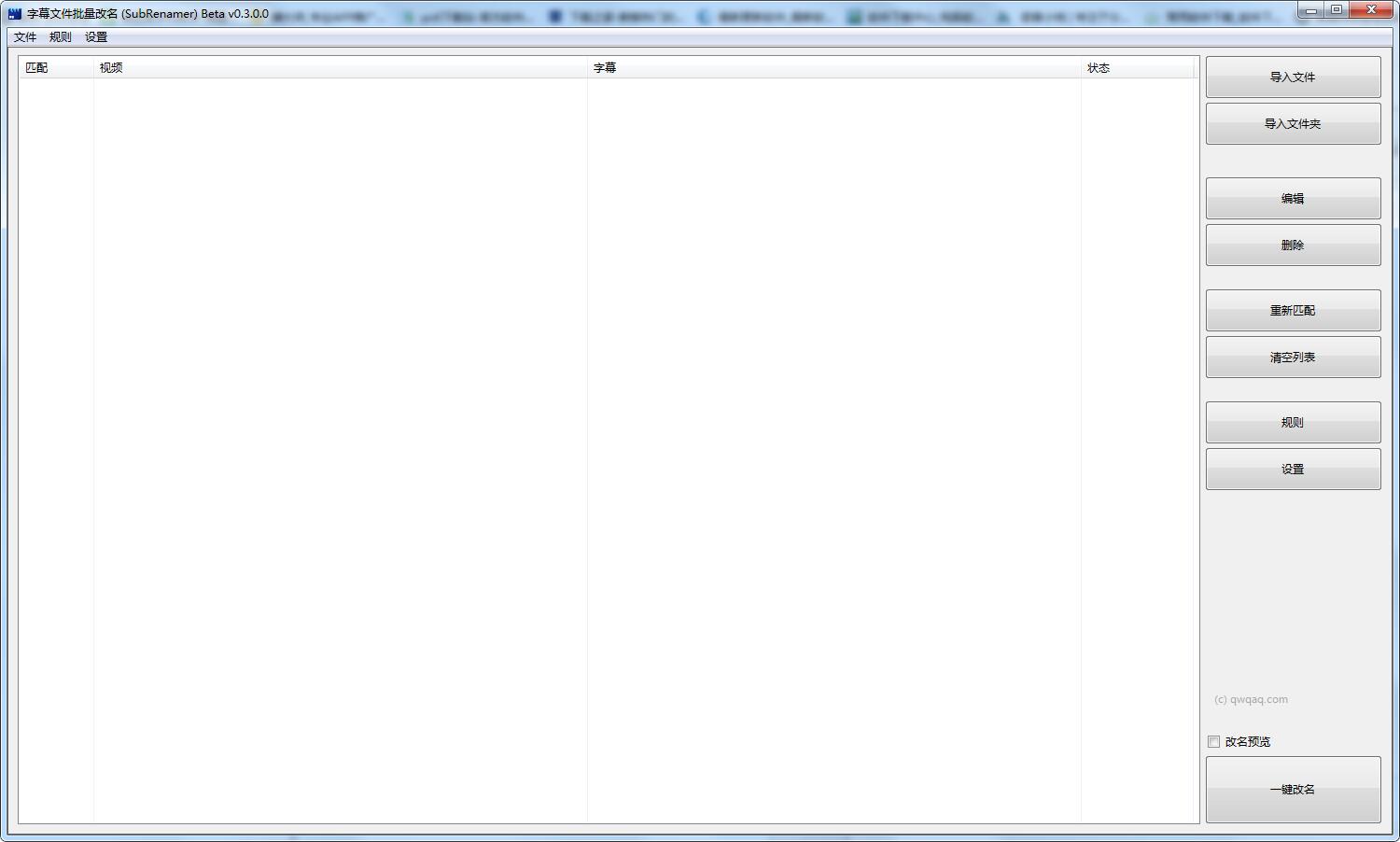
SubRenamer update log
Fix BUG
Brand new interface
New matching modes: automatic, manual, regular expression
Huajun editor recommends:
Children's shoes, SubRenamer can definitely meet your needs. From the software interface to the software functions, it is absolutely eye-catching. Everyone is welcome to download and use it! There are similar software on this siteLangji Batch Name Change Assistant,Smart Rename,Rename images in batches,Batch file renamer,2345Batch file rename king!


































Useful
Useful
Useful