Instructions for using Xibin batch file renaming tool
The use of the tool is divided into six steps:
1) Select the directory. The file you want to rename is in this directory.
2) Set filter conditions and search for files. If there are files in the directory that you do not want to rename, you can set filter conditions.
3) Add name change rules. There are now three categories of rules for adding, deleting, and replacing text.
4) Preview name change. After clicking the button to execute, the results of the rules you set are displayed in the "New File Name" column.
5) Execute the name change. After previewing the renaming result and confirming it is correct, click the button to perform the file renaming action.
6) End.
Note: After "renaming", the file name cannot be restored to its original appearance, so please operate with caution.
Xibin batch file renaming tool update log
1. Optimize content
2. The details are more outstanding and the bugs are gone.
Huajun editor recommends:
After you use the Xibin batch file renaming tool, I think you may also needLangji Batch Name Change Assistant,Photo Studio Photo Scrambler | Sample Photo Scrambler Software,Smart Rename,Rename images in batches,2345Batch file rename kingWaiting for software, come to Huajun Software Park to download and use it!








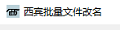

























Useful
Useful
Useful