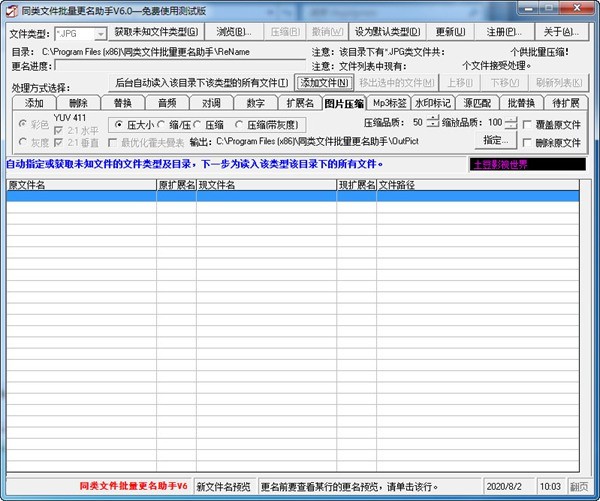
Instructions for using the assistant for batch renaming of similar files
1. The latest version of the similar file batch renaming assistant provides 5 possible file batch renaming methods, namely adding, deleting, and replacing content in the file name, changing the file extension, adding a series of numerical increments or decrements to the file name, audio file renaming, etc., through combined use, common file batch renaming needs can be realized.
2. As for other renaming needs, such as changing case, changing attributes, inserting dates, using wildcard changing methods, batch renaming of different file types at the same time, batch renaming of files of the same type in different directories, etc. These batch renaming needs are not often required or not necessary in practice, so this free software does not provide these functions. If users need these or other functions, please leave your suggestions and update them in future versions.
Installation steps of assistant for batch renaming of similar files
1. Download the latest version of the similar file batch rename assistant installation package from Huajun Software Park. After unzipping, double-click the exe program to enter the installation wizard and click Next
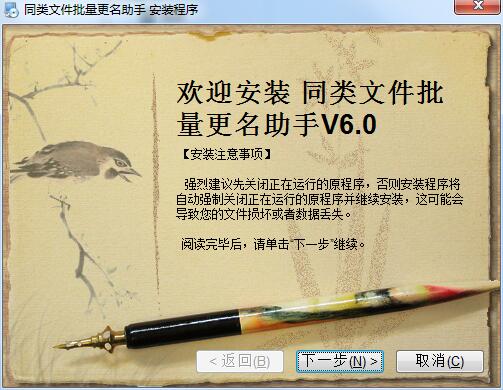
2. Read the license agreement, click "I agree", and click Next
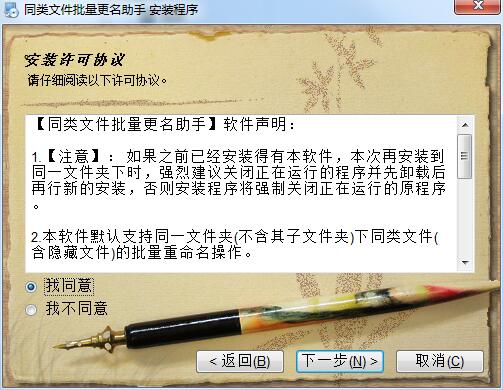
3. Fill in the user information and click Next
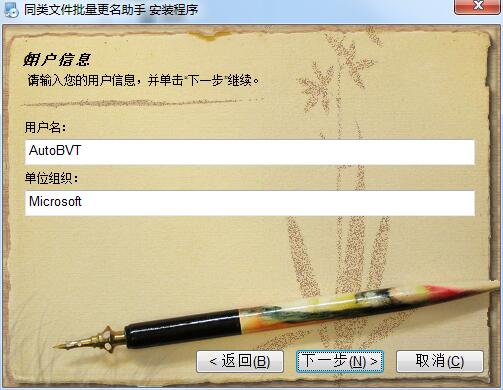
4. Click "Change" to select the installation folder. Generally, it is installed on the C drive of the computer by default. It is recommended to install on the D drive. Click Next.
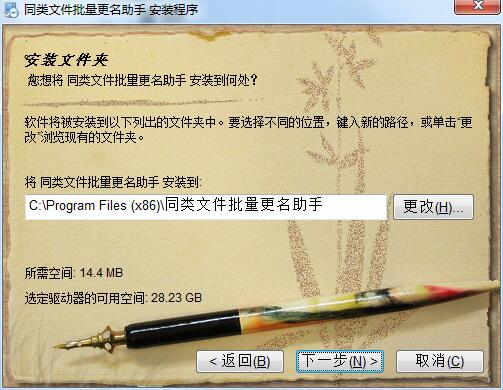
5. Click to select the shortcut folder and click Next
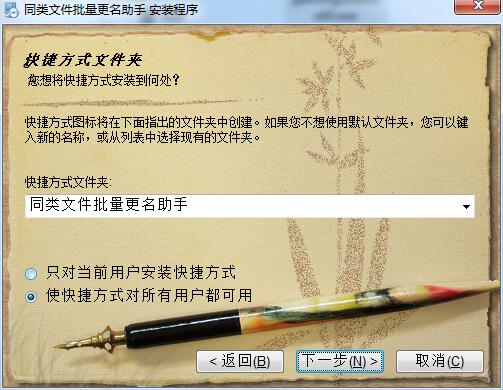
6. The installation program is ready, click Next to install
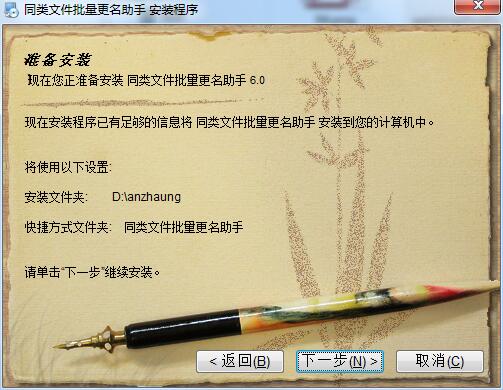
7. The assistant for batch renaming of similar files is being installed, please wait patiently.
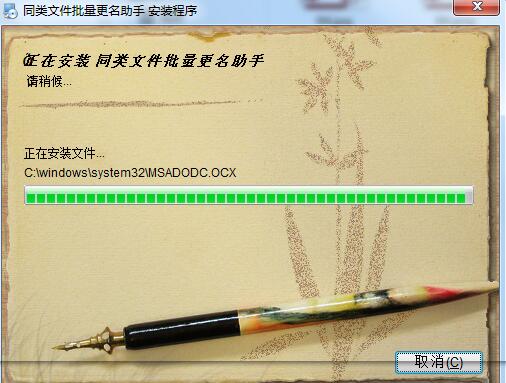
Batch rename assistant for similar files update log
1. Added status bar and real-time operation prompt function
2. Add the function of undoing name change after name change
3. Add software online detection and update function
4. Add a new file name + incremental serial number renaming method, and add a file list position moving up and down sorting function
5. Added the function of double-clicking to correct misplaced information after MP3 renaming
6. Added the function to preview the rename result of the first file name in the file list
7. Prevented the occurrence of some abnormalities
Huajun editor recommends:
In addition to the very convenient renaming software Batch Rename Assistant for Similar Files, there is alsoLangji Batch Name Change Assistant,Photo Studio Photo Scrambler | Sample Photo Scrambler Software,Smart Rename,Rename images in batches,Batch file renamerRelated software is available for download. If you need it, please click to download and use it.


































Useful
Useful
Useful