The official download of Tiantiankan HD Movies. Tiantiankan Player is a very popular online video player. You can enjoy a variety of live and on-demand programs online. If you don’t know which movie or TV series is good, you can check the rankings or user ratings. It is a very user-friendly player.
Instructions for use
How to use Tiantiankan to play local files and music?
1. You can drag the file you want to play directly into Tiantiankan for playback.
2. Open the Tiantiankan menu - select Open File - select the video and music files on your computer to play.
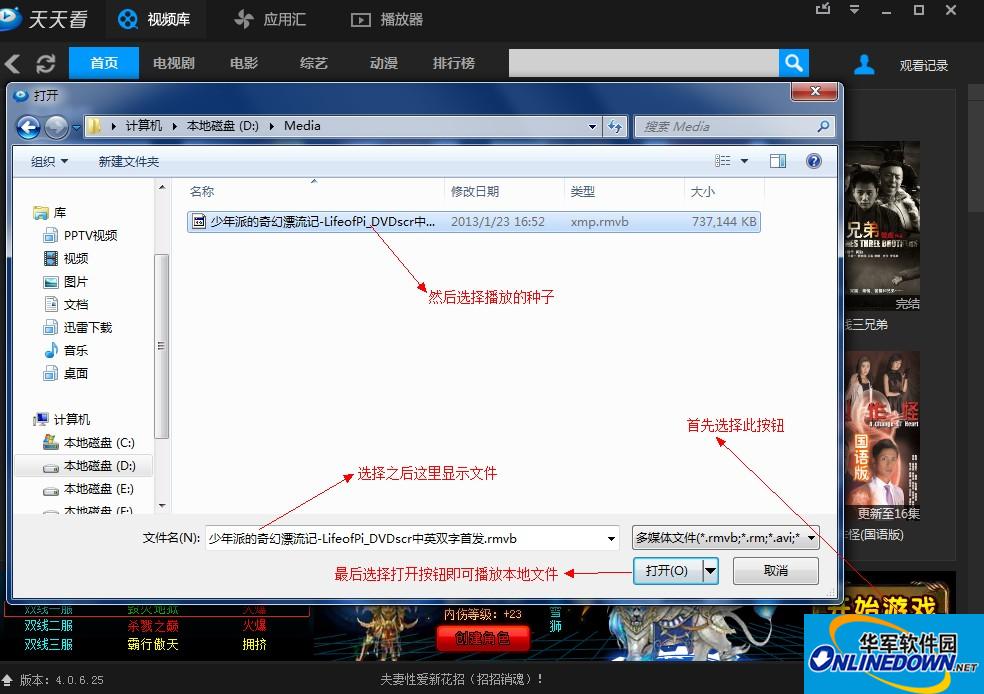
3. Select the local video or music file, right-click and select Open method to choose to watch and play every day.
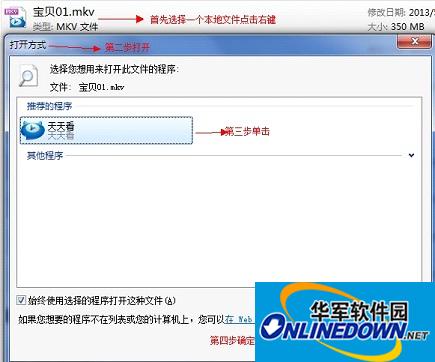
Software features
free
Completely free, you can watch it after downloading and installing
Smooth
Smooth playback and P2P transmission, the more people watching, the smoother it will be
Flexible
With flexible on-demand function, you can watch whenever you want and control your time freely.
Rich
Massive movies, TV series, daily updates; live TV and radio broadcasts online
record
Automatically record the file location when it was last closed and watch it again
Personality
Supports function shortcut key modification or setting to meet your personal preferences.
Update log:
Watch high-definition movies every day V6.4
Update function
1. Added support for direct playback of video website link addresses
2. Added flvmp4 and other format playback under http protocol
3. Optimize product performance and expand support for more protocols
4. Solve some other BUGs in V6.3
Usage issues
When playing a video, there is sound but no picture, or there is picture but no sound?
Solution:
1. First adjust the rendering mode, player settings-setting options-playback settings. There are three optional methods, as shown in the figure:

2. If adjusting the rendering method still does not work, the directx library may be damaged. Please download and reinstall the corresponding version of directx online.
3. If the first two methods cannot solve the problem, there may be a problem with your system.













































Useful
Useful
Useful