- Green versionView
- Green versionView
- Green versionView
- Green versionView

ASUS AURA software features
1. Equipment control panel
Realize simple synchronization/asynchronous of AURA equipment.
2. Upgraded LED visualization effect
With a total of 9 different custom effects, ASUS AURA official version takes full advantage of the more complex lighting control modes on the latest motherboards.
3. Endless customization possibilities
Micro-tuning zones allow the tiniest control of individual lighting zones
4. Perfect synchronization
Combine and control the LED lighting of all AURA devices in the same software for perfect synchronization and harmony
ASUS AURA mode introduction
Mode 1: Static
In the static mode, you can adjust the lightness and darkness of each part of the color at will, and you can also check the option to synchronize all areas (Synchronize all areas) to display the same color in all areas. The Sync VGA option below represents synchronization with the graphics card.
Mode 2: Breathing
The lighting of each part in Breathing mode can also be adjusted at will, but the cycle speed cannot be adjusted.
Mode 3: Flashing
The Strobing mode is basically the same as the Breathing mode. You can also set the color at will, and the speed cannot be adjusted either.
Mode 4: Color Cycle
Color cycle, or hue circle, is an effect that directly sets the entire area. Parameters such as speed and cycle direction cannot be set. This is also the lighting effect of this motherboard by default.
ASUS AURA installation steps
1. Download ASUS AURA from the Huajun Software Park and extract it to the current folder. Click the Setup.exe application to enter the installation wizard interface, and then click Next.

2. Select the software installation location interface. Huajun editor recommends that users install it on the D drive, select the installation location and click Next.

3. The installation of ASUS AURA is completed, click Finish.

How to use ASUS AURA
1. Open the Aura sync option on the on-screen menu: System Setup -> Aura Sync -> ON

Aura Sync: Allows you to turn on or off the Aura Sync feature, which synchronizes Aura Sync lighting effects across all supported devices.
Aura RGB: In this function, you can select the Aura RGB lighting effect of the monitor and change the settings of the lighting effect. If you want to turn off Aura For RGB lighting effects, please select "Off".
2. Confirm that the attached USB3.0 cable is connected to the computer's USB3.0 port, and confirm that the device is successfully connected in the control panel, and ROG Gaming Display is displayed. Aura Device.

3. To enable it for the first time, please install the AURA program and restart the computer.
4. Open the AURA program, you will see the control options as shown below:

5. Please confirm whether the monitor icon appears. If not, please click on the upper right corner to refresh.
After reorganizing, the display pattern will appear as shown below, and the link below the Display will be lit.
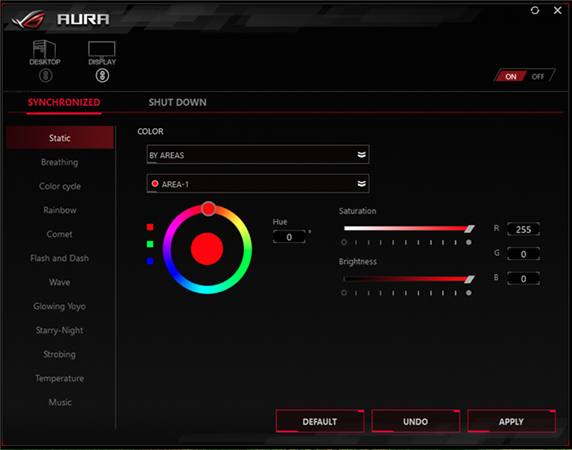
If the User is not using an ASUS motherboard, the monitor pattern is as follows

6. If you need to cancel sync, please click the link symbol below Display to complete the separation. As shown below.

ASUS AURA User Manual
1. If the USB upstream connection between the monitor and the computer is interrupted, to restore the Aura function, you need to change the monitor's USB 3.0 Reconnect the upstream port to the computer, and then restart the computer.
2. If the Aura Sync function is turned on, the Aura RGB function will not be available.
3. This software will be executed in the background program after activation. After the computer restarts, you must restart the software yourself.
By running the AURA Sync software, you can see all the hardware devices connected to the motherboard that support Shenguang synchronization, such as memory, graphics cards, fans, etc. At this time, through AURA Sync software can control device lighting effects. There are many lighting effect modes, including music rhythm, temperature following, CPU load, jump and flash, etc. There are 8 modes to choose from for music rhythm. Different modes are suitable for different application environments, which is very fun; and temperature follower changes the color according to the temperature of a certain hardware part (the CPU load is similar). After setting up, all devices will synchronize the lighting effects, which is very cool.
ASUS AURA FAQ
Question: How to uninstall ASUS aura software?
Answer: Method 1: Install and open the computer manager software, select the software management option, click the uninstall option, find the ASUS aura software in the list, and click uninstall
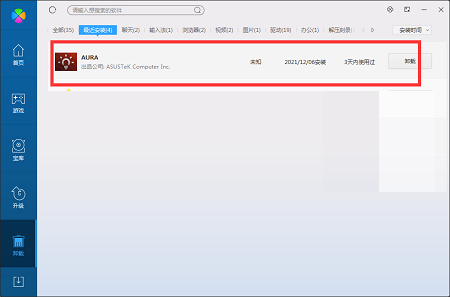
Method 2: Install and open360 software manager, find the ASUS aura software in the list of uninstall options, and click to uninstall it.

Comparison of similar software
Light managerIt is an auxiliary ">auxiliary tool">tool application for controlling ">controlling the color of breathing light">color. There are many types of light reminders in this app. Most mobile phones may only have 4-5 colors of breathing lights, and some may only have 1 color. However, this app provides so many types, it’s blinding!
Ballroom lighting automatic control systemThe main function is to play dance music in dance halls and automatically control dance hall lighting equipment; the player supports almost all media formats such as MP3, RMVB, WAV, MP4, etc. This system will automatically control and change the lights according to the different dance music played. For example, when the slow three is played, the 1st, 3rd, 4th, 6th, and 7th street lights will be lit. When the next song is played and the next song is played, the preset lights 2, 5, 8, and 12 will be automatically lit, eliminating the trouble of manually switching lights every time when changing songs. At the same time, this system supports the automatic control of DMX512 computer lights and automatically changes the stored lighting effect programs to create good lighting effects for you.
ASUS AURA update log:
1. The details are more outstanding!
2. BUG gone without a trace
Huajun editor recommends:
ASUS AURA is an excellent software among hardware tools. The editor strongly recommends it to you. Once you download it, you will know how good it is. The editor has also prepared for youSamsung Xpress M2029 printer driver,Aerospace Information Aisino SK-600ii printer driver,Toshiba DP2303A printer driver,CITIC Bank U-Shield Driver Feitian+G+D U-Shield Driver,HP 7110 printer driver






































Useful
Useful
Useful