- Green versionView
- Green versionView
- Green versionView
- Green versionView
- Green versionView

Basic functions of PDF e-book creation software
Merge multiple PDF files into one PDF file to facilitate the storage of similar files.
PDF e-book creation software installation steps
1. Download the PDF e-book creation software installation package from Huajun Software Park and decompress the compressed package directly.
Note: To decompress the compressed package, you need to use a compression and decompression tool. WinRAR is recommended because the technology is mature and reliable. WinRAR download address:http://softwaredownload4.com/soft/5.htm

2. Open the decompressed folder and double-click with the left mouse button to open the application. No installation is required.
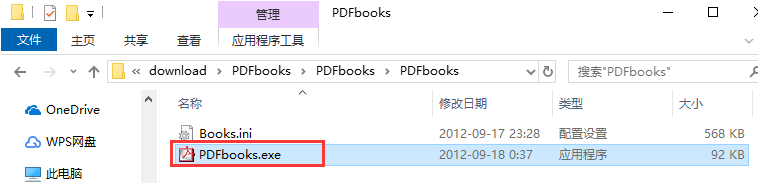
How to use PDF e-book creation software
1. After opening the PDF e-book creation software, first click the "Add File" button on the lower left.

2. In the window that opens, find the PDF file you want to merge and select it, then click the "Open" button on the lower right.
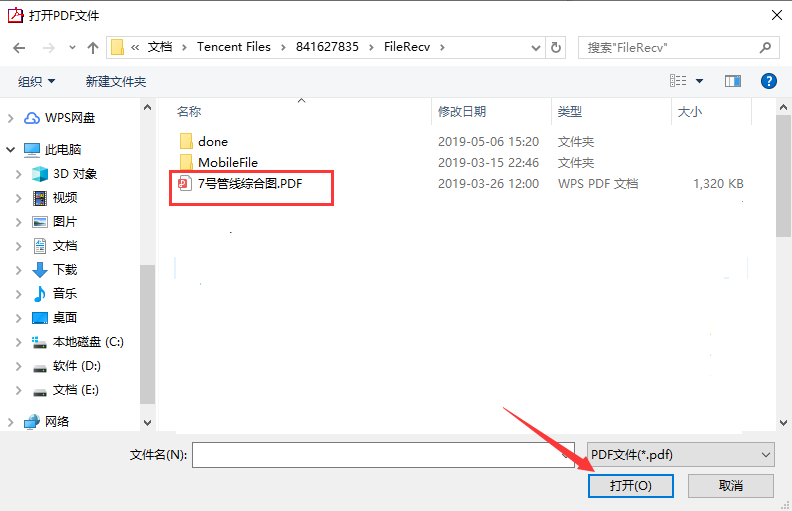
3. Then name the merged pdf e-book, and then click the "Generate PDF e-book" button in the lower right corner.
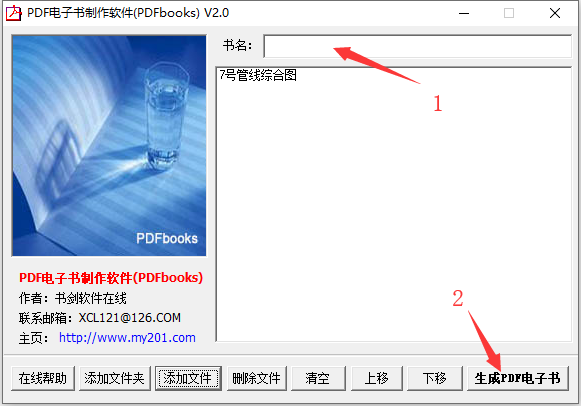
4. After the prompt is successfully generated, click "OK".
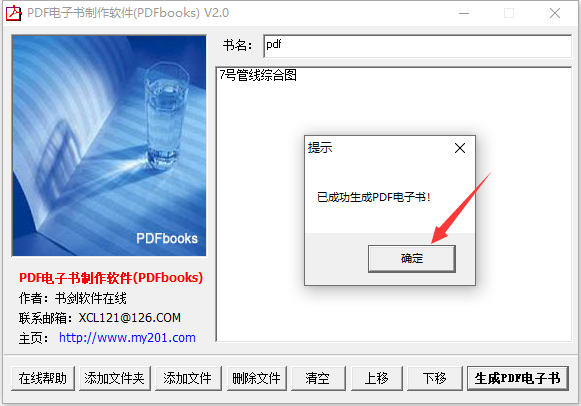
PDF e-book creation software update log:
1. Sweep the bug out and carry it out to the end
2. The most stable version ever
Huajun editor recommends:
After many updates and optimizations, the PDF e-book creation software has become more convenient and more intuitive to operate. The editor of Huajun Software Park personally tested it and recommends it to everyone. Interested friends can also download it.Today's goal,Aimo mind map,WPS Office,NTKO large file upload control,Kuai Dao Ke platform software.














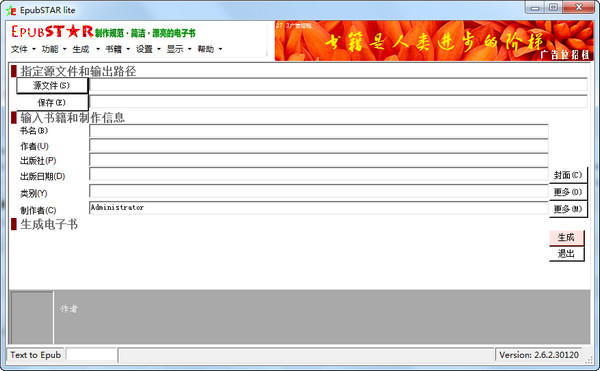




































Useful
Useful
Useful